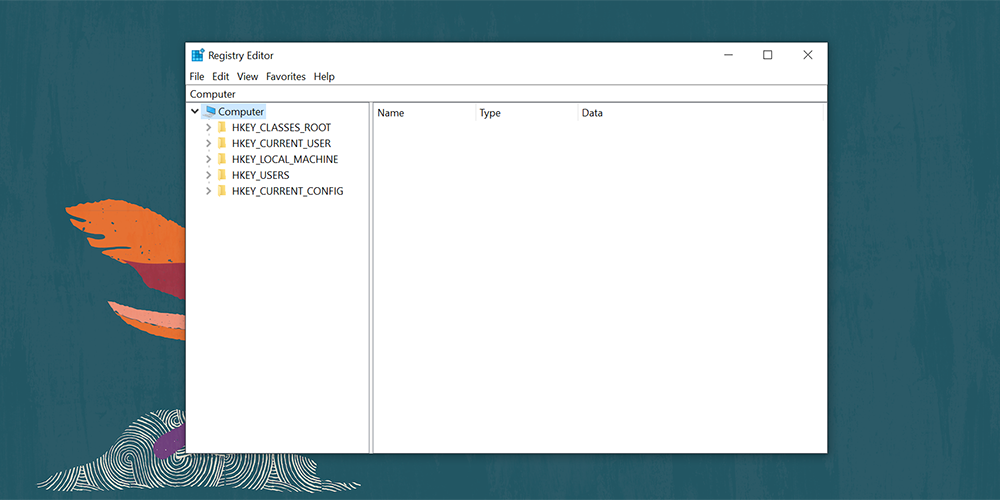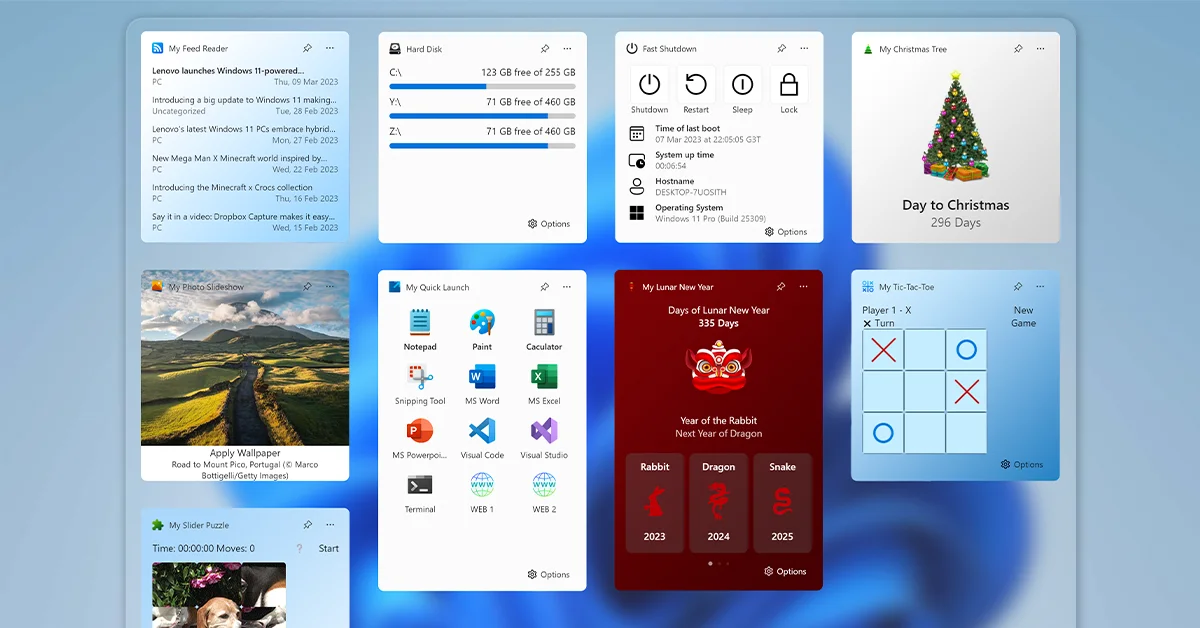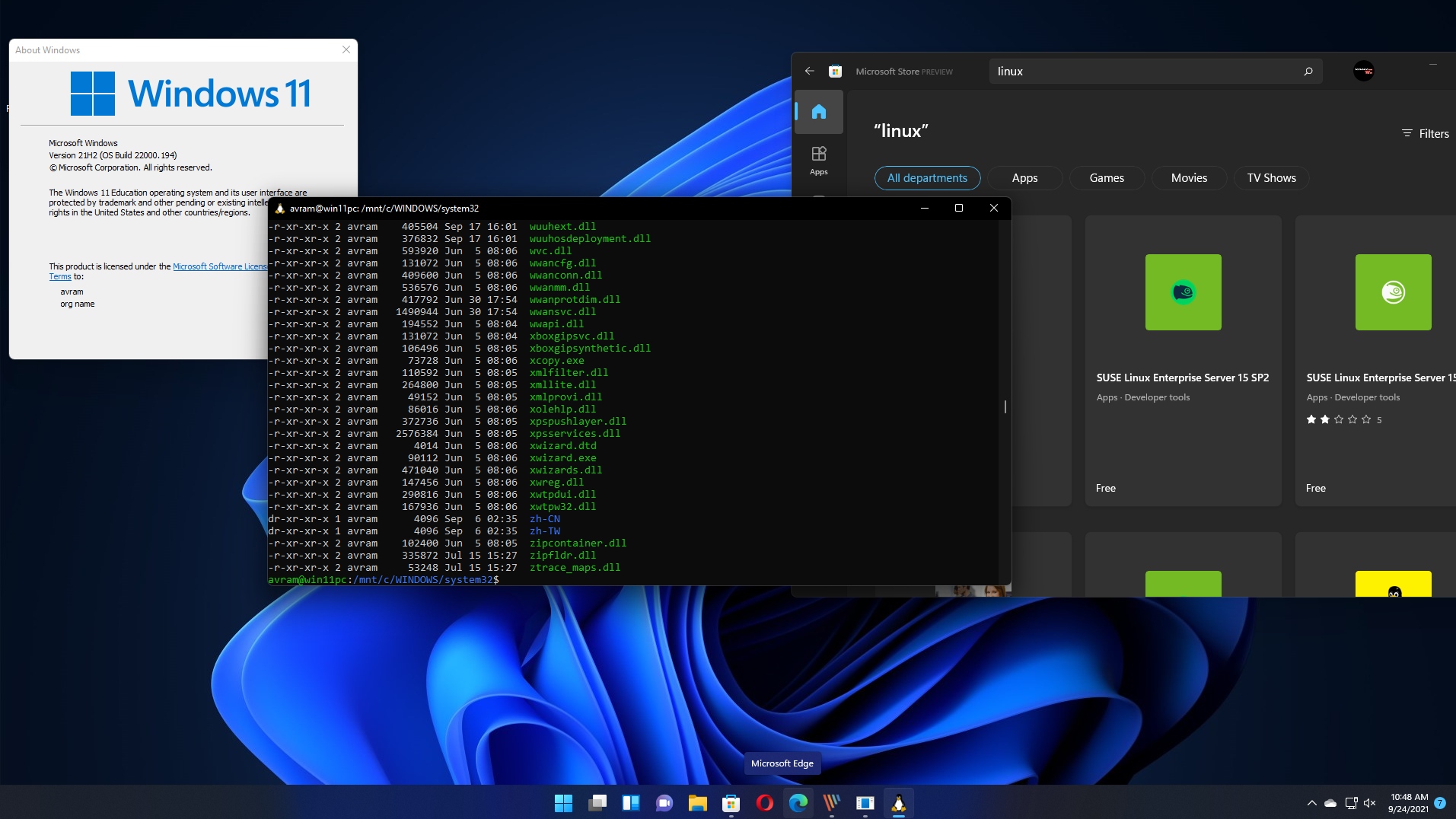Introduction: Unraveling the Windows Registry
The Windows operating system is a complex ecosystem of files, settings, and configurations that dictate how your computer functions. At the core of this intricate framework lies the Windows Registry, a database that stores low-level settings for the Microsoft Windows operating system and for applications that opt to use the Registry. This powerful tool, often hidden from the average user, wields immense influence over the way your computer operates. In this blog post, we embark on a journey through the depths of the Windows Registry, unveiling its secrets, and understanding how it can be harnessed to enhance your computing experience.
Understanding the Windows Registry
Before we dive into the tweaks and configurations, it’s crucial to grasp the basics. The Windows Registry is essentially a hierarchical database that stores configuration settings and options on Microsoft Windows operating systems. It contains settings for low-level operating system components as well as applications running on the platform. Think of it as a vast library where every book (or key) holds essential information about your system.
Why Should You Care About the Registry?
You might wonder, why should the average user bother about the Registry? The answer lies in customization and optimization. By tweaking Registry settings, you can personalize your Windows experience, boost system performance, and resolve specific issues. It’s the gateway to a world where you have the power to tailor your operating system to your exact requirements.
Registry Structure: Decoding the Hierarchy
The Registry is organized into a hierarchical structure comprising keys, subkeys, and entries. Understanding this structure is pivotal to making meaningful changes without inadvertently causing problems. We’ll explore the anatomy of the Registry, demystifying its components and showing you how to navigate this complex web.
Essential Registry Tweaks for Windows Power Users
In this section, we’ll uncover some of the most useful Registry tweaks that can enhance your Windows experience. From speeding up your system to improving network performance, these tweaks are the secret arsenal of power users and IT professionals. We’ll provide step-by-step instructions, ensuring you can implement these changes with confidence.
Common Mistakes and Safety Measures
With great power comes great responsibility. Making changes to the Windows Registry can be risky if you don’t know what you’re doing. In this part, we’ll highlight common mistakes users make and guide you on safety measures. We’ll teach you how to back up your Registry, create system restore points, and troubleshoot issues that might arise from Registry modifications.
Conclusion: Mastering the Windows Registry
As we wrap up our exploration of the Windows Registry, you should now have a profound understanding of its importance and potential. Armed with this knowledge, you can confidently delve into the Registry, making tweaks and configurations that suit your needs. Remember, while the Registry offers a world of customization, always proceed with caution. With the right tweaks, your Windows experience can be seamless, efficient, and tailored precisely to your preferences.
In this blog post, we’ve scratched the surface of the vast world of Windows Registry, uncovering its intricacies and highlighting its potential. Armed with this knowledge, you can embark on your journey of customization and optimization, transforming your Windows experience from ordinary to extraordinary. Happy tweaking!