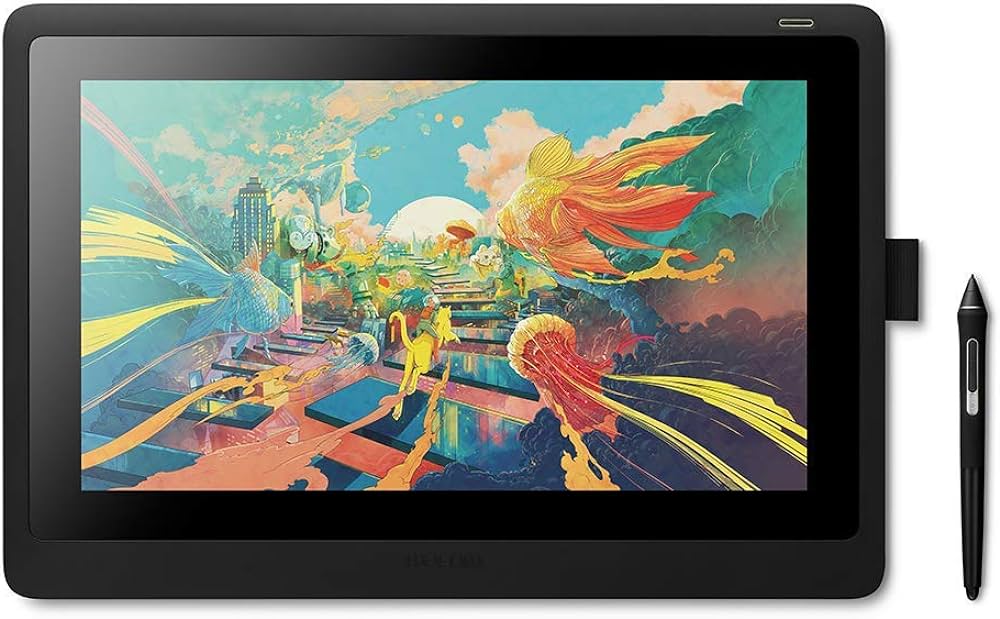When it comes to creating digital art, having the right hardware can significantly impact your creative process and the quality of your work. Wacom Tablets and Cintiq Displays have become synonymous with digital artistry, offering artists and designers an unparalleled level of control and precision. In this blog post, we will take an in-depth look at these remarkable tools, their features, benefits, and how they can enhance your digital art journey.
Wacom Tablets: Unleash Your Creativity
Wacom is a renowned name in the world of digital art. Their graphic tablets are known for their exceptional quality and usability. These tablets are designed to give artists a natural and intuitive way to create digital art. Let’s explore the key features and benefits of Wacom Tablets:
- Pressure Sensitivity
One of the standout features of Wacom Tablets is their pressure sensitivity. This means that the tablets can detect how hard or softly you are pressing the stylus on the surface. As a result, you can create lines that vary in thickness and opacity, just like you would with traditional art tools. This sensitivity allows for greater control and precision in your work. - Pen Tilt and Rotation
Wacom Pens are not limited to just pressure sensitivity. They also offer tilt and rotation support. This means that when you tilt the pen, the digital brush on your screen will respond accordingly, allowing for more natural shading and line variation. These features make Wacom Tablets a favorite among digital artists and illustrators. - Customizable Buttons
Wacom Tablets come equipped with customizable buttons on the stylus and tablet itself. Artists can assign various functions like undo, redo, zoom, or brush size adjustments to these buttons, speeding up their workflow and making the creative process more fluid. - Wide Range of Models
Wacom offers a range of tablet models to cater to different needs and preferences. From the affordable Intuos series, perfect for beginners, to the more advanced Wacom Pro and MobileStudio Pro lines, there’s a Wacom tablet for everyone. The variety of sizes and specifications ensures that you can find the perfect fit for your creative style. - Compatibility
Wacom Tablets are compatible with a wide range of software applications, including Adobe Photoshop, Corel Painter, and Autodesk Sketchbook, making it easy for artists to integrate their tablet into their existing creative workflow.
Cintiq Displays: A Canvas for Digital Art
While Wacom Tablets offer an exceptional level of control and precision, Cintiq Displays take the digital art experience to the next level by providing artists with a direct and immersive drawing experience. Here’s why Cintiq Displays are so highly regarded:
- Direct Pen-on-Screen Interaction
Cintiq Displays are essentially high-quality monitors that you can draw directly on. This direct interaction with your work is a game-changer for many artists. It eliminates the disconnect between drawing on a tablet and seeing the result on a separate screen, allowing for a more intuitive and natural drawing experience. - Vibrant Color Accuracy
Cintiq Displays are known for their exceptional color accuracy. These high-resolution screens deliver vibrant and true-to-life colors, making them a top choice for digital artists and photographers who require precise color representation in their work. - Various Sizes and Models
Cintiq Displays come in various sizes, from compact 13-inch models to larger 32-inch versions. This variety allows artists to choose a display that suits their workspace and creative needs. Some Cintiq models are designed for portability, making it easier to work on the go. - Multi-Touch Support
Many Cintiq Display models offer multi-touch support, allowing for gestures like pinch-to-zoom and two-finger rotations. This feature enhances your workflow by providing a seamless way to navigate and manipulate your digital canvas. - Compatibility
Just like Wacom Tablets, Cintiq Displays are compatible with a wide range of creative software. Artists can easily integrate them into their existing setup, ensuring a smooth transition to this innovative tool.
Choosing the Right Tool for You
The decision between a Wacom Tablet and a Cintiq Display ultimately depends on your personal preferences, creative style, and budget. Here are some factors to consider when making your choice:
Wacom Tablet
Budget: Wacom Tablets are generally more affordable than Cintiq Displays, making them an excellent choice for beginners or artists on a tight budget.
Portability: Wacom Tablets are highly portable, making them a great option for artists who are constantly on the move.
Learning Curve: They have a relatively shorter learning curve, making them more accessible to beginners.
Precision: Wacom Tablets offer exceptional precision and control, which is crucial for detailed work.
Cintiq Display
Immersive Experience: Cintiq Displays offer a direct pen-on-screen interaction, providing a more immersive drawing experience.
Color Accuracy: If color accuracy is crucial for your work, Cintiq Displays are the way to go, as they deliver exceptional color representation.
Workspace: Consider the size of your workspace and the dimensions of the display to ensure it fits comfortably.
Budget: Cintiq Displays can be a significant investment, so it’s essential to factor in your budget.
Conclusion: Elevating Your Digital Art
Whether you choose a Wacom Tablet or a Cintiq Display, both tools can significantly elevate your digital art. Wacom Tablets are known for their exceptional sensitivity and customization options, while Cintiq Displays offer a direct and immersive drawing experience. The right choice depends on your specific needs and preferences.
Investing in a Wacom Tablet or a Cintiq Display is a step towards improving your creative process and the quality of your digital artwork. Whichever you choose, you’re bound to experience a world of possibilities and creativity at your fingertips. So, go ahead, pick the one that suits you best, and embark on your journey to create stunning digital masterpieces.