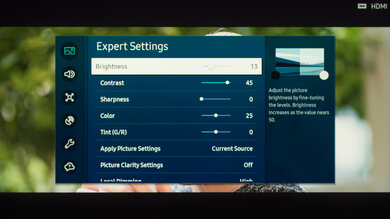When it comes to creating the perfect home entertainment setup, many people invest in high-end TVs, advanced sound systems, and streaming services, but often overlook one crucial aspect – the calibration of their TV’s picture settings. You could have the latest and greatest TV on the market, but if you’re not optimizing its settings, you’re missing out on a truly immersive viewing experience.
In this guide, we will delve into the world of TV calibration and picture settings, helping you unlock the full potential of your television. Whether you’re a movie buff, a sports enthusiast, or a gamer, these tips and techniques will enhance your viewing pleasure and bring your home theater setup to life.
Understanding TV Calibration
Before we dive into the nitty-gritty of picture settings, it’s important to understand what TV calibration means. In essence, calibration is the process of fine-tuning your TV’s display settings to achieve the best possible picture quality. This involves adjusting parameters such as brightness, contrast, color accuracy, and sharpness. Calibrating your TV ensures that it displays images and videos as they were intended by content creators.
There are two primary methods for TV calibration:
- Professional Calibration
Professional calibration involves hiring a trained technician to come to your home and calibrate your TV. They use specialized equipment and software to make precise adjustments, taking into account factors like room lighting and viewing angles. While this is the most accurate method, it can be expensive. - DIY Calibration
If you prefer a more budget-friendly approach, you can calibrate your TV yourself. Most modern TVs offer a variety of settings and tools to help you achieve a well-calibrated picture. While DIY calibration might not be as precise as professional calibration, it can still yield excellent results.
Essential Picture Settings
Now that you understand the concept of TV calibration, let’s explore the essential picture settings you should be aware of. These settings are typically available on most modern televisions, and mastering them will make a significant difference in your viewing experience.
- Brightness and Contrast
Adjusting the brightness and contrast settings is fundamental to achieving a well-balanced picture. The brightness setting controls how dark or bright the black levels are, while contrast controls the intensity of the white levels. Balancing these settings ensures that your TV displays a wide range of colors and details. - Color and Tint
Color and tint settings control the vividness and accuracy of colors on your screen. Properly calibrating these settings can make a significant difference in how images and videos appear. You want colors to be vibrant but not oversaturated, and skin tones to look natural. - Sharpness
Sharpness settings determine the clarity and detail of the images on your screen. While it might be tempting to crank up the sharpness to its maximum level, this can often result in artificial and overly processed images. Finding the right balance is crucial for a natural and appealing picture. - Motion and Frame Rate
For sports and action-packed scenes, motion and frame rate settings play a significant role. Adjusting these settings can reduce motion blur and provide a smoother viewing experience. Most modern TVs offer settings like “motion smoothing” or “motion interpolation” that can be adjusted to your preference. - Aspect Ratio
The aspect ratio setting determines the shape of the image on your screen. It’s essential to set the correct aspect ratio to avoid stretching or cropping the image. Match the aspect ratio to the content you’re watching for the best results. - Backlight
Backlight settings control the overall luminance of the TV. You can adjust the backlight to match the ambient lighting in your room. Lower settings are suitable for dark rooms, while higher settings work better in well-lit environments.
DIY Calibration Techniques
If you’ve decided to take the DIY route for calibration, here are some techniques to help you achieve the best picture quality:
- Use a Calibration Disc
A calibration disc, like the Spears & Munsil HD Benchmark, is a valuable tool for DIY calibration. It provides test patterns and instructions to help you adjust your TV’s settings accurately. - Calibrate in Proper Lighting
When calibrating your TV, ensure that the room lighting matches your typical viewing conditions. If you usually watch TV with the lights on, calibrate it with the lights on. The same goes for a dark room. - Take Your Time
Calibration can be a time-consuming process, but it’s worth the effort. Make small adjustments and check the results as you go. Patience is key to achieving the best picture quality. - Consult Online Resources
There are numerous online resources, forums, and YouTube tutorials dedicated to TV calibration. These can provide step-by-step instructions and tips for specific TV models.
The Importance of Regular Calibration
Calibrating your TV isn’t a one-time task. Over time, the performance of your television can change, and your viewing conditions might evolve. To maintain optimal picture quality, it’s essential to recalibrate your TV periodically.
Consider recalibrating your TV when:
You’ve had your TV for a few years.
You’ve moved to a new location with different lighting conditions.
You’ve made significant changes to your home theater setup.
Regular calibration ensures that you continue to enjoy the best picture quality your TV can offer.
Conclusion
Calibrating your TV and optimizing its picture settings might seem like a technical task, but it’s a crucial step in creating a captivating home entertainment setup. Whether you’re watching movies, sports, or playing video games, a well-calibrated TV enhances the overall experience.
Remember that professional calibration offers the most precise results, but you can achieve impressive improvements with DIY calibration, especially if you follow the recommended techniques and take your time.
So, take a weekend to fine-tune your TV, grab some popcorn, and get ready to be immersed in a world of breathtaking visuals and vibrant colors. Your home theater setup will never be the same again.
Don’t settle for a subpar viewing experience – with the right calibration and picture settings, you can turn your living room into a cinematic wonderland.