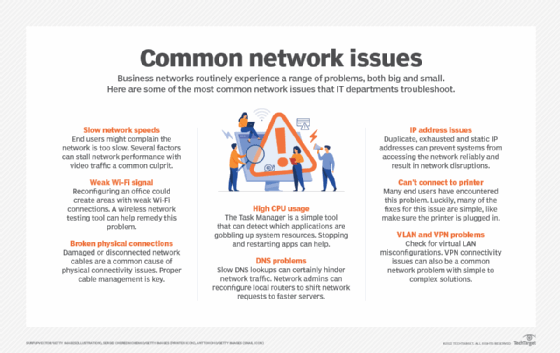When it comes to our modern lives, few things are as frustrating as dealing with network issues. Whether it’s a spotty Wi-Fi connection, sluggish internet speeds, or connectivity hiccups, networking problems can grind our daily tasks to a halt. But fear not, for this blog post is your comprehensive guide to troubleshooting common networking issues. By the time you’ve finished reading, you’ll be armed with the knowledge and strategies to overcome these technical hurdles.
The Importance of a Stable Network
In today’s interconnected world, a stable and reliable network is a necessity. From remote work and online gaming to streaming movies and staying connected with friends and family, our lives depend on it. But even the best networks can encounter issues. Let’s delve into the most common ones and explore how to resolve them.
Issue 1: Slow Internet Connection
A slow internet connection is the bane of any web user’s existence. Web pages load at a snail’s pace, videos buffer endlessly, and online gaming becomes impossible. Before you call your service provider, try these steps to troubleshoot the issue:
Check Your Speed: Use an online speed test tool to check your internet speed. If it’s significantly lower than what you’re paying for, contact your provider.
Restart Your Modem/Router: Power cycling your modem and router can help clear any temporary issues. Simply unplug them, wait for 30 seconds, and plug them back in.
Limit Background Applications: Make sure no bandwidth-hungry applications are running in the background. Pause any downloads or streaming to see if your speed improves.
Wired vs. Wireless: If possible, use a wired connection. Ethernet cables provide a more stable connection than Wi-Fi.
Issue 2: Wi-Fi Connectivity Problems
We’ve all experienced Wi-Fi connectivity issues. Whether it’s a device refusing to connect or a signal that’s weaker than expected, these problems can be vexing. Here’s how to tackle them:
Check Wi-Fi Signal Strength: Ensure you’re within a reasonable range of your router. Walls and obstacles can weaken the signal.
Reboot Your Router: Like modems, routers benefit from a good old reboot. This can often resolve connectivity problems.
Update Firmware: Outdated router firmware can cause issues. Check the manufacturer’s website for updates.
Password and Security Settings: Double-check that your device is using the correct Wi-Fi password. Ensure your router’s security settings are properly configured.
Issue 3: Intermittent Network Dropouts
Intermittent network dropouts can be especially frustrating. You’re in the middle of a crucial video call or an intense online game, and suddenly, the network disappears. Here’s how to tackle this problem:
Check for Interference: Other electronic devices or even neighboring Wi-Fi networks can interfere with your signal. Ensure your router is placed away from potential interference sources.
Router Overload: Routers have a limit to how many devices they can handle simultaneously. If you have numerous devices connected, consider upgrading to a more powerful router.
ISP Issues: Contact your internet service provider to check for any known outages or issues in your area.
Router Logs: Check your router’s logs for error messages or issues that might shed light on the problem.
Issue 4: No Internet Connection
The dreaded “No Internet Connection” message can be a nightmare. If you’re facing this issue, here’s what you can do:
Check the Basics: Ensure your modem and router are powered on and connected correctly. Sometimes, a loose cable can cause this problem.
ISP Check: Contact your service provider to see if there are any reported issues with your connection.
DNS Problems: Try switching to a different DNS server. Google’s public DNS (8.8.8.8 and 8.8.4.4) is a reliable option.
Router Configuration: Check your router settings to ensure they’re properly configured for your ISP.
Issue 5: IP Address Conflicts
IP address conflicts can lead to connectivity problems, as multiple devices on your network end up with the same IP address. To resolve this:
Release and Renew IP: On your computer, open the command prompt and type ipconfig /release followed by ipconfig /renew.
Router Settings: Access your router’s settings and ensure it’s set to assign IP addresses automatically (DHCP).
Static IP Configuration: If you have devices with static IP addresses, ensure they’re not conflicting with each other.
Issue 6: Firewall and Security Software
Sometimes, overzealous firewall or security software can block network traffic, causing connectivity problems. To address this:
Temporarily Disable Security Software: Temporarily disable your security software to see if it’s causing the problem. If it is, reconfigure it to allow network traffic.
Check Firewall Rules: Review your firewall’s rules and make sure they’re not overly restrictive.
Update Security Software: Ensure your security software is up to date with the latest definitions and patches.
Issue 7: Outdated Hardware
Outdated hardware can become a bottleneck for your network. If your modem, router, or network adapters are old, consider upgrading to the latest equipment for better performance and reliability.
Issue 8: Network Congestion
Network congestion occurs when multiple devices are competing for bandwidth simultaneously. To mitigate this issue:
Quality of Service (QoS): Many routers have QoS settings that allow you to prioritize certain types of traffic, ensuring that important applications get the bandwidth they need.
Bandwidth Management: If multiple devices are active on your network, consider scheduling downloads and uploads during off-peak hours.
Conclusion
Networking issues can be a nuisance, but armed with the right knowledge and troubleshooting techniques, you can resolve most common problems on your own. Whether it’s slow internet, Wi-Fi connectivity problems, network dropouts, or other issues, the solutions provided in this guide should help you get back online swiftly. However, if you’re still facing issues after trying these steps, don’t hesitate to reach out to your internet service provider for assistance. Remember, a stable network is essential in our connected world, and with the right strategies, you can keep your digital life running smoothly.