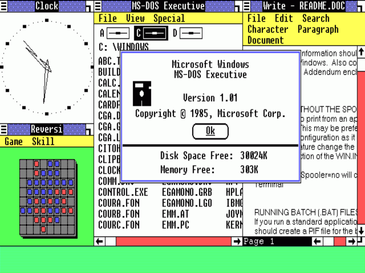Introduction
Notepad, with its minimalist interface and basic functionality, has been around for decades. It’s been the go-to text editor for quick note-taking, script editing, and plain text document creation. However, in the ever-evolving world of technology, the demand for feature-rich, versatile, and efficient text editors has grown. In this post, we’ll discuss the potential features and enhancements that could be integrated into the future versions of Notepad, making it even more indispensable for users.
- Customizable Themes
One of the most requested features for Notepad is the ability to customize the editor’s theme. Customizable themes would allow users to tailor the appearance of Notepad to their preferences. This could include different color schemes, font sizes, and font types. Customizability enhances the user experience, making Notepad more visually appealing and easier on the eyes for extended use. - Syntax Highlighting and Code Folding
For developers and programmers, Notepad could significantly benefit from syntax highlighting and code folding. These features are instrumental in writing, reading, and editing code. Syntax highlighting helps in differentiating between various programming elements by using different colors or styles, making the code more readable. Code folding, on the other hand, allows the collapsing of sections of code, making it easier to navigate large files. These additions would make Notepad a more attractive option for developers who need a lightweight, efficient editor for quick code tweaks. - Multi-Tab Support
Adding multi-tab support to Notepad would be a game-changer for productivity. Instead of having multiple instances of Notepad open for different documents, users could work with multiple documents in a single window. This feature would make it easier to switch between documents, compare text, and streamline workflow. Users who frequently work with multiple documents would find this enhancement incredibly useful. - Cloud Integration and Synchronization
In a world where cloud services have become the norm, integrating Notepad with cloud storage platforms could be a significant advantage. Users could seamlessly sync their text documents across devices, ensuring that their notes are always accessible. Cloud integration would also provide an additional layer of backup, safeguarding users’ data in case of hardware failures or other unforeseen events. - Advanced Search and Replace
While the current search and replace functionality in Notepad is serviceable, it can be greatly improved. Advanced search and replace options, such as support for regular expressions, case sensitivity, and the ability to search across multiple documents, would be valuable to users who frequently work with large sets of text data. - Cross-Platform Availability
Expanding Notepad’s reach beyond Windows could make it even more appealing to a broader audience. Creating versions of Notepad for other operating systems, such as macOS and Linux, would open up the tool to a whole new user base. Cross-platform availability would promote interoperability and consistency in the usage of Notepad across various devices and platforms. - Extensions and Plugins
One way to enhance Notepad’s functionality without overloading the core application is to introduce an extension or plugin system. This would allow users to tailor Notepad to their specific needs by adding features as necessary. Extensions for syntax highlighting, spell checking, or version control integration could be developed, giving users the ability to build their ideal text editor. - Integrated Markdown Preview
Markdown is a widely adopted format for creating rich text documents. Notepad could benefit from an integrated Markdown preview feature, enabling users to see how their documents will render in real-time. This would cater to a broad range of users, from writers to programmers who use Markdown for documentation. - Collaboration Features
In today’s collaborative work environment, adding real-time collaboration features to Notepad would be a significant step forward. This could include shared editing of documents, comments, and collaboration through cloud services like Microsoft OneDrive or Google Drive. Notepad could transform into a versatile tool for team collaboration on documents and code.
Conclusion
The future of Notepad holds great potential. By incorporating these features and enhancements, it could remain a popular choice for users across various domains, from casual note-takers to professional developers. Notepad’s simplicity is its strength, and by expanding its capabilities without sacrificing its ease of use, it can continue to be a reliable text editor for years to come. While the features discussed here are speculative, they represent exciting possibilities for the evolution of a classic piece of software.
As technology advances and user expectations grow, it’s essential for software like Notepad to adapt and innovate. Windows users and fans of Notepad can look forward to a more versatile and feature-rich text editor that can cater to their evolving needs. The future of Notepad is bright, and its journey toward becoming an even more powerful tool is an exciting one.