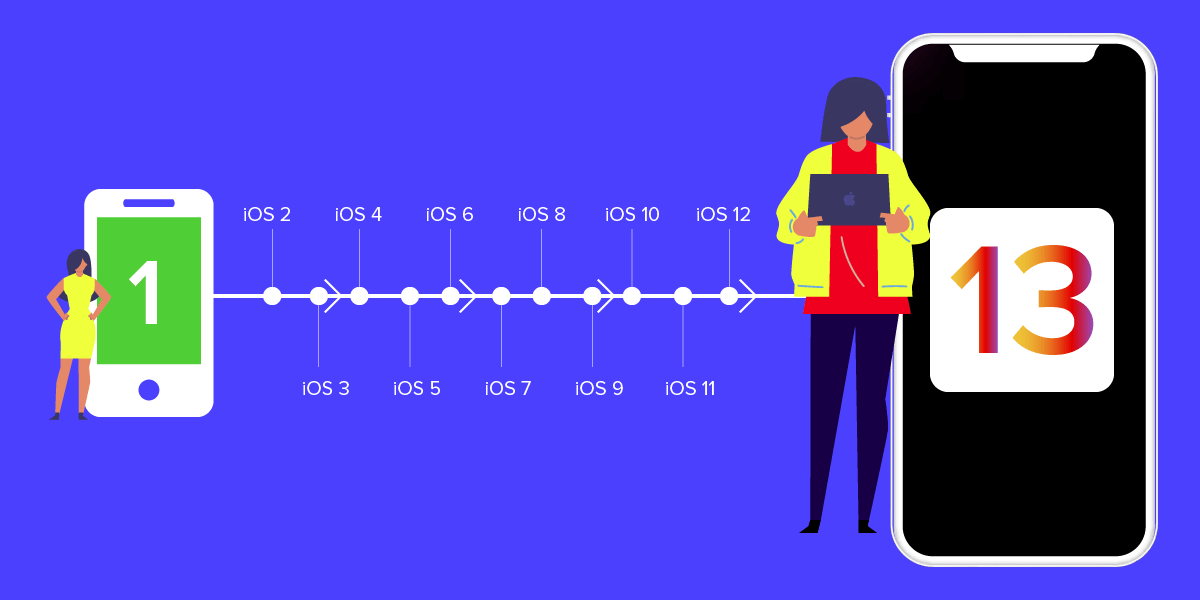The story of iOS is a tale of innovation, transformation, and technological progress. From the moment it made its debut in 2007, iOS has continued to shape the way we communicate, work, and entertain ourselves. In this blog post, we’ll walk you through the fascinating journey of iOS, from its inception as iPhone OS to the cutting-edge iOS 15.
iPhone OS: The Birth of iOS
The story of iOS begins with the launch of the original iPhone in 2007. Back then, Apple’s mobile operating system was known as “iPhone OS.” It was a revolutionary departure from the traditional mobile phone interfaces, with its touchscreen capabilities and a novel way of navigating through applications and menus.
The first version of iPhone OS came with only a handful of built-in apps and had limited third-party app support. Despite its limitations, it set a new standard for mobile operating systems. The introduction of the App Store in 2008 marked a significant milestone, allowing developers to create and distribute applications for the iPhone, laying the foundation for the app ecosystem that we know today.
iOS 2 to 6: Expanding Horizons
Over the next few years, iPhone OS underwent several transformations. The release of iOS 2 brought support for third-party apps and introduced the App Store, revolutionizing the way we use our smartphones. iOS 3 enhanced performance and introduced features like cut, copy, and paste. iOS 4 saw the introduction of multitasking and FaceTime, while iOS 5 brought Siri, Apple’s virtual assistant, into the limelight.
iOS 6 marked a significant shift in the visual design of the operating system. It featured a more polished and elegant interface, with the introduction of Apple’s own Maps app and the Passbook for managing digital tickets and passes. While these early versions of iOS were groundbreaking, they were just the beginning of the platform’s evolution.
iOS 7: A Paradigm Shift
In 2013, iOS underwent one of its most significant transformations with the release of iOS 7. This update marked a dramatic departure from the skeuomorphic design of the past, where digital elements resembled their real-world counterparts. Instead, iOS 7 adopted a flat and modern design language, focusing on simplicity and clarity.
iOS 7 introduced Control Center for quick access to essential settings, AirDrop for sharing files, and iTunes Radio for music streaming. This design overhaul not only made iOS more visually appealing but also set the stage for future advancements in functionality and usability.
iOS 8 to 10: Enhanced Productivity
With subsequent releases, Apple continued to refine and expand iOS’s capabilities. iOS 8 brought support for third-party keyboards, improved notifications, and the Health app for tracking personal health data. It also introduced Continuity, allowing for seamless integration between iOS devices and Macs.
iOS 9 focused on optimizing performance and introducing multitasking for iPads, while iOS 10 brought a redesigned lock screen, enhanced Siri capabilities, and the Home app for smart home control. These updates made iOS more versatile and powerful, catering to both casual users and professionals.
iOS 11: The iPad’s Renaissance
iOS 11 was a game-changer for the iPad. It transformed the device into a more capable and versatile computing tool with features like the Dock, drag-and-drop functionality, and a redesigned App Switcher. The Files app provided a central hub for managing files and documents, and augmented reality (AR) capabilities were introduced through ARKit.
iOS 12: Performance and Stability
In 2018, iOS 12 focused on performance and stability improvements. It addressed concerns about the speed and reliability of older devices, making them feel more responsive. Features like Screen Time helped users manage their screen time and app usage, and Group FaceTime enabled video calls with up to 32 people.
iOS 13: Dark Mode and Privacy
iOS 13 brought several notable features to the platform. Dark Mode was introduced, providing a sleek, dark interface that reduced eye strain in low-light conditions. Sign in with Apple aimed to enhance user privacy by allowing users to log into apps and services without revealing personal information.
The introduction of Apple Arcade, a subscription-based gaming service, catered to gamers, while updated Maps with enhanced detail and the Reminders app made daily tasks more manageable.
iOS 14: Widgets and App Library
In 2020, iOS 14 brought a new level of customization to the home screen with widgets. Users could now personalize their screens with information and shortcuts to their favorite apps. The App Library provided a neat organization of apps, making it easier to find and launch applications.
App Clips allowed users to access small parts of apps without downloading the full app, enhancing the experience for businesses and services. Privacy enhancements included indicators to notify users when an app accessed their device’s camera or microphone.
iOS 15: The Latest Frontier
As of 2021, iOS 15 is the latest iteration of Apple’s mobile operating system. It comes with a host of new features and improvements, further enhancing the user experience. Some of the key highlights include:
FaceTime Enhancements:
iOS 15 introduces spatial audio and Voice Isolation to make FaceTime conversations feel more natural. SharePlay allows users to watch movies or listen to music together during FaceTime calls.
Focus:
The Focus feature allows users to customize their device to reduce distractions and focus on specific tasks or activities.
Notifications:
A redesigned notification experience groups and prioritizes notifications, making it easier to stay on top of messages and updates.
Cross-Platform Features:
Apple continues to enhance the integration between iOS and its other operating systems, including iPadOS and macOS. Features like Universal Control and AirPlay to Mac offer a seamless user experience across devices.
Health and Privacy:
iOS 15 includes new health tracking features and enhanced privacy controls, giving users more control over their data.
Weather and Maps:
The Weather app receives a visual overhaul, and Maps adds more detailed maps and improved navigation features.
Conclusion
The journey of iOS, from its inception as iPhone OS to the advanced ecosystem it has become in iOS 15, is a testament to Apple’s commitment to innovation and user experience. With each iteration, iOS has evolved to meet the changing needs of its users, adding new features, enhancing performance, and embracing modern design trends.
As we look back at the history of iOS, we can also look forward to its future. With each update, Apple continues to push the boundaries of what is possible with a mobile operating system, and we can expect even more exciting developments in the years to come. Whether you’re a longtime iOS user or a newcomer to the platform, the journey of iOS is a fascinating story that has forever changed the way we interact with our mobile devices.