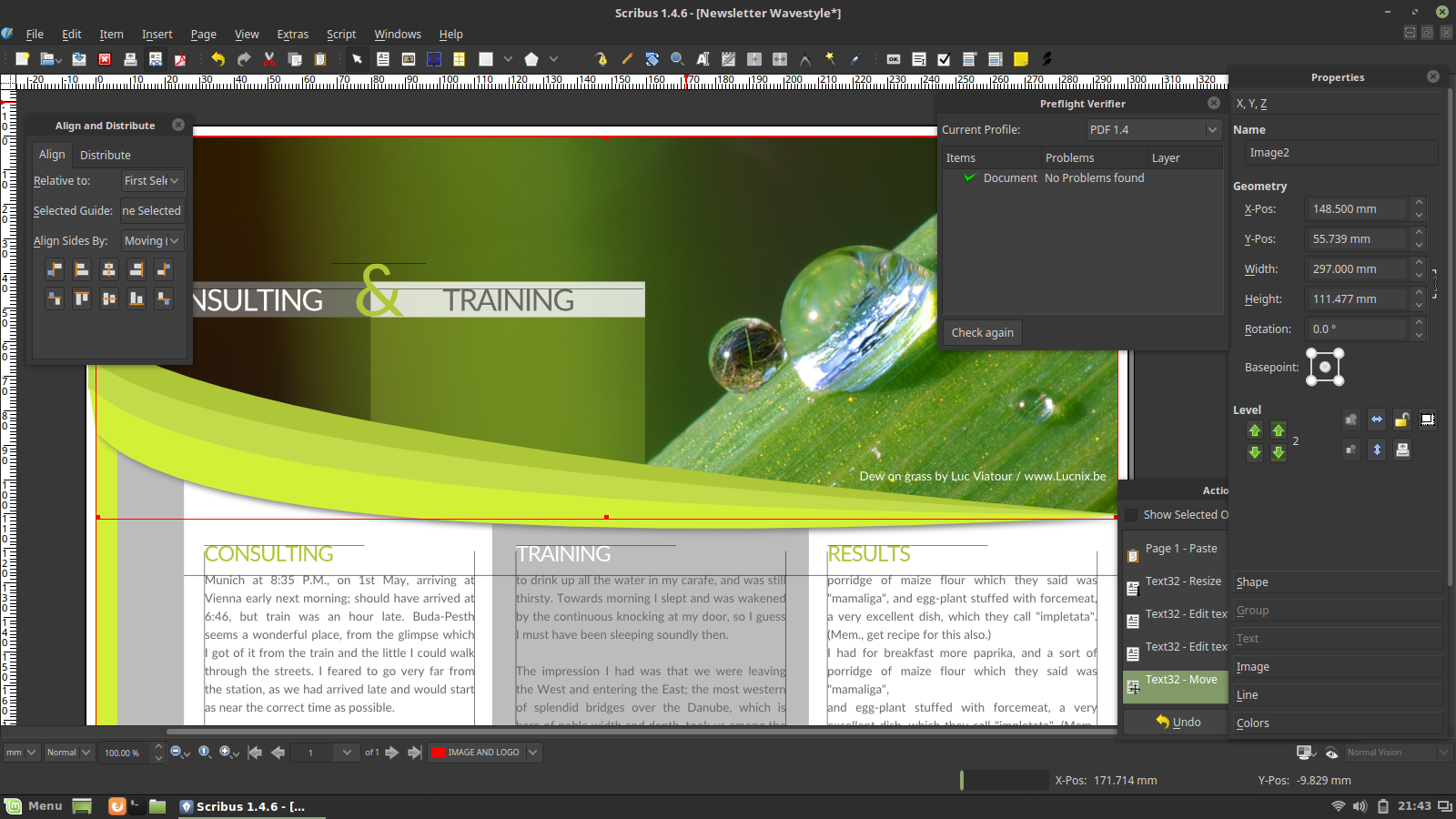Introduction
In the realm of desktop publishing and layout design, Scribus stands as a beacon of open-source innovation. With its versatile tools and professional capabilities, it has earned its place as a go-to solution for both amateurs and design professionals. In this comprehensive guide, we will delve into the world of Scribus, covering everything from its features to its creative potential.
Chapter 1: What Is Scribus?
Scribus: A Brief Overview
Scribus is a free, open-source desktop publishing software that allows you to create professional-quality layouts and documents. Whether you’re designing a magazine, brochure, flyer, or even a book, Scribus provides the tools and flexibility to bring your creative projects to life.
Chapter 2: Getting Started with Scribus
Installation and Setup
Before diving into the world of desktop publishing with Scribus, you need to install and set up the software. This chapter will walk you through the installation process and introduce you to the software’s user interface.
Chapter 3: The Key Features of Scribus
- Layout Templates
Scribus offers a wide range of pre-designed templates that make your design process more efficient. You can customize these templates to suit your specific project needs. - Typography Excellence
Typography plays a crucial role in design. Scribus provides extensive typographic control, including kerning, tracking, and support for OpenType fonts. - Image Management
Learn how to import and manage images within your Scribus document. Explore features such as image cropping, scaling, and text wrapping around images. - Master Pages
Master pages help maintain consistency throughout your document by applying common elements like headers and footers. - Color Management
Scribus supports various color modes, including CMYK and spot colors, ensuring your designs look just as vibrant in print as on screen.
Chapter 4: Designing with Scribus
Creating Your First Document
Let’s put theory into practice by designing a simple brochure in Scribus. This hands-on guide will walk you through each step, from setting up the page to exporting the final product.
Chapter 5: Advanced Techniques
- Interactive PDFs
Discover how to create interactive PDFs using Scribus. Add hyperlinks, buttons, and multimedia elements to make your documents engaging. - Long Document Support
Learn how to manage lengthy documents such as books or magazines efficiently using Scribus’s book feature.
Chapter 6: Collaboration and Sharing
Exporting and Printing
Find out how to export your Scribus project for print or web use. This chapter explores various file formats and settings for optimal output.
Collaboration Tools
Discover the collaborative potential of Scribus by using version control and sharing options.
Chapter 7: Plugins and Extensions
Scribus’s Ecosystem
Scribus boasts a vibrant community that develops plugins and extensions to enhance its functionality. We’ll explore some of the most useful ones.
Chapter 8: Best Practices and Tips
Expert Advice
Learn from experienced Scribus users and designers about the best practices and tips for creating stunning layouts.
Chapter 9: Alternatives to Scribus
When Scribus Isn’t the Right Fit
While Scribus is a versatile tool, it may not suit every project. We’ll explore alternative desktop publishing software options and when to consider them.
Chapter 10: Conclusion
The Power of Desktop Publishing with Scribus
As we conclude our journey through the world of Scribus, you’ll understand the immense potential this open-source software holds for desktop publishing and layout design. It empowers you to be creative, professional, and efficient, all without the cost associated with proprietary software.
Scribus is not just a software application; it’s a gateway to your creative aspirations. With the knowledge gained from this comprehensive guide, you’ll be well-equipped to harness the power of desktop publishing and layout design using Scribus. So, whether you’re a student working on a school project, a professional designing marketing materials, or simply an individual with a passion for creativity, embrace Scribus, and let your imagination flow onto the canvas of your choice.