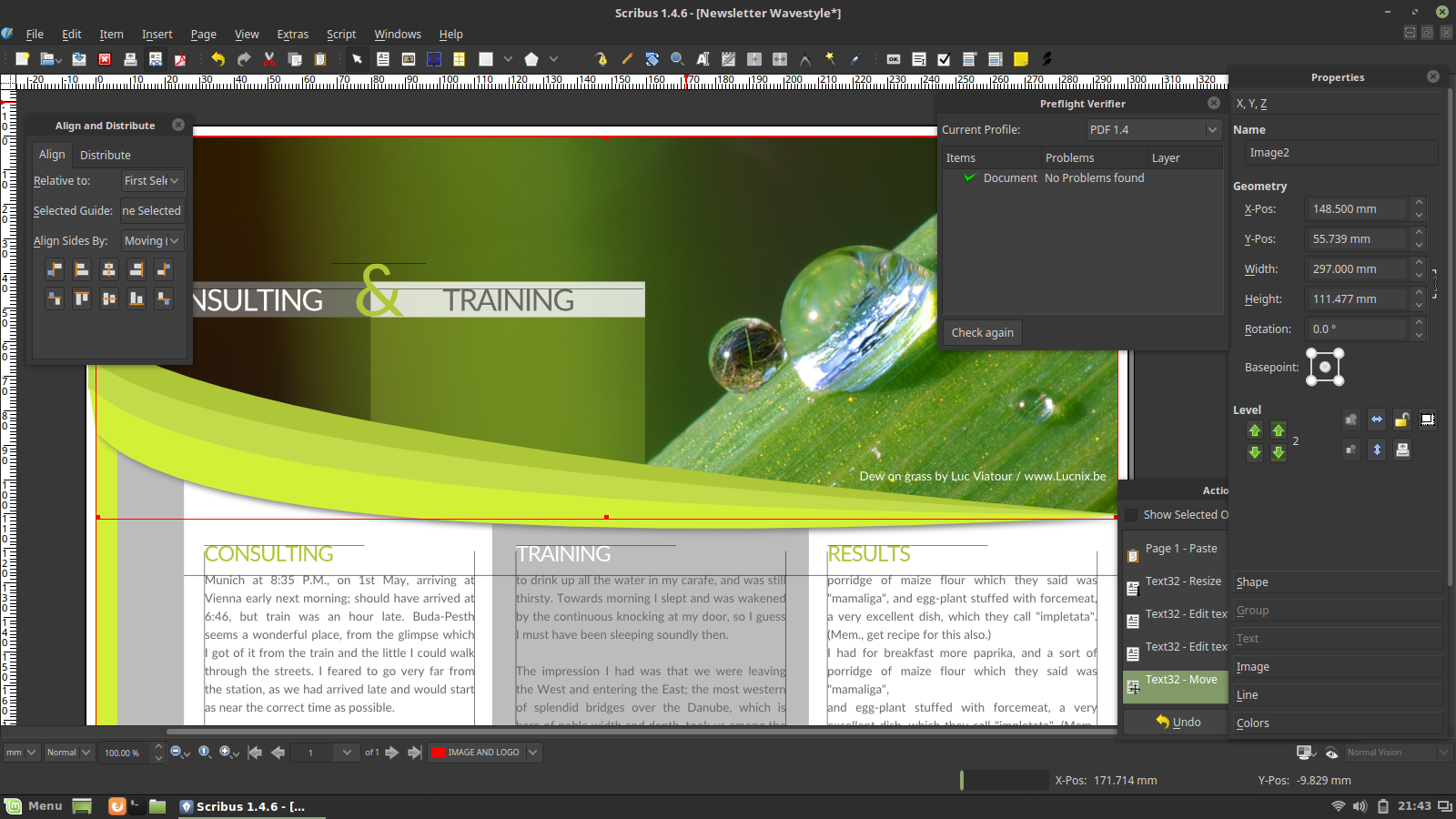Introduction
In the world of desktop publishing and layout design, software tools are the backbone of creativity. Among the many options available, QuarkXPress stands as a venerable and robust choice for professionals in the graphic design industry. With a legacy that spans over three decades, QuarkXPress has continually evolved to meet the ever-changing demands of the design world.
In this comprehensive blog post, we will take you through the world of QuarkXPress, examining its features, capabilities, and why it remains a go-to choice for desktop publishing and layout design. Whether you’re a seasoned design pro or just beginning your journey, QuarkXPress has something to offer you.
Chapter 1: The History of QuarkXPress
To truly appreciate QuarkXPress, it’s essential to understand its history and its role in shaping the desktop publishing landscape. QuarkXPress emerged in the 1980s, a time when print media dominated the world of publishing. It revolutionized the industry by offering designers a tool that allowed them to create print-ready layouts digitally.
Over the years, QuarkXPress has adapted to new technologies and changing design trends. It’s no longer just a tool for print media but has seamlessly transitioned into the digital realm. With each new version, it has added features to support web and mobile design, making it a versatile solution for modern designers.
Chapter 2: The User-Friendly Interface
One of the standout features of QuarkXPress is its user-friendly interface. Whether you’re a seasoned designer or a newbie, you’ll find the layout intuitive and easy to navigate. The interface is designed to maximize your productivity by putting essential tools at your fingertips.
The familiar menu system, customizable palettes, and drag-and-drop functionality make it easy to learn and efficient to use. QuarkXPress’s interface is a major reason why it’s often the first choice for those venturing into the world of desktop publishing.
Chapter 3: Powerful Typography Tools
Typography is at the heart of layout design, and QuarkXPress understands this well. The software offers a wide range of typography tools that allow you to experiment with fonts, styles, and layouts. Whether you’re working on a magazine, a brochure, or a website, QuarkXPress empowers you to create typography that captures your audience’s attention.
Kerning, leading, hyphenation, and paragraph formatting are just a few of the features that QuarkXPress excels at. The precision and control it provides over typography set it apart from other desktop publishing tools.
Chapter 4: Efficient Image and Graphics Handling
Images and graphics play a crucial role in layout design, and QuarkXPress provides a range of features for efficient handling. You can import images in various formats, apply filters, and manipulate them within your layout. The software’s image editing capabilities enable you to make quick adjustments without leaving the application.
QuarkXPress also supports vector graphics, making it an excellent choice for tasks like logo design and illustration. The ability to create and edit vector graphics within the application simplifies the design process and ensures a seamless workflow.
Chapter 5: Versatility for Print and Digital Publishing
QuarkXPress’s versatility is one of its standout features. While it initially gained fame as a print design tool, it has evolved to meet the demands of the digital age. Designers can create layouts not just for print but also for digital formats like eBooks, interactive PDFs, and web pages.
The responsive design features of QuarkXPress make it a great choice for web designers. You can create web layouts with ease, ensuring that your designs look great on various devices and screen sizes. This adaptability to both print and digital publishing sets QuarkXPress apart from its competitors.
Chapter 6: Collaboration and Sharing
In the modern design world, collaboration is key. QuarkXPress recognizes this and provides features that facilitate teamwork. You can collaborate on projects by sharing them with team members, whether they are in the same room or on the other side of the world.
The software supports collaboration through cloud-based services, allowing multiple team members to work on the same project simultaneously. This feature is invaluable for agencies and design teams that need to coordinate their efforts for large projects.
Chapter 7: Superior Print Output
For those who primarily work in print media, the quality of print output is a critical concern. QuarkXPress excels in this aspect, providing precise control over color, preflighting, and the ability to create press-ready PDFs. The software ensures that your designs will look as intended when they go to print.
With support for Pantone colors and advanced color management, QuarkXPress caters to the needs of professional print designers. It also offers features like imposition, which is essential for creating booklets, brochures, and other multi-page documents.
Chapter 8: Extensive Import and Export Options
QuarkXPress understands that designers often need to work with content from various sources. That’s why it offers extensive import and export options. You can import content from word processing software, spreadsheet applications, and design tools seamlessly.
Exporting your designs is just as flexible, with the ability to generate various file formats, including print-ready PDFs, interactive digital documents, and even eBook formats. This flexibility simplifies the exchange of designs and content between QuarkXPress and other software.
Chapter 9: Regular Updates and Support
QuarkXPress has maintained its relevance by regularly updating the software to keep up with the latest design trends and technologies. The company behind the software is committed to providing excellent customer support and addressing user feedback.
These updates not only bring new features but also ensure compatibility with the latest operating systems and devices. It’s this dedication to staying current that makes QuarkXPress a trusted choice for professionals who demand up-to-date tools.
Chapter 10: Is QuarkXPress Right for You?
As you consider QuarkXPress for your design needs, it’s essential to evaluate whether it’s the right tool for you. The software excels in several areas, including typography, image handling, print output, and collaboration. However, it may not be the best choice for everyone.
Before committing to QuarkXPress, think about your specific design requirements and how the software aligns with them. Consider factors such as your preferred workflow, the types of projects you work on, and your team’s collaboration needs. While QuarkXPress is undoubtedly a powerful tool, your choice should ultimately be based on what best suits your unique design goals.
Conclusion
In the world of desktop publishing and layout design, QuarkXPress remains a stalwart, providing creative professionals with a reliable and robust tool. With its rich history, user-friendly interface, powerful typography and image handling, versatility for both print and digital publishing, and strong support for collaboration, it continues to be a top choice for designers worldwide.
Whether you’re creating print materials, designing digital content, or collaborating with a team of designers, QuarkXPress offers the tools and features to streamline your workflow and elevate your design projects. If you’re in the field of graphic design or layout, it’s worth giving QuarkXPress a try and discovering how it can enhance your creative capabilities.