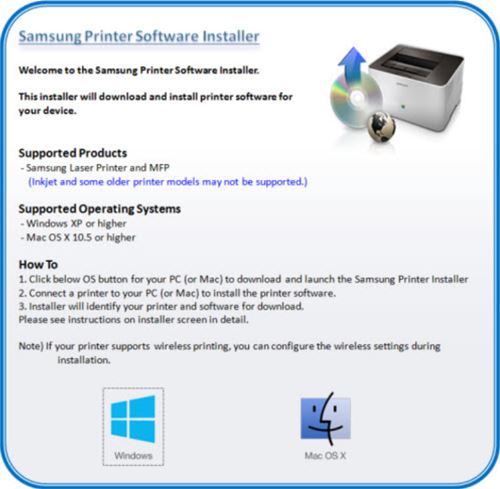Printer drivers and software are crucial components of your printing and scanning experience. In this comprehensive guide, we’ll explore the world of printer and scanner software, discuss their importance, and offer tips on how to choose and install the right software for your needs.
The Importance of Printer Drivers and Software
Before we dive into the technical details of printer drivers and software, let’s take a moment to understand why they are so crucial to your printing and scanning needs.
- Hardware Communication
Printers and scanners are essentially pieces of hardware. They need a way to communicate with your computer or other devices. This is where printer drivers come into play. These drivers act as intermediaries between your computer’s operating system and the hardware. They ensure that the data you want to print or scan is correctly transmitted to the device and that the output is as expected. - Enhancing Functionality
Printer and scanner software often provide additional functionality that goes beyond the basic features of the hardware. This can include options for adjusting print quality, scanning resolutions, color profiles, and much more. Without the right software, you might miss out on these advanced features that can greatly improve the final output. - Compatibility
Not all printers and scanners are created equal, and the same goes for the computers and operating systems they are used with. Printer drivers and software bridge these compatibility gaps. They ensure that your device can work seamlessly with your computer, regardless of whether you’re using Windows, macOS, or Linux. - Troubleshooting and Updates
In the event of issues or errors with your printer or scanner, having the correct software is crucial for troubleshooting. Manufacturers often release updates to their software to address bugs, improve performance, and add new features. Keeping your software up to date is essential for a smooth and trouble-free experience.
Now that we’ve established the importance of printer drivers and software, let’s explore the different types of software and how to choose the right one for your needs.
Types of Printer and Scanner Software
There are several types of software that you may encounter when dealing with printers and scanners. Understanding these types and their functions will help you make informed choices for your setup.
- Printer Drivers:
Printer drivers, also known as print drivers or print spoolers, are essential for your printer to work correctly. These drivers interpret the data from your computer and translate it into a format that the printer can understand. Without the proper driver, your printer won’t be able to print documents or images.
Printers often come with installation CDs that include the necessary drivers. However, for many modern printers, you can download the drivers directly from the manufacturer’s website. It’s important to select the right driver for your printer model and your computer’s operating system.
- Scanner Software:
Scanners also require specific software to function correctly. This software is responsible for controlling the scanning process, such as setting the scanning resolution, choosing the scanning area, and saving the scanned image in the desired format. Some scanners come with bundled software, while others require you to download scanner software from the manufacturer’s website.
Scanner software can vary in complexity, from basic scanning utilities to more advanced applications that offer features like text recognition (OCR) and image enhancement.
- Print Management Software:
Print management software is designed to help organizations manage their printing resources more efficiently. It allows for centralized control over printing tasks, user access, and monitoring of print volumes. This type of software is particularly useful in corporate environments where multiple users share networked printers.
Print management software can help reduce printing costs, improve security, and enhance productivity by implementing rules and policies for printing.
- Label and Barcode Printing Software:
For businesses that require label or barcode printing, specialized software is available. This software allows you to design and print labels and barcodes with precision. It’s commonly used in retail, manufacturing, and logistics for product labeling, inventory management, and more. - 3D Printing Software:
In recent years, 3D printing has gained popularity for creating three-dimensional objects. To use a 3D printer, you’ll need specialized software to design, slice, and control the printing process. 3D printing software enables you to create intricate 3D models and control various parameters like layer height and infill density.
These are the primary types of printer and scanner software you may encounter. When selecting the right software for your needs, consider the type of device you’re using, your intended use case, and the level of functionality you require.
Choosing the Right Printer and Scanner Software
Selecting the right printer and scanner software is essential for a smooth experience. Here are some factors to consider when making your choice:
- Compatibility:
Ensure that the software you choose is compatible with your printer or scanner model and your computer’s operating system. Manufacturers usually provide software that is tailored to their devices, so downloading from the official website is a safe bet. - Functionality:
Consider what features you need. If you have a basic printing or scanning task, you may not require advanced software with a wide range of options. On the other hand, if you need to manage a network of printers or require high-quality image editing tools for scanning, you’ll want more feature-rich software. - Ease of Use:
User-friendly software can save you time and frustration. Look for software with an intuitive interface and clear instructions. This is especially important if you’re not tech-savvy and want to set up your printer or scanner without any hassles. - Updates and Support:
Check if the software receives regular updates and if the manufacturer offers customer support. This is crucial for ensuring your software remains compatible with the latest operating systems and resolving any issues that may arise. - Cost:
While some printer and scanner software is free, others may require a one-time purchase or a subscription. Consider your budget and evaluate whether the features provided by paid software are worth the investment.
Installing Printer and Scanner Software
Installing printer and scanner software can be a straightforward process, but it’s essential to follow the right steps to ensure everything works correctly. Here’s a general guide for installing these types of software:
- Download the Software:
Go to the manufacturer’s website and locate the software for your specific printer or scanner model. Download the software package that matches your computer’s operating system. - Run the Installer:
Once the download is complete, run the installer. Follow the on-screen instructions to install the software on your computer. - Connect Your Device:
If you haven’t already done so, connect your printer or scanner to your computer using the provided USB cable or over the network if it’s a networked device. - Configure Your Preferences:
During the installation process, you may have the opportunity to customize your software preferences. Set options such as print quality, default paper size, and other settings according to your needs. - Test Your Device:
After installation, print a test page or initiate a scan to ensure everything is functioning correctly. If you encounter any issues, consult the manufacturer’s support resources or check for software updates.
Remember that the installation process may vary slightly depending on the software and hardware you are using. Always consult the user manual or online documentation provided by the manufacturer for specific instructions.
Troubleshooting Common Issues
Even with the right printer and scanner software, you may encounter occasional issues. Here are some common problems and their potential solutions:
- Print Jobs Stuck in Queue:
If your print jobs get stuck in the queue and don’t print, try clearing the print queue and restarting the print spooler service. This can often resolve the issue. - Print Quality Problems:
If you’re experiencing print quality issues, such as faded text or streaks on the paper, check your printer driver settings. Adjust the print quality and cleaning options to improve the output. - Scanner Not Recognized:
If your scanner is not being recognized by the software, check the connection between your scanner and computer. Ensure that the scanner is powered on and properly connected. - Slow Printing or Scanning:
Slow printing or scanning can be caused by various factors, such as large file sizes or network congestion. Adjust the settings in your software to optimize performance, or consider upgrading to a faster printer or scanner if needed. - Software Compatibility Issues:
If you’re experiencing software compatibility issues, make sure you are using the correct version of the software for your operating system. Check for updates from the manufacturer to address compatibility problems.
If you encounter more complex issues, it’s advisable to consult the manufacturer’s support resources or seek assistance from a professional technician.
Conclusion
Printer and scanner software are the unsung heroes behind our document and image reproduction needs. They enable our hardware to communicate effectively with our computers and provide advanced features that enhance our workflow and productivity. Whether you’re a casual user or a professional, choosing the right software and understanding how to install and troubleshoot it is essential for a seamless printing and scanning experience.
Remember to keep your software up to date and regularly check for driver updates from the manufacturer to ensure compatibility with the latest operating systems and to benefit from any improvements and added features. With the right software, your printer and scanner can become versatile and reliable tools that meet your specific needs.
In the fast-paced world of technology, staying informed and making the right choices when it comes to printer and scanner software will help you get the most out of your devices. So, whether you’re printing documents for work, creating stunning photos, or digitizing your old family albums, the right software is the key to unlocking your device’s full potential.