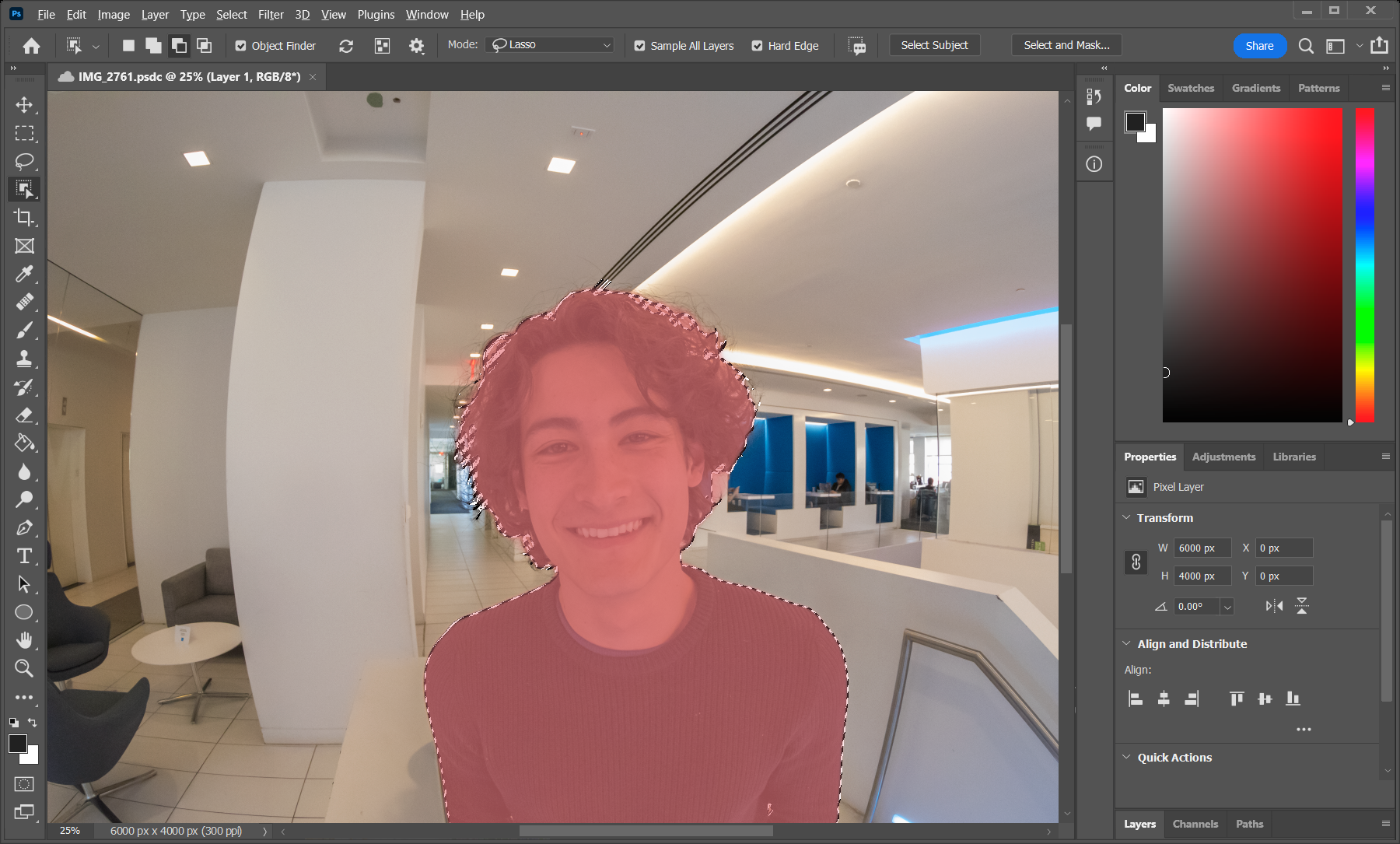Introduction
Photography has come a long way since the days of film and darkrooms. In today’s digital era, it’s not just about capturing the perfect shot through your camera lens but also about the magic that happens afterward – photo editing. Whether you’re a professional photographer looking to enhance your portfolio or an amateur capturing beautiful moments, the right photo editing software can take your images from good to extraordinary.
In this comprehensive guide, we’ll explore the world of photo editing software, from the basics to the most advanced tools. We’ll cover a range of options, both free and paid, to suit various needs and budgets. Whether you’re a hobbyist looking to retouch family photos or a pro retouching fashion shots for a magazine cover, there’s a software solution for you.
Table of Contents
Understanding Photo Editing
The Importance of Post-Processing
Common Photo Editing Tasks
Free Photo Editing Software
GIMP – The Open-Source Powerhouse
Lightroom CC – Adobe’s Free Offering
Canva – Simplified Design and Editing
Paid Photo Editing Software
Adobe Photoshop – The Industry Standard
Capture One Pro – For Professional Photographers
DxO PhotoLab – The AI-Powered Editor
Specialized Photo Editing Tools
PortraitPro – The Ultimate Portrait Retouching Tool
Luminar – AI-Powered Photo Enhancement
Topaz Studio – Creative Effects and Sharpening
Mobile Photo Editing Apps
Snapseed – Google’s Free Mobile Editor
VSCO – Aesthetic Filters and Tools
Adobe Lightroom Mobile – Professional Editing on the Go
Mastering Your Photo Editing Software
Learning Resources
Tips for Efficient Editing
Conclusion: Choose the Right Software for Your Needs
- Understanding Photo Editing
Before we dive into the world of photo editing software, it’s essential to understand the importance of post-processing. Photo editing is not about “cheating” to make a photo look better; it’s about refining the image to match your creative vision. Some common editing tasks include adjusting exposure, color correction, retouching imperfections, and enhancing details.
- Free Photo Editing Software
a. GIMP – The Open-Source Powerhouse
GIMP (GNU Image Manipulation Program) is a free, open-source photo editor that rivals even some of the most expensive paid software. With features like layer support, customizable brushes, and extensive filters, GIMP is a versatile tool for both beginners and advanced users.
b. Lightroom CC – Adobe’s Free Offering
Adobe Lightroom CC, part of Adobe’s Creative Cloud ecosystem, offers a free version of its photo editing software. It’s known for its non-destructive editing, powerful organizational tools, and a range of presets to streamline your editing process.
c. Canva – Simplified Design and Editing
While Canva is primarily a graphic design tool, it includes basic photo editing features. It’s user-friendly and perfect for those who want to enhance their images quickly without the complexity of advanced software.
- Paid Photo Editing Software
a. Adobe Photoshop – The Industry Standard
Adobe Photoshop needs no introduction. It’s the industry standard for photo editing and manipulation. With an extensive set of tools and features, it’s favored by professionals worldwide. From basic retouching to advanced image compositing, Photoshop can do it all.
b. Capture One Pro – For Professional Photographers
Capture One Pro is tailored to the needs of professional photographers, particularly those who shoot in RAW. It offers exceptional color grading and tethered shooting capabilities, making it a top choice for studio work and commercial photography.
c. DxO PhotoLab – The AI-Powered Editor
DxO PhotoLab stands out for its powerful AI-based features. It can correct lens distortion, noise, and enhance your photos with a single click. It’s a great choice for those who want impressive results without extensive manual editing.
- Specialized Photo Editing Tools
a. PortraitPro – The Ultimate Portrait Retouching Tool
PortraitPro specializes in portrait retouching, allowing you to enhance skin, eyes, and facial features with ease. It’s a go-to for portrait photographers and beauty retouchers.
b. Luminar – AI-Powered Photo Enhancement
Luminar leverages artificial intelligence for quick and effective image enhancement. With a user-friendly interface and an array of AI-powered tools, it’s perfect for photographers who want stunning results without a steep learning curve.
c. Topaz Studio – Creative Effects and Sharpening
Topaz Studio focuses on creative editing with various filters and effects. It’s known for its sharpening tools that can breathe life into even the dullest of photos. This software is perfect for those looking to add artistic flair to their images.
- Mobile Photo Editing Apps
a. Snapseed – Google’s Free Mobile Editor
Snapseed is a free mobile app packed with professional-grade features. From fine-tuning exposure to adding artistic filters, it’s a versatile tool for mobile photographers.
b. VSCO – Aesthetic Filters and Tools
VSCO offers a collection of filters that can give your photos a trendy, Instagram-worthy look. It’s a popular choice among mobile photographers and social media enthusiasts.
c. Adobe Lightroom Mobile – Professional Editing on the Go
Adobe Lightroom Mobile brings the power of Lightroom to your smartphone or tablet. It syncs seamlessly with the desktop version, allowing you to edit your photos anywhere, anytime.
- Mastering Your Photo Editing Software
Whether you choose a free or paid photo editing software, mastering it is essential. Take advantage of online tutorials, courses, and user manuals to learn the ropes. Additionally, consider these tips for efficient editing:
Practice Regularly: The more you edit, the better you become. Experiment with different tools and techniques.
Presets and Plugins: Many software options offer presets and plugins that can streamline your workflow.
Backup Your Work: Always save your work and create backups to avoid losing your edits.
- Conclusion: Choose the Right Software for Your Needs
In the world of photography, editing is an art form. The choice of your photo editing software can significantly impact the final results. Consider your level of expertise, your specific needs, and your budget when making a decision. Whether you opt for free software like GIMP or invest in Adobe Photoshop, the most important thing is to let your creativity flow and turn your photos into visual masterpieces.
In conclusion, the power to create stunning visuals is within your grasp. Explore the software options mentioned in this guide, and start your journey towards producing photographs that truly speak to your artistic vision. Remember, the best software is the one that empowers you to bring your imagination to life through your images. Happy editing!