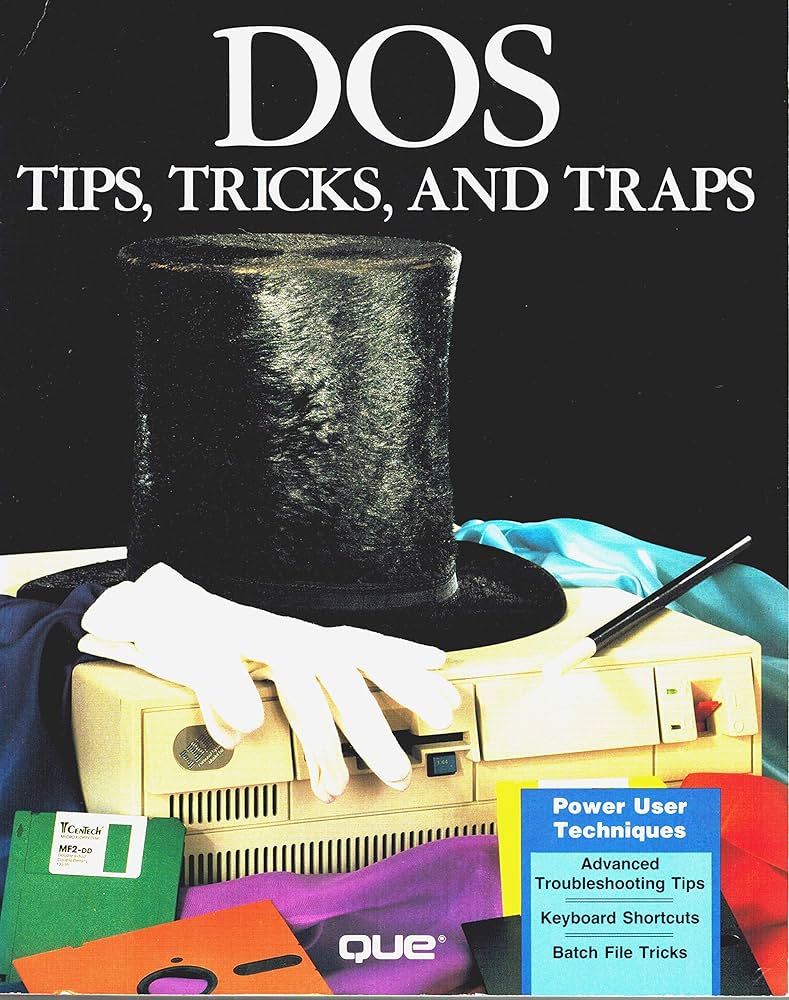Unleashing the Power Within: Operating System Tips and Tricks for Your Laptop
In the ever-evolving landscape of laptops and personal computing, mastering your operating system can significantly enhance your overall experience. Whether you’re a seasoned tech enthusiast or a casual user, these tips and tricks will unlock new dimensions of productivity, efficiency, and enjoyment.
1. Organize Your Digital Workspace
A cluttered desktop can be a productivity killer. Take advantage of your operating system’s organization features to declutter and streamline your digital workspace. Create folders for different projects, categorize your files, and use descriptive names to locate items quickly. A tidy digital space not only improves efficiency but also makes your laptop usage a more pleasant experience.
2. Mastering Keyboard Shortcuts
Time is of the essence, and mastering keyboard shortcuts is like having a secret passage to efficiency. Whether you’re using Windows, macOS, or Linux, each operating system has its set of keyboard shortcuts that can save you valuable seconds. From copy and paste to window management, investing time in learning these shortcuts pays off in the long run.
3. Optimize Startup Programs
A sluggish startup can be frustrating, especially when you’re raring to dive into your work. Take control of your laptop’s startup programs and disable unnecessary ones. This not only speeds up the boot process but also conserves system resources for the tasks that matter. Your laptop will thank you with snappier performance.
4. Embrace System Updates
It’s easy to dismiss those notifications prompting you to update your operating system, but they play a crucial role in keeping your laptop secure and optimized. Regularly updating your OS ensures that you have the latest security patches, bug fixes, and performance improvements. Set aside some time for these updates, and your laptop will run smoother and safer.
5. Virtual Desktops for Multitasking Mastery
If you find yourself drowning in a sea of open windows, virtual desktops can be a lifesaver. Most modern operating systems support this feature, allowing you to create multiple desktops for different tasks. Whether it’s work, entertainment, or research, virtual desktops help you compartmentalize your activities, making multitasking a breeze.
6. Backup, Backup, Backup
Data loss can be a nightmare, and it’s crucial to have a reliable backup system in place. Explore your operating system’s built-in backup tools or consider third-party solutions for regular data backups. Cloud storage services are also excellent options for keeping your important files safe and accessible from anywhere.
7. Customize Your User Interface
Personalization goes beyond choosing a wallpaper. Explore the customization options available in your operating system to tailor the interface to your preferences. From theme colors to font sizes, making your laptop visually appealing can contribute to a more enjoyable and personalized computing experience.
8. Security First: Set Up Two-Factor Authentication
Protecting your digital identity is paramount. Enable two-factor authentication for your operating system and key applications to add an extra layer of security. This simple step can thwart many potential security threats, ensuring that your laptop and personal data remain safe from unauthorized access.
9. Explore Third-Party Utilities
While the built-in features of your operating system are powerful, there’s a world of third-party utilities that can take your laptop experience to the next level. From system optimization tools to productivity enhancers, explore reputable third-party applications that complement and extend the capabilities of your operating system.
10. Monitor Resource Usage
Understanding how your laptop utilizes its resources is key to maintaining optimal performance. Use task managers or system monitoring tools to keep an eye on CPU, memory, and disk usage. Identifying resource-hungry applications allows you to address performance issues promptly, ensuring that your laptop runs smoothly even under heavy workloads.
Conclusion
Your laptop’s operating system is the backbone of your digital experience. By incorporating these tips and tricks into your routine, you’ll not only optimize performance but also discover new ways to make your computing life more enjoyable. Whether you’re a student, professional, or casual user, these strategies cater to all, helping you get the most out of your laptop’s software and applications.