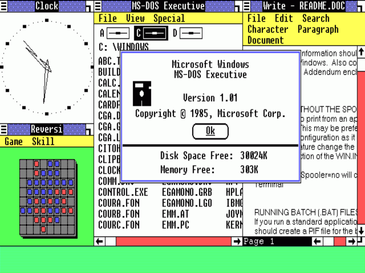Introduction
Text editors are the unsung heroes of the digital age. Whether you’re a writer, programmer, or just someone who occasionally types out notes or to-do lists, you’ve likely used a text editor at some point. Notepad, a basic text editor included with the Windows operating system, is often the first choice for many users. But is it the best choice? What about other text editors like Microsoft Word, Sublime Text, or Notepad++, among others?
In this blog post, we’ll dive deep into the world of text editors, focusing on Notepad, and explore how it stacks up against other popular options. We’ll consider aspects like simplicity, functionality, performance, and versatility to help you make an informed decision.
Notepad: The Old Faithful
Notepad has been around since the early days of Windows and is known for its simplicity. It’s the default choice for quickly jotting down notes, creating simple text documents, or editing configuration files. But its simplicity is both its strength and weakness. Let’s take a closer look:
Pros:
Simplicity: Notepad’s interface is minimalist and easy to use. You open it, type, and save. It’s as straightforward as it gets.
Lightweight: Notepad is incredibly lightweight and launches almost instantly. It doesn’t hog system resources, making it ideal for quick tasks.
Universal: It’s available on virtually every Windows machine, so you can rely on it when you need a basic text editor.
Cons:
Lack of Features: Notepad is bare-bones. It lacks essential features like spell-check, formatting options, and file organization tools.
No Multi-Tab Support: If you’re working with multiple documents simultaneously, Notepad’s lack of multi-tab support can be frustrating.
Not Ideal for Coding: Programmers will find Notepad severely lacking, as it doesn’t offer syntax highlighting or code completion.
Exploring the Alternatives
Now that we’ve seen what Notepad brings to the table let’s explore some alternatives that might better suit your specific needs.
Microsoft Word: The Swiss Army Knife
Pros:
Advanced Formatting: Microsoft Word is unparalleled when it comes to formatting options. It’s a go-to tool for writers who require extensive formatting control.
Spell-Check and Grammar Check: Word provides robust proofreading tools, helping you avoid common writing errors.
Collaboration: It’s perfect for collaborative work, with features like track changes and commenting.
Cons:
Resource-Intensive: Word can be a resource hog, which may slow down your computer, especially if you’re working on a large document.
Paid Software: Microsoft Word isn’t free. You’ll need to purchase it or subscribe to Microsoft 365 for access.
Sublime Text: The Programmer’s Paradise
Pros:
Syntax Highlighting: Sublime Text excels at syntax highlighting, making it the perfect choice for coding and scripting.
Extensible: You can enhance Sublime Text’s functionality through plugins and packages, making it adaptable to your needs.
Multi-Tab Support: It supports multiple tabs, making it easier to work on different files simultaneously.
Cons:
Paid Software: Sublime Text offers a free evaluation period, but you’ll need to pay for a license after that.
Learning Curve: The extensive feature set may take time to master, especially for beginners.
Notepad++: The Enhanced Notepad
Pros:
Syntax Highlighting: Like Sublime Text, Notepad++ offers syntax highlighting, making it an excellent choice for coders.
Tabbed Interface: It provides a tabbed interface, so you can work on multiple documents effortlessly.
Customizable: Notepad++ is highly customizable, allowing you to tailor it to your specific needs.
Cons:
Windows Only: Notepad++ is limited to Windows users, which might not be suitable if you frequently switch between operating systems.
Interface: While improved from Notepad, it may still lack the aesthetic appeal of more modern text editors.
Choosing the Right Text Editor
The right text editor for you depends on your specific needs. Here are some factors to consider:
Simplicity vs. Features: If you need a basic tool for quick notes, Notepad might be sufficient. However, if you require advanced features, consider Word, Sublime Text, or Notepad++.
Resource Usage: Think about your computer’s specifications. If you have limited resources, a lightweight option like Notepad or Notepad++ may be preferable.
Purpose: Consider what you’ll be using the text editor for. Are you writing documents, coding, or both? Choose a tool that aligns with your primary use.
Budget: Microsoft Word is paid software, while Notepad and Notepad++ are free. This might influence your decision.
Customizability: If you like to tailor your tools to your exact preferences, look for text editors with extensive customization options, like Sublime Text or Notepad++.
Conclusion
In the end, the choice between Notepad and other text editors boils down to your specific needs and preferences. If you want a simple and lightweight tool for basic text editing, Notepad may suffice. However, if you require advanced features, formatting, or coding support, you might want to explore the alternatives mentioned here.
Remember that it’s not just about Notepad vs. the rest. The right text editor can significantly enhance your productivity and writing experience. So, take your time to explore, experiment, and find the one that fits you like a glove. Happy writing!
In the world of digital writing, the choice of text editor can make a significant difference in your productivity and writing experience. Notepad, a simple yet versatile tool, has been a staple on Windows computers for years. But is it the best choice for your writing needs, or are there other text editors out there that can better suit your requirements? In this comprehensive guide, we’ll explore the strengths and weaknesses of Notepad, and compare it to other popular text editors, helping you find the perfect tool for your writing endeavors.