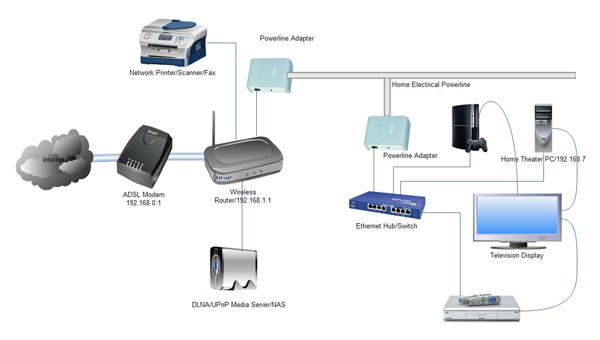In an era where streaming has become the primary source of entertainment for many, having a reliable and high-performing network setup is paramount. Whether you’re binge-watching the latest Netflix series, hosting a virtual movie night with friends, or live streaming your gaming adventures on Twitch, a smooth and uninterrupted streaming experience is the key to enjoying your content to the fullest.
- Understanding the Importance of Network Setup
a. The Impact of Network Quality on Streaming
Streaming high-definition (HD) and 4K content requires a stable and fast internet connection. Inadequate network setups can result in buffering, reduced video quality, and the frustrating experience of waiting for your favorite show to load. To avoid such issues, it’s crucial to ensure that your network is up to the task.
b. Common Streaming Issues
Before we delve into the solutions, let’s identify some common streaming problems:
Buffering: The constant spinning wheel that interrupts your viewing pleasure.
Pixelation: When the image becomes blurry or blocky.
Audio Drops: Sudden loss of sound while streaming.
Lag: Delayed response time between your input and on-screen action.
- Selecting the Right Hardware
a. Internet Service Provider (ISP) and Plans
Start by assessing your current internet plan and provider. Is your plan fast enough for your streaming needs? Does your ISP have a history of consistent service? It’s essential to evaluate these factors before making any hardware decisions.
b. Choosing the Best Router
Your router is the heart of your home network. Upgrading to a high-quality, modern router can make a significant difference in your streaming experience. Look for features like dual-band Wi-Fi, beamforming technology, and the latest Wi-Fi standards (e.g., Wi-Fi 6) for optimal performance.
c. Wi-Fi Extenders and Mesh Systems
If your home has dead spots where the Wi-Fi signal is weak or non-existent, consider using Wi-Fi extenders or a mesh Wi-Fi system. These devices help spread your network coverage evenly, ensuring a strong signal in every corner of your home.
- Optimizing Your Network Settings
a. Setting Up Quality of Service (QoS)
Quality of Service (QoS) allows you to prioritize certain types of internet traffic, giving priority to your streaming devices. This can help prevent bandwidth-hungry activities (like large downloads) from interfering with your streaming.
b. Channel Selection and Bandwidth Allocation
Your router operates on different channels within the Wi-Fi spectrum. Selecting the right channel and managing bandwidth allocation can reduce interference and congestion, ensuring a smoother streaming experience.
c. Wi-Fi Security and Password Management
Securing your Wi-Fi network is crucial to prevent unauthorized access and bandwidth leeching. Regularly update your Wi-Fi password and enable WPA3 encryption for maximum security.
d. Firmware Updates
Firmware updates for your router are vital to keep it running smoothly. These updates often include bug fixes and performance enhancements. Check for updates regularly and install them as needed.
- Wired vs. Wireless Connections
a. Ethernet Cables and Their Benefits
While Wi-Fi is convenient, a wired Ethernet connection is more reliable and offers a stable and faster connection. Consider using Ethernet cables for devices near your router or in situations where a stable connection is crucial.
b. Wi-Fi Speed and Reliability
If you must use Wi-Fi for some devices, ensure that they are connected to the 5GHz band, which offers better speed and reliability compared to the 2.4GHz band.
- Streaming Devices and Apps
a. Compatibility and Requirements
Not all streaming devices and apps are created equal. Some may require more bandwidth or specific hardware capabilities. Check the requirements of your streaming apps and devices to ensure they match your network’s capabilities.
b. App Settings and Preferences
Most streaming apps allow you to adjust video quality settings. Lowering the quality can help prevent buffering on slower connections, while high-speed connections can enjoy the highest quality streaming.
- Testing and Troubleshooting
a. Using Online Tools for Speed Tests
Various online tools can help you test your network’s speed and performance. Use these tools to identify any issues with your network and diagnose problems.
b. Identifying Network Issues
Learn how to identify common network issues and understand what might be causing them. This knowledge will be invaluable when troubleshooting problems.
c. Solutions to Common Problems
We’ll explore solutions to common streaming problems, such as buffering and lag, so you can enjoy uninterrupted streaming.
- Future-Proofing Your Setup
a. 5G and the Future of Streaming
As 5G technology becomes more widespread, it promises even faster and more reliable connections. We’ll discuss the potential impact of 5G on streaming and how to prepare for this exciting future.
b. Upgrading Your Hardware
Finally, we’ll touch on the importance of periodically upgrading your hardware to stay ahead in the world of streaming technology. As new standards and devices emerge, keeping your setup current is essential for a seamless streaming experience.
- Conclusion
In conclusion, optimizing your network setup for streaming is not only about hardware and technical know-how but also about enhancing your overall home entertainment experience. By following the steps and tips outlined in this guide, you can ensure that your streaming sessions are free of interruptions, pixelation, and lag, allowing you to enjoy your favorite content to the fullest. So, start implementing these strategies and say goodbye to streaming woes. Happy streaming!