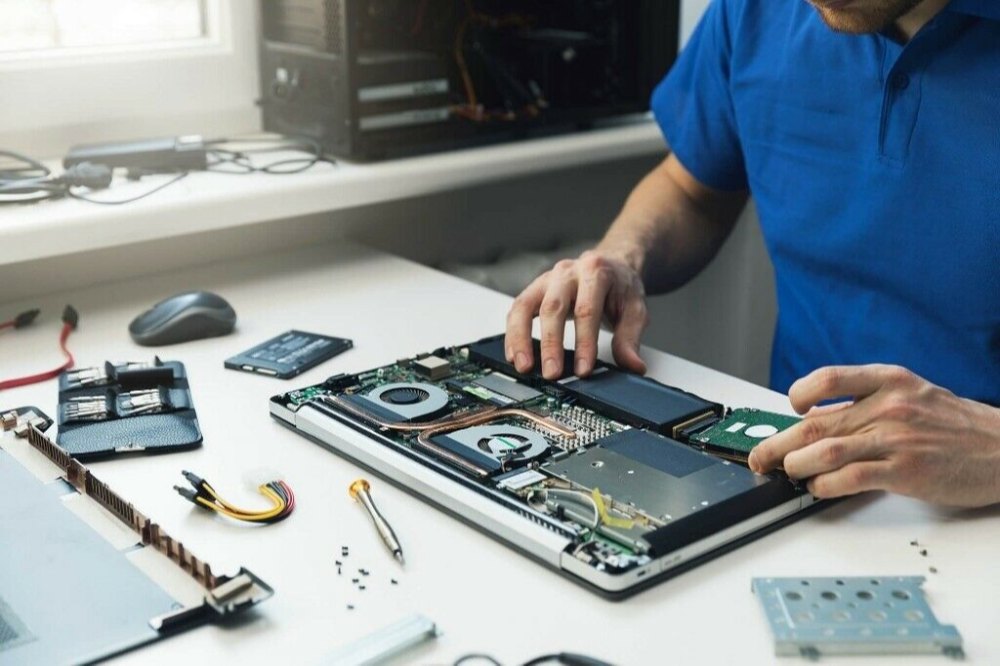Introduction: The Essential Guide to Laptop Repair and Maintenance
In today’s fast-paced world, laptops are indispensable tools for work, entertainment, and communication. Whether you use your laptop for business or personal tasks, keeping it in tip-top condition is essential to ensure that it performs at its best. Over time, wear and tear can take a toll on your laptop, and it may need some tender loving care to maintain its efficiency. This comprehensive guide to laptop repair and maintenance will take you through the various components of a laptop and explore the exciting world of upgrades.
The Basics of Laptop Components
To effectively repair and maintain your laptop, you need to understand its internal components. These components are the building blocks of your device, and knowing how they work and interact can save you time and money. Let’s take a closer look at some of the critical laptop components:
Central Processing Unit (CPU): The CPU is the brain of your laptop, responsible for executing instructions and performing calculations. Upgrading your CPU can significantly boost your laptop’s processing power.
Random Access Memory (RAM): RAM is your laptop’s short-term memory, storing data that is currently being used. Upgrading your RAM can improve multitasking and overall system performance.
Hard Drive or Solid-State Drive (HDD/SSD): Your laptop’s storage determines how much data you can keep. Upgrading to an SSD from an HDD can result in faster boot times and improved data access speed.
Graphics Processing Unit (GPU): The GPU handles graphics-related tasks. If you’re a gamer or work with graphics-intensive applications, upgrading your GPU can enhance your laptop’s performance.
Battery: The laptop’s battery provides the power needed for mobility. Over time, batteries wear out, so understanding how to care for and replace them is crucial.
Display: The laptop’s display is its window to the world. Proper care and cleaning are necessary to maintain its visual quality.
Common Laptop Issues and Repairs
Laptops are prone to various issues, some of which you can troubleshoot and repair on your own. Here are some common laptop problems and tips on how to address them:
- Overheating: Laptops can overheat due to dust accumulation, a malfunctioning cooling system, or heavy usage. Regularly cleaning the cooling system and ensuring proper ventilation can help prevent overheating.
- Slow Performance: A laptop can slow down over time due to software bloat, malware, or a lack of system resources. Cleaning up unnecessary files and running antivirus scans can improve performance.
- Broken Screen: Accidents happen, and laptop screens can get damaged. Replacing a laptop screen is a delicate process that requires careful handling and the right tools.
- Keyboard Malfunctions: Spills and dust can lead to keyboard malfunctions. Individual key replacements and keyboard cleaning can often resolve these issues.
- Battery Issues: Laptop batteries degrade over time. Replacing a laptop battery is a relatively simple DIY task if you follow the right instructions.
Upgrading Your Laptop
Upgrading your laptop can breathe new life into an older machine or enhance the capabilities of a newer one. Here are some common upgrades that can make a significant difference in your laptop’s performance:
RAM Upgrade: Adding more RAM can help your laptop handle multitasking and run resource-intensive applications more smoothly.
SSD Installation: Upgrading from an HDD to an SSD can result in faster boot times and significantly improved system responsiveness.
External Graphics Card (eGPU): If your laptop supports it, adding an eGPU can give your laptop a substantial boost in gaming and graphics performance.
Optical Drive Replacement: If you no longer use your laptop’s optical drive, consider replacing it with a second hard drive or SSD for added storage.
DIY vs. Professional Repairs
While some laptop repairs and upgrades can be done by individuals with basic technical skills, others are best left to professionals. It’s important to assess your comfort level and expertise before diving into any repair or upgrade project. Here are a few factors to consider:
DIY Repairs:
Cleaning the laptop’s cooling system
Replacing a laptop battery
Upgrading RAM and storage
Cleaning the laptop keyboard and screen
Professional Repairs:
Replacing the laptop screen
Soldering and motherboard-level repairs
Complex component replacements like the CPU or GPU
Warranty-related repairs
Conclusion: A Well-Maintained Laptop for Years to Come
In a world where laptops are essential for work, entertainment, and communication, knowing how to repair and maintain your device is a valuable skill. Understanding the components, troubleshooting common issues, and considering upgrades can extend the life of your laptop and keep it running smoothly.
Remember that safety and caution are paramount when working with electronic devices. If you’re not confident in your abilities, seek professional assistance to avoid further damage. With the right knowledge and care, your laptop can be a reliable companion for years to come.
So, take the time to get to know your laptop, and don’t be afraid to roll up your sleeves when needed. After all, a well-maintained laptop is not just a machine; it’s an investment in your productivity and convenience.