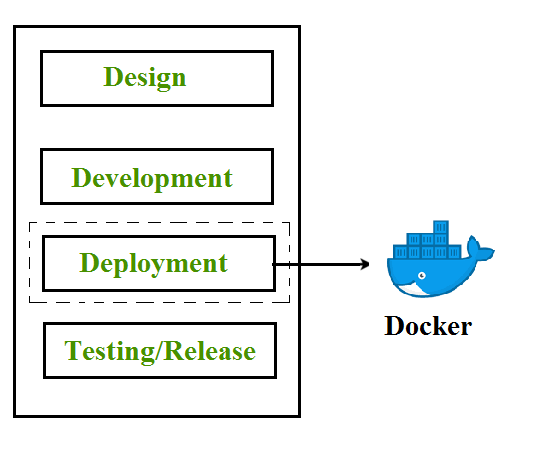Introduction
In today’s fast-paced digital landscape, system administrators (sysadmins) play a critical role in ensuring the smooth operation of IT infrastructure. They are responsible for deploying applications, managing servers, and maintaining the overall health of the systems they oversee. With the rise of containerization technology, sysadmins have a powerful tool at their disposal: Docker containers.
Understanding Docker Containers
Docker containers are lightweight, portable, and self-sufficient units that encapsulate an application and its dependencies. They enable sysadmins to package applications in a consistent and isolated environment, making it easier to deploy and manage software across different environments. Here’s how Docker containers work and why they are a game-changer for sysadmins:
- Isolation:
Containers provide process and file system isolation. Each container runs as an independent process with its own isolated file system and network stack. This isolation ensures that applications inside containers do not interfere with each other or with the underlying host system.
- Portability:
Docker containers are highly portable. You can create a container image on your development machine and run it on any system that supports Docker, whether it’s a local development environment, a staging server, or a production server. This portability eliminates the “it works on my machine” problem that sysadmins often encounter.
- Scalability:
Containers can be easily scaled up or down to meet changing workloads. Using container orchestration tools like Kubernetes or Docker Swarm, sysadmins can deploy and manage clusters of containers to ensure high availability and fault tolerance.
- Version Control:
Docker images can be versioned, allowing sysadmins to track changes and roll back to previous versions if necessary. This version control is invaluable for maintaining consistency and reliability in production environments.
Deployment with Docker
One of the primary tasks of sysadmins is deploying applications. Docker simplifies the deployment process by providing a consistent environment for applications and their dependencies. Here’s how sysadmins can deploy applications using Docker:
- Containerization:
Sysadmins start by containerizing the application. This involves creating a Docker image that contains the application code, libraries, and runtime environment. Docker images are defined using Dockerfiles, which are configuration files that specify the image’s contents and behavior.
- Image Registry:
Once the Docker image is created, it can be pushed to a container registry like Docker Hub or a private registry. The registry serves as a centralized repository for Docker images, making them accessible to other sysadmins and deployment pipelines.
- Container Orchestration:
Sysadmins can use container orchestration tools like Kubernetes or Docker Swarm to deploy and manage containers at scale. These tools automate tasks such as load balancing, scaling, and rolling updates, reducing the operational burden on sysadmins.
- Monitoring and Logging:
Sysadmins should implement monitoring and logging solutions to keep a close eye on containerized applications. Tools like Prometheus and ELK Stack (Elasticsearch, Logstash, and Kibana) are commonly used for this purpose.
Managing Containers in Production
Managing containers in production environments requires careful planning and best practices. Sysadmins should consider the following aspects:
- Security:
Containers should be regularly patched and scanned for vulnerabilities. Implement security policies, network segmentation, and access controls to protect containerized applications.
- Backup and Recovery:
Sysadmins should have robust backup and disaster recovery plans in place. Regularly back up data inside containers and ensure that recovery procedures are tested and reliable.
- Resource Management:
Monitoring resource usage is crucial to prevent container resource contention. Sysadmins should set resource limits for containers and optimize resource allocation based on workload requirements.
- Updates and Rollbacks:
Regularly update containers to patch security vulnerabilities and introduce new features. Implement a rollback strategy to revert to a previous container version if an update causes issues.
Conclusion
Docker containers have become an integral part of modern IT infrastructure, and sysadmins must embrace them to stay competitive in their roles. By understanding containerization, deployment, and management, sysadmins can streamline their workflows, improve application reliability, and ensure the efficient operation of their systems.
In this blog post, we’ve only scratched the surface of Docker container deployment and management. Sysadmins can further enhance their skills by exploring container orchestration, advanced networking, and automation techniques. As the containerization landscape continues to evolve, sysadmins who master Docker containers will be well-equipped to tackle the challenges of the digital age.