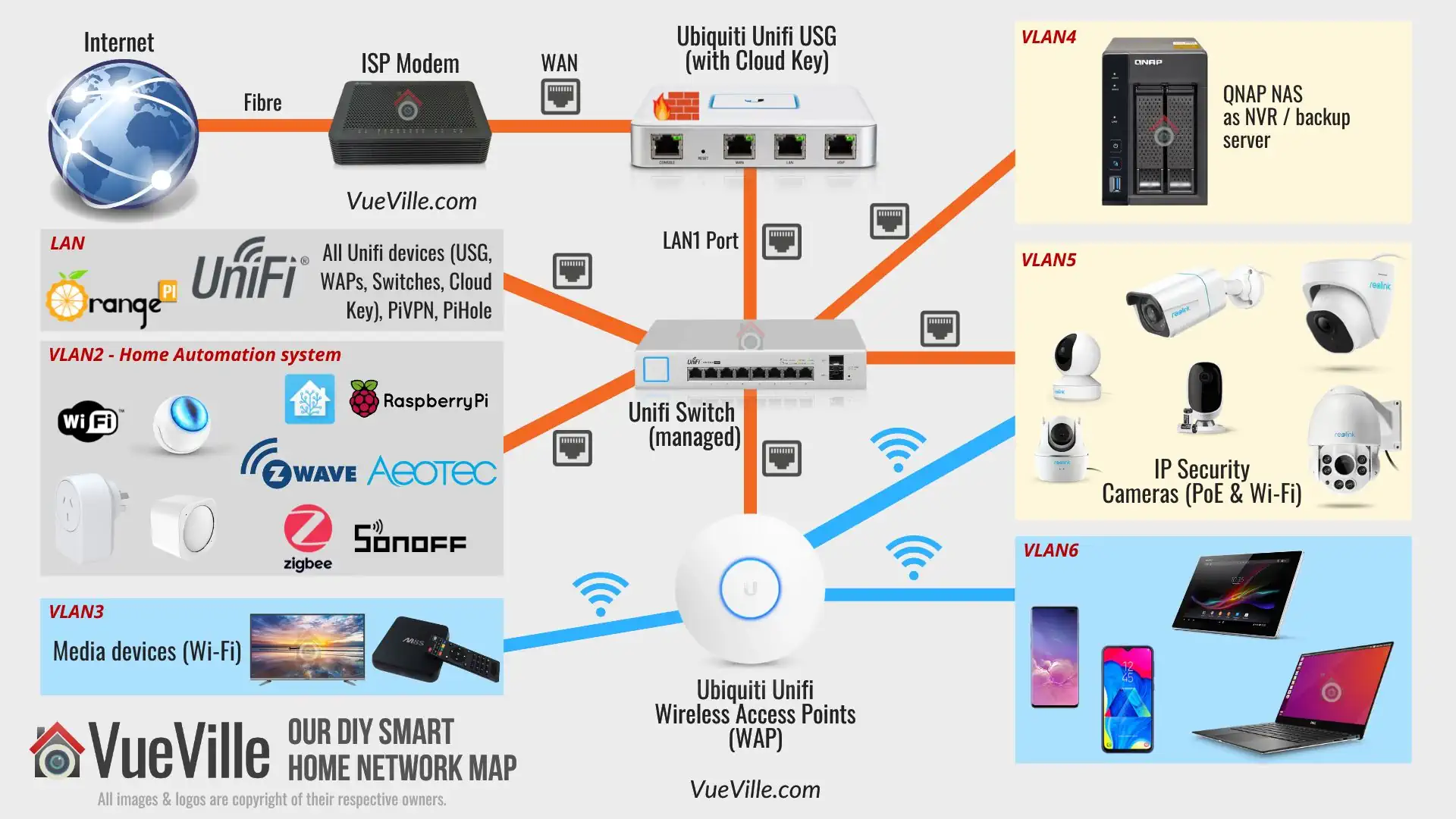In today’s fast-paced world, the need for security and peace of mind is more significant than ever. Whether you want to keep an eye on your property, monitor your children playing in the yard, or simply enhance the security of your home, security cameras are an excellent investment. But the idea of installing them might seem daunting at first.
Fear not, as we’re here to guide you through the DIY security camera installation process step by step. By the end of this post, you’ll have the knowledge and confidence to set up a security camera system that suits your needs and budget.
Why Install Security Cameras?
Before we dive into the installation process, let’s discuss why security cameras are a valuable addition to your home. Here are some compelling reasons:
- Deterrence
One of the primary benefits of security cameras is their deterrent effect. Criminals are less likely to target a property when they know they are being watched. The mere presence of cameras can significantly reduce the risk of break-ins and vandalism. - Evidence Collection
In the unfortunate event of a crime occurring on your property, security cameras can serve as invaluable evidence. High-quality footage can help law enforcement identify and apprehend suspects, increasing the chances of a successful investigation. - Remote Monitoring
Modern security camera systems allow you to monitor your property remotely. Whether you’re at work, on vacation, or simply away from home, you can access live footage and recorded videos through your smartphone or computer. This feature provides peace of mind and helps you stay connected to what matters most. - Insurance Discounts
Installing security cameras may lead to lower homeowner’s insurance premiums. Insurance companies often offer discounts to homeowners who invest in security measures, as they are considered less risky to insure.
Now that you understand the benefits of security cameras, let’s get into the nitty-gritty of DIY installation.
Choosing the Right Security Cameras
The first step in the installation process is selecting the right security cameras for your needs. There are various types and features to consider:
- Camera Types
a. Dome Cameras: These are discreet and suitable for indoor use. They offer a wide-angle view and are often vandal-resistant.
b. Bullet Cameras: Bullet cameras are typically used for outdoor surveillance. They are easy to install and provide a focused view of specific areas.
c. PTZ Cameras: PTZ (Pan-Tilt-Zoom) cameras are versatile and can be remotely controlled to pan, tilt, and zoom. They are great for monitoring large areas.
d. Wireless Cameras: Wireless cameras are easy to install and offer flexibility in camera placement. They connect to your Wi-Fi network for remote access.
- Camera Resolution
The resolution of a camera determines the quality of the footage it captures. Higher resolution cameras produce clearer and more detailed images. Common resolutions include 720p, 1080p (Full HD), and 4K (Ultra HD). - Night Vision
For 24/7 surveillance, consider cameras with infrared (IR) night vision capabilities. These cameras can capture clear footage in low-light and pitch-black conditions. - Storage Options
Decide how you want to store your footage. Many cameras offer cloud storage, microSD card slots, or Network Video Recorders (NVRs). Choose the option that best suits your preferences and budget. - Wired or Wireless
Wired cameras are typically more reliable and suitable for long-term installations. Wireless cameras are easier to set up and offer flexibility but may be susceptible to interference.
Planning Your Camera Placement
Proper camera placement is crucial to maximize your security camera system’s effectiveness. Here are some tips to consider:
- Entry Points
Place cameras near all entry points, including doors and windows. This can deter potential intruders and provide clear footage in case of a break-in. - Outdoor Cameras
If you’re installing outdoor cameras, consider their exposure to the elements. Choose weather-resistant models and install them under eaves or in protective housings. - Coverage Area
Think about the areas you want to monitor. High-traffic areas like the front yard, driveway, and backyard should have camera coverage. Also, consider any blind spots that may require additional cameras. - Hidden vs. Visible
While visible cameras can deter potential intruders, strategically placing a few hidden cameras can help capture critical evidence without the criminals realizing they’re being watched.
Installation Steps
Now, let’s get into the nitty-gritty of DIY security camera installation. This guide assumes you have purchased your cameras and have all the necessary tools. If you’re unsure, many security camera systems come with detailed installation instructions.
- Gather Your Tools
Before you start, ensure you have the following tools and materials:
Security cameras
Mounting brackets
Screws and anchors
Power adapter and cables
Drill and drill bits
Screwdriver
Cable clips
Monitor or smartphone for testing
Ladder (for outdoor installations)
- Plan the Cable Route
Decide where the cables will run from the cameras to the monitoring and recording equipment. Keep the cable lengths in mind, and try to conceal them for a neat installation. - Mount the Cameras
Using the mounting brackets and screws, secure the cameras in the chosen locations. Ensure they are level and pointing in the desired direction. - Connect the Cables
Connect the camera cables to the power source and, if necessary, to the recording equipment. Follow the manufacturer’s instructions for proper cable connection. - Test the Cameras
Before finalizing the installation, test each camera to ensure they are functioning correctly. Use a monitor or your smartphone to view the live feed from each camera. - Set Up Remote Access
If your cameras support remote access, configure them to be accessible via your smartphone or computer. This step may involve installing a dedicated app and following setup instructions. - Adjust Camera Settings
Fine-tune the camera settings to meet your specific needs. Adjust resolution, motion detection, and recording schedules as required. - Secure Your Equipment
Protect your cameras and recording equipment from tampering or theft. Use cable clips to secure the cables and consider installing a lockbox or enclosure if needed.
Maintaining Your Security Camera System
Once your security camera system is up and running, it’s essential to maintain it for optimal performance. Here are some maintenance tips:
- Regular Cleaning
Dust and dirt can accumulate on camera lenses, affecting image quality. Clean your cameras periodically to ensure clear footage. - Software Updates
Keep your camera’s firmware and associated software up to date. Manufacturers often release updates to improve performance and security. - Check for Tampering
Regularly inspect your cameras and equipment for signs of tampering or damage. Ensure cables are secure and in good condition. - Backup Footage
Create backups of critical footage in case of theft or equipment failure. Many security camera systems offer automatic backup options.
Conclusion
DIY security camera installation is a rewarding and cost-effective way to enhance your home’s security. By following the steps outlined in this guide, you can create a surveillance system tailored to your needs and preferences. Remember to choose the right cameras, plan your installation carefully, and maintain your system for lasting peace of mind. Stay safe and secure!