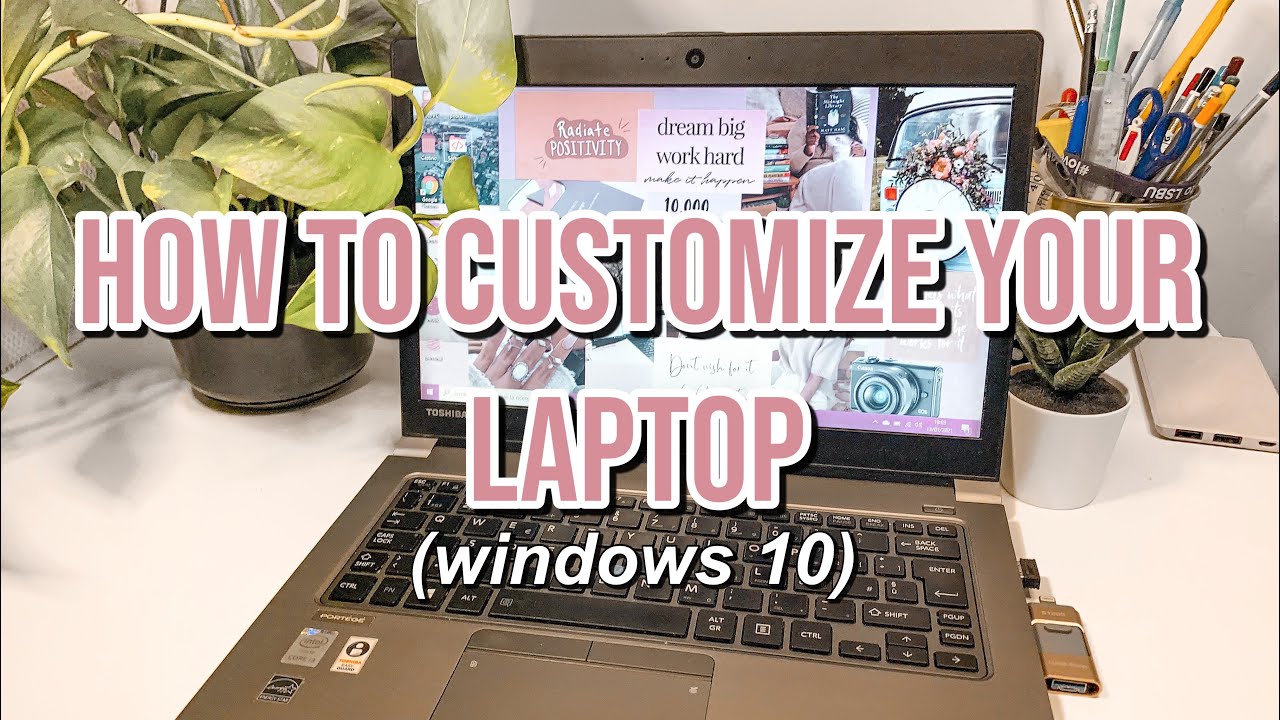In the fast-paced digital age, your laptop is not just a mere machine; it’s your portal to the world. Whether you use it for work, entertainment, or both, it’s an essential part of your daily life. So why settle for a generic, off-the-shelf experience when you can make it uniquely yours? Customizing your laptop is the key to enhancing its functionality, performance, and aesthetics.
In this comprehensive guide, we’ll delve into the fascinating realm of laptop customization. From hardware upgrades to software tweaks, we’ll walk you through the steps to make your laptop truly personalized and tailored to your specific needs. Whether you’re a tech enthusiast or a casual user, there’s something in here for everyone.
- Choosing the Right Laptop for Customization
Not all laptops are created equal when it comes to customization. Before you embark on your laptop customization journey, it’s crucial to choose the right laptop. Start by evaluating your needs. Are you a gamer, a graphic designer, a programmer, or a casual user? Your specific requirements will determine the hardware and software customizations that make the most sense for you.
Open or closed designs matter too. Open designs are more user-friendly for upgrades and repairs, while closed designs, often found in ultraportable laptops, can be more challenging to tinker with. Selecting a laptop with a user-friendly design can save you a lot of hassle down the road.
Keep an eye out for laptops that are upgrade-friendly. Some laptops are designed with user-accessible RAM and storage slots, making it easy to expand or replace these components. Research and choose a laptop that matches your customization ambitions.
- Hardware Customization
Upgrading RAM and Storage
Upgrading your laptop’s RAM and storage can significantly boost its performance. If your laptop has upgradeable RAM slots, consider adding more memory for improved multitasking and overall speed. Upgrading storage to a faster SSD can also reduce loading times and improve your laptop’s responsiveness.
Replacing the Battery
As laptops age, their batteries tend to lose capacity. If you find your laptop’s battery life dwindling, consider replacing the battery. This is often a straightforward process and can give your laptop a new lease on life.
Swapping out the Display and Keyboard
For those who are technically inclined, upgrading the laptop’s display or keyboard can provide a unique touch. A high-resolution display or a mechanical keyboard can elevate your laptop experience to a whole new level.
External GPU (eGPU) Setups
Gaming on a laptop not delivering the performance you desire? Consider an external GPU (eGPU) setup. These enclosures allow you to connect a powerful desktop-grade graphics card to your laptop, enabling you to enjoy high-quality gaming experiences.
- Software Customization
Choosing the Right Operating System
The operating system is the heart of your laptop, and choosing the right one can make a significant difference. Windows, macOS, and Linux all have their strengths and weaknesses. Select the OS that aligns with your preferences and needs.
Tweaking System Settings
Customize your laptop’s settings to suit your workflow and preferences. Adjust power settings, screen brightness, and keyboard shortcuts to optimize your productivity.
Installing Essential Software
Load up your laptop with software tailored to your needs. Whether it’s productivity tools, creative software, or gaming platforms, the right software can make your laptop experience more enjoyable and efficient.
Personalizing Your Desktop and Interface
Make your laptop visually unique by personalizing your desktop background, themes, and icons. Customization tools and apps can transform the look and feel of your laptop’s interface.
- Enhancing Performance
Overclocking and Undervolting
For power users and gamers, overclocking can boost performance, while undervolting can improve efficiency and reduce heat. However, these processes come with risks, so proceed with caution.
Cleaning and Maintenance
Proper maintenance is essential for your laptop’s longevity. Regularly clean the dust from your laptop’s vents and fans to prevent overheating. Replace thermal paste if it’s old or dried out to ensure efficient heat dissipation.
External Cooling Solutions
Laptop cooling pads and external fans can help keep your laptop’s temperature in check during heavy usage. This is particularly useful for gamers and those running resource-intensive applications.
Monitoring System Health
Install system monitoring tools to keep tabs on your laptop’s temperature, performance, and overall health. Early detection of issues can prevent more significant problems down the line.
- Aesthetics and Personalization
Laptop Skins and Decals
Add a personal touch to your laptop’s exterior with stylish skins and decals. They come in various designs, from sleek and professional to fun and quirky.
Custom Laptop Cases
Invest in a custom laptop case that not only protects your laptop but also reflects your personal style. Choose from a wide range of materials, designs, and sizes to find the perfect fit.
Unique Keyboard Keycaps
Customize your keyboard with unique keycaps. Mechanical keyboards, in particular, offer a wide selection of keycap sets to match your aesthetic preferences.
Creative Laptop Stickers
Laptop stickers are an affordable and easy way to personalize your laptop. Express your interests, hobbies, and personality through a collection of stickers that adorn your laptop’s surface.
- Security and Privacy
Setting up Strong Passwords
Protect your laptop and data with strong, unique passwords. Consider using a password manager to keep track of your login credentials securely.
Enabling Encryption
Encrypting your laptop’s storage ensures that your data remains safe even if your laptop is lost or stolen. Most modern operating systems offer built-in encryption options.
Using a VPN
For added privacy and security, use a Virtual Private Network (VPN) when connecting to public Wi-Fi networks. A VPN encrypts your internet traffic, making it much harder for anyone to intercept your data.
Privacy-Focused Browser Extensions
Enhance your online privacy with browser extensions that block ads, trackers, and enhance your overall browsing experience. These extensions can safeguard your data and reduce the risks of online tracking.
- Final Thoughts
Your laptop is more than just a device; it’s a reflection of your personality and needs. Customizing your laptop allows you to create a computing experience that’s tailored specifically to you. Whether you’re boosting performance, enhancing aesthetics, or improving security and privacy, there are countless ways to make your laptop truly yours.
So, don’t settle for the ordinary. Embrace the world of laptop customization and unlock the full potential of your trusty companion. With the right choices and a bit of creativity, your laptop can become a one-of-a-kind tool that empowers and inspires you every day.