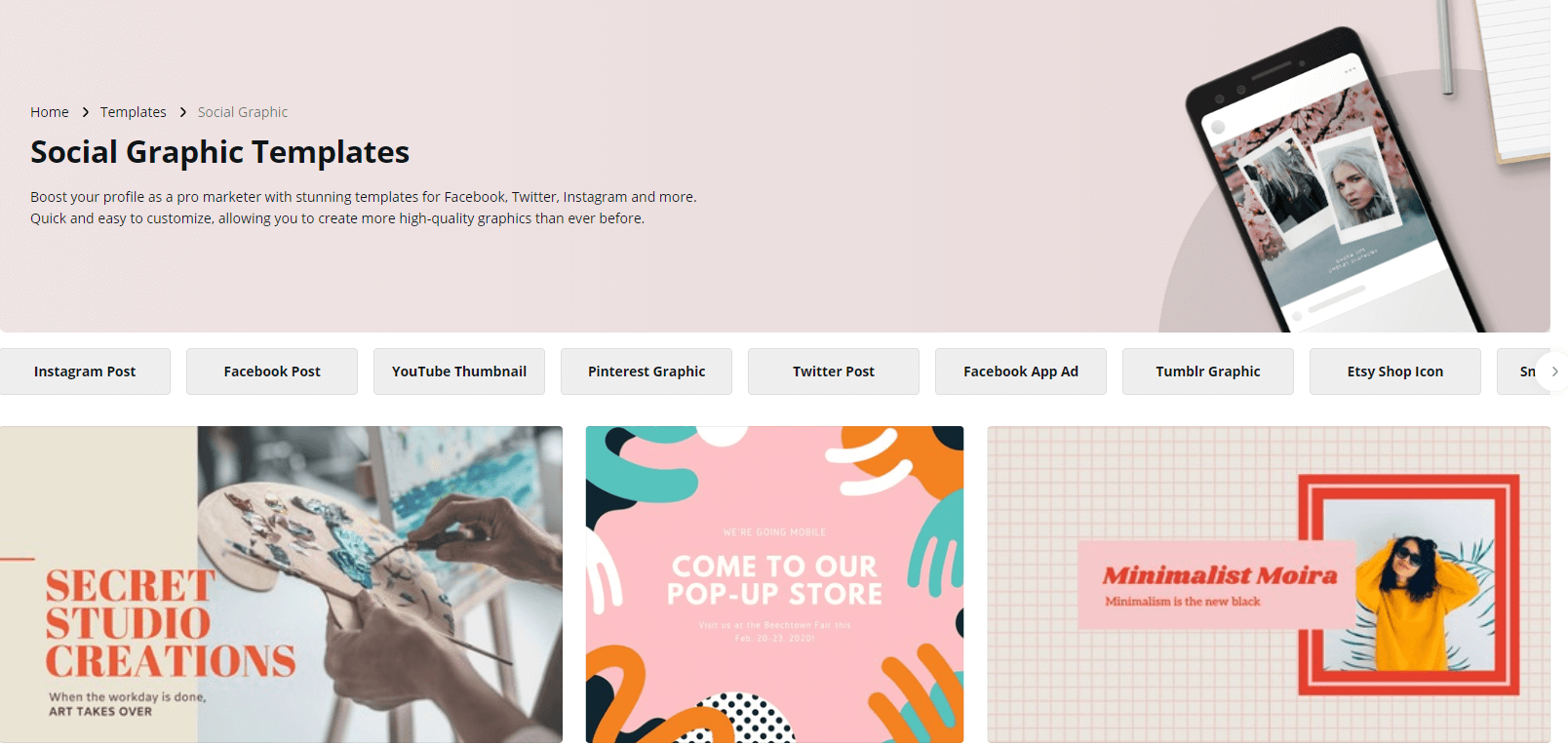Social media has revolutionized the way we connect, communicate, and consume information. In this digital age, eye-catching graphics are essential for making your mark on platforms like Instagram, Facebook, Twitter, and Pinterest. Whether you’re a seasoned marketer, a budding entrepreneur, or an aspiring influencer, the power of compelling visuals cannot be overstated.
Enter Canva, a game-changing graphic design tool that has democratized the art of visual storytelling. With its intuitive interface and a plethora of design elements, Canva enables users to create stunning social media graphics without the need for advanced design skills. In this blog post, we’ll explore the myriad ways Canva empowers individuals and businesses to craft captivating visuals that resonate with their audience.
Why Canva?
Canva’s popularity can be attributed to its user-friendly design platform, extensive library of templates, and customizable features. Here’s why Canva stands out in the crowded landscape of graphic design software:
**1. ** Intuitive Interface: Canva’s drag-and-drop interface makes graphic design accessible to everyone, regardless of their design background. Users can simply choose a template, drag elements onto the canvas, and customize them to create unique designs.
**2. ** Abundant Templates: Canva offers a vast collection of templates tailored for various social media platforms. From Instagram posts and stories to Facebook covers and Twitter headers, Canva has templates for every purpose. Users can easily find a template that suits their needs and customize it to reflect their brand identity.
**3. ** Rich Library of Assets: Canva provides access to a diverse range of design assets, including photos, illustrations, icons, and fonts. Users can search for specific visuals or explore curated collections to find the perfect elements for their graphics.
**4. ** Collaborative Features: Canva allows teams to collaborate in real-time, making it ideal for businesses and organizations. Team members can work together on designs, provide feedback, and ensure consistency across all social media channels.
Creating Stunning Social Media Graphics: A Step-by-Step Guide
Now, let’s walk through the process of creating stunning social media graphics using Canva:
**1. ** Choose the Right Template: Start by selecting a template that matches the platform and purpose of your graphic. Canva offers templates for social media posts, stories, ads, and more. Choose a template that resonates with your content and style.
**2. ** Customize Your Design: Once you’ve chosen a template, customize it to align with your brand. Change the background, upload your images, adjust the text, and experiment with different colors and fonts. Canva’s intuitive editing tools make customization a breeze.
**3. ** Add Engaging Elements: Enhance your graphic by adding engaging elements such as icons, illustrations, and stickers. These elements can convey your message visually and add a touch of creativity to your design. Canva’s extensive library ensures you’ll find the perfect elements for your graphics.
**4. ** Experiment with Layouts: Canva offers a variety of layout options, allowing you to create unique designs. Play around with different layouts, grids, and frames to find the arrangement that best showcases your content. Experimenting with layouts can add visual interest to your social media graphics.
**5. ** Preview and Download: Before finalizing your design, preview it to ensure everything looks cohesive and visually appealing. Once you’re satisfied with your graphic, download it in your preferred format (PNG, JPEG, or PDF) and share it on your social media channels.
Conclusion: Empower Your Brand with Canva
In conclusion, Canva has revolutionized the way individuals and businesses approach graphic design for social media. Its user-friendly interface, extensive template library, and collaborative features make it a powerhouse tool for creating stunning visuals. Whether you’re promoting a product, sharing a blog post, or conveying a message, Canva empowers you to craft compelling social media graphics that leave a lasting impression.
So, dive into the world of Canva and unleash your creativity. Elevate your online presence, engage your audience, and make a statement with visually striking social media graphics. With Canva, the possibilities are endless, and your brand’s story is waiting to be beautifully told.