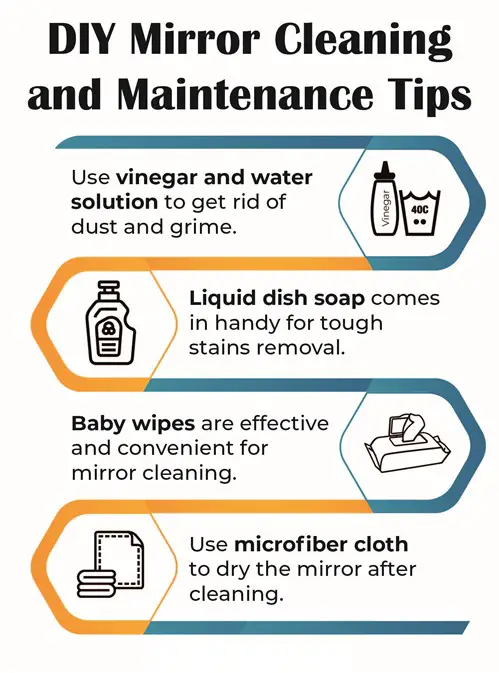Introduction
Your gaming console is more than just a piece of electronic equipment. It’s a portal to countless virtual worlds, a social hub, and a source of endless fun. However, just like any other piece of technology, it requires regular care and maintenance to ensure it keeps running smoothly. In this guide, we’ll cover a range of cleaning and maintenance tips for your gaming console. Whether you own a PlayStation, Xbox, Nintendo, or any other brand, these tips are applicable to most gaming consoles.
- Exterior Cleaning
The first step to keeping your gaming console in excellent condition is to clean its exterior regularly. Dust, dirt, and grime can accumulate on the surface, potentially hindering the console’s performance and causing it to overheat. Here’s how you can effectively clean the exterior:
Power Off and Unplug: Always start by turning off your console and unplugging it from the power source. This ensures safety and prevents any electrical mishaps during cleaning.
Use a Microfiber Cloth: Gently wipe the exterior of the console with a clean, dry microfiber cloth. Microfiber is excellent for picking up dust and preventing scratches.
Compressed Air: For hard-to-reach areas like vents and ports, use compressed air to blow away dust. Be sure to hold the can upright to prevent any moisture from escaping.
Stubborn Stains: If there are stubborn stains or sticky residue, you can lightly dampen the microfiber cloth with water or a gentle electronics cleaner. Be cautious not to allow any moisture to enter the console.
Remember to clean the controller(s) as well, as they can accumulate dirt and oils from your hands, affecting your gaming experience.
- Interior Maintenance
Maintaining the interior of your gaming console is just as important as cleaning the exterior. Over time, dust can accumulate inside the console, leading to overheating and potential hardware issues. Here’s how to perform interior maintenance:
Ventilation: Ensure that your console has proper ventilation. Avoid placing it in enclosed spaces or stacking other objects on top, as this can block airflow and lead to overheating.
Periodic Dusting: Every few months, it’s a good idea to open your console and carefully remove accumulated dust. However, this process can be delicate and may void your warranty, so consult your console’s user manual or consider professional servicing.
Software Updates: Keep your console’s software up to date. Manufacturers often release updates that improve performance and security. Regularly check for updates in the system settings.
- Storage and Cable Management
Proper storage and cable management can significantly impact the lifespan of your gaming console. Here are some tips to consider:
Storage Location: Store your console in a cool, dry place, away from direct sunlight and heat sources. Excessive heat can lead to component damage and decreased performance.
Cable Organization: Keep cables organized and untangled. Label them or use cable ties to avoid a tangled mess. This not only looks neater but also makes troubleshooting and maintenance easier.
Protect Against Power Surges: Consider using a surge protector to safeguard your console from electrical surges and fluctuations.
- Cleaning Game Discs and Cartridges
Your gaming console relies on clean and scratch-free game discs or cartridges to function correctly. To maintain these physical media:
Handle with Care: Always handle discs and cartridges with clean, dry hands. Avoid touching the data side of the media.
Cleaning Discs: To remove smudges or dirt from discs, use a soft, lint-free cloth and wipe gently from the center to the outer edge. Avoid using abrasive materials.
Cartridge Maintenance: For cartridge-based consoles, use a specialized cleaning kit or isopropyl alcohol to clean the connectors. Be sure they are completely dry before inserting them into the console.
- Troubleshooting and Repairs
Despite your best efforts, issues can still arise with your gaming console. If you encounter problems such as freezing, crashes, or hardware failures, don’t despair. Many issues can be resolved through troubleshooting and, if necessary, professional repairs.
Check for Updates: Ensure that your games and console firmware are up to date. Developers often release patches to fix bugs and improve performance.
Reboot and Reset: If your console is acting up, try rebooting it or performing a factory reset (be sure to back up your data first). This can resolve many software-related issues.
Contact Customer Support: If problems persist, reach out to the console manufacturer’s customer support for guidance. They may provide troubleshooting steps or recommend sending the console for repair.
Professional Repairs: If your console experiences hardware issues, such as overheating, power failures, or malfunctioning components, consider professional repair services. Attempting to fix complex hardware problems yourself can result in further damage.
Conclusion
Regular cleaning and maintenance are essential for keeping your gaming console in optimal condition. By following these tips, you can extend the lifespan of your console, improve its performance, and ensure countless hours of gaming enjoyment. Remember, a well-maintained console is a happy console, and a happy console means a happier gaming experience!