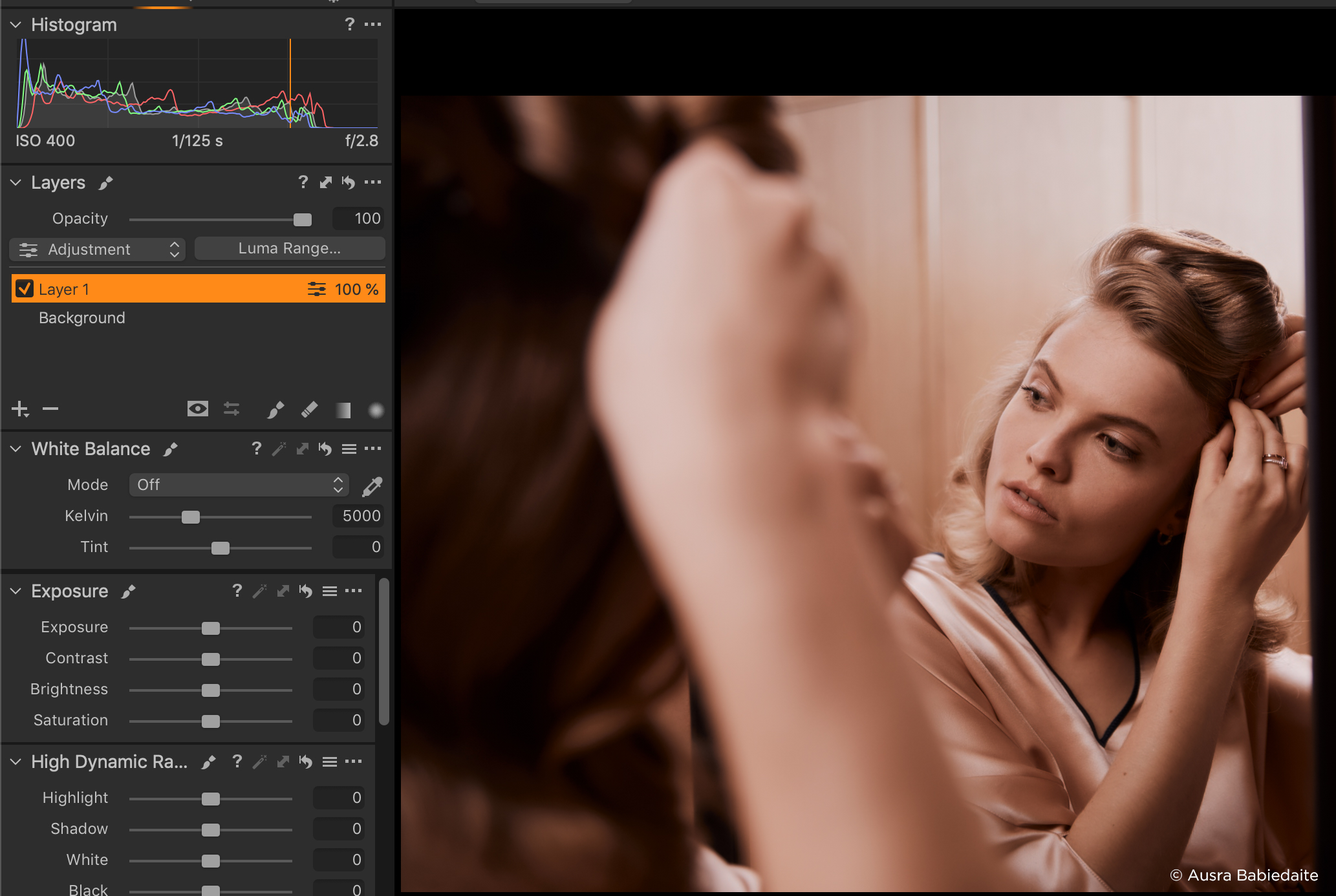Introduction:
Photography and image editing have come a long way since the early days of darkrooms and film development. In the digital age, software solutions play a pivotal role in shaping the final outcome of a photograph. One such software that has been making waves in the industry is Capture One. In this blog post, we’ll explore what Capture One is, what sets it apart from other editing tools, and why it’s gaining popularity among photographers and image editors worldwide.
What is Capture One?
Capture One is a professional-grade image editing software developed by Phase One. It’s renowned for its exceptional raw image processing capabilities, robust color grading tools, and a user-friendly interface. Initially designed for tethered shooting with Phase One’s medium format cameras, Capture One has evolved into a comprehensive post-processing solution that supports a wide range of camera brands. This versatility has contributed significantly to its growing user base.
Why Capture One?
So, what makes Capture One stand out in a crowded field of image editing software? Here are a few key reasons:
Outstanding Raw Processing: Capture One’s raw processing engine is highly regarded for its ability to extract the maximum level of detail and dynamic range from raw image files. This feature is invaluable for professional photographers who demand the highest quality from their images.
Color Grading Mastery: Capture One provides an extensive set of tools for color grading and correction. Its color editor is considered one of the most powerful in the industry, allowing for precise adjustments in hue, saturation, and luminance.
Tethered Shooting: For studio photographers, Capture One offers seamless tethered shooting support. It allows photographers to connect their camera directly to the software, providing instant previews and efficient control over the shooting process.
Efficient Workflow: Capture One is designed to streamline the image editing process. Its intuitive user interface, customizable workspace, and keyboard shortcuts help photographers work faster and more efficiently.
Capture One vs. Lightroom
Adobe Lightroom is another popular software choice among photographers for image editing. While both Capture One and Lightroom have their merits, Capture One offers some advantages that make it a compelling alternative.
Raw Processing Quality: Capture One is often praised for its superior raw processing capabilities. It excels at extracting intricate details and colors, making it a preferred choice for professionals who demand the best quality from their images.
Color Grading: Capture One’s color grading tools are more advanced, allowing for precise color adjustments and grading that are often sought after in commercial and portrait photography.
Tethered Shooting: Capture One is known for its robust tethered shooting capabilities, which are highly advantageous for studio photographers.
Customization: Capture One’s customizable workspace and powerful keyboard shortcut support make it a favorite for photographers who want to tailor the software to their specific needs.
Price: While both Capture One and Lightroom come with subscription-based pricing models, Capture One offers a perpetual license option. This means you can purchase the software once and use it indefinitely, which can be cost-effective in the long run.
Capture One Features and Tools
Capture One offers a wide array of features and tools that cater to the diverse needs of photographers and image editors. Here are some of the standout features:
Library and Catalog: Capture One includes a robust library system for organizing your images. It allows for easy keywording, rating, and metadata management.
Color Editor: As mentioned earlier, Capture One’s Color Editor is a standout feature. It enables precise color corrections and grading, making it a powerful tool for achieving the desired look in your images.
Layered Editing: Capture One supports non-destructive, layered editing. This feature allows you to make adjustments to specific parts of an image without affecting the entire photograph.
High Dynamic Range (HDR) Editing: With Capture One, you can merge multiple exposures into an HDR image and fine-tune the results.
Styles and Presets: Capture One offers a range of built-in styles and presets that can help you achieve various looks and save time in the editing process.
Export Options: The software provides a variety of export options, including direct publishing to social media and compatibility with common file formats.
Healing and Cloning Tools: Capture One has advanced tools for removing imperfections and blemishes in your photos.
Noise Reduction and Sharpening: These tools are essential for fine-tuning the quality of your images, especially in low-light conditions.
Capture One for Different Photography Genres
One of the strengths of Capture One is its versatility. It’s suitable for various photography genres. Let’s take a look at how Capture One can benefit different types of photographers:
Portrait Photographers: The advanced color grading tools in Capture One are a boon for portrait photographers. The ability to fine-tune skin tones and enhance facial features can help achieve striking and natural-looking portraits.
Landscape Photographers: Landscape photographers can take advantage of the software’s exceptional raw processing capabilities to bring out the intricate details and vibrant colors of nature scenes.
Commercial and Product Photographers: Capture One’s tethered shooting, precise color control, and layered editing make it a top choice for those working in commercial photography and product photography.
Wedding Photographers: Wedding photographers appreciate Capture One’s ability to efficiently handle large volumes of images, making it easier to select and edit the best shots from a wedding event.
Astrophotographers: The software’s noise reduction and sharpening tools are crucial for astrophotographers who often deal with long exposure shots in low-light conditions.
Learning Capture One
Learning to use Capture One effectively can be a rewarding experience, but it may require a bit of a learning curve if you’re new to the software. Fortunately, there are numerous resources available to help you master Capture One:
Online Tutorials: YouTube and various photography websites offer a plethora of tutorials on using Capture One. These can be a great starting point for beginners.
Official Capture One Training: Phase One provides official training programs and webinars to help users get the most out of the software.
Community Forums: Online forums and communities dedicated to Capture One are excellent places to seek advice, share your work, and learn from experienced users.
Workshops and Classes: Some photography schools and organizations offer workshops and classes specifically focused on Capture One.
Conclusion
Capture One has firmly established itself as a powerhouse in the world of image editing and post-processing. Its superior raw processing capabilities, advanced color grading tools, and efficient workflow features make it a top choice for photographers of all levels. Whether you’re a professional seeking the highest image quality or an enthusiast looking to enhance your creative work, Capture One is a software solution that can help you achieve outstanding results.
In a world where the quality of your images can set you apart, choosing the right software is a crucial decision. Capture One’s ability to bring your creative vision to life, whether you’re shooting landscapes, portraits, products, or something entirely different, makes it a compelling choice for any photographer.
Make the switch to Capture One, and see the difference it can make in your photography journey. The power to create stunning, captivating images is now at your fingertips.