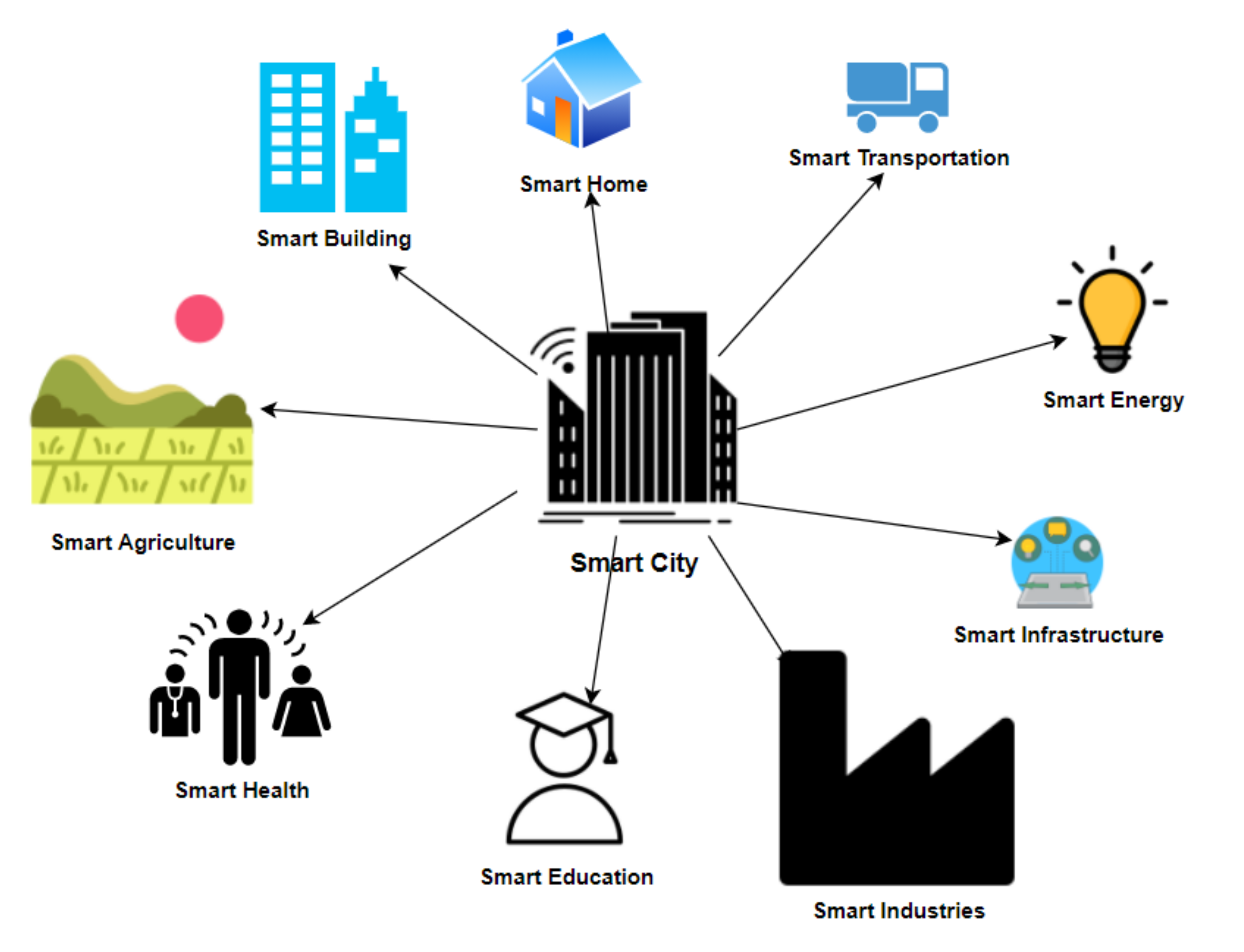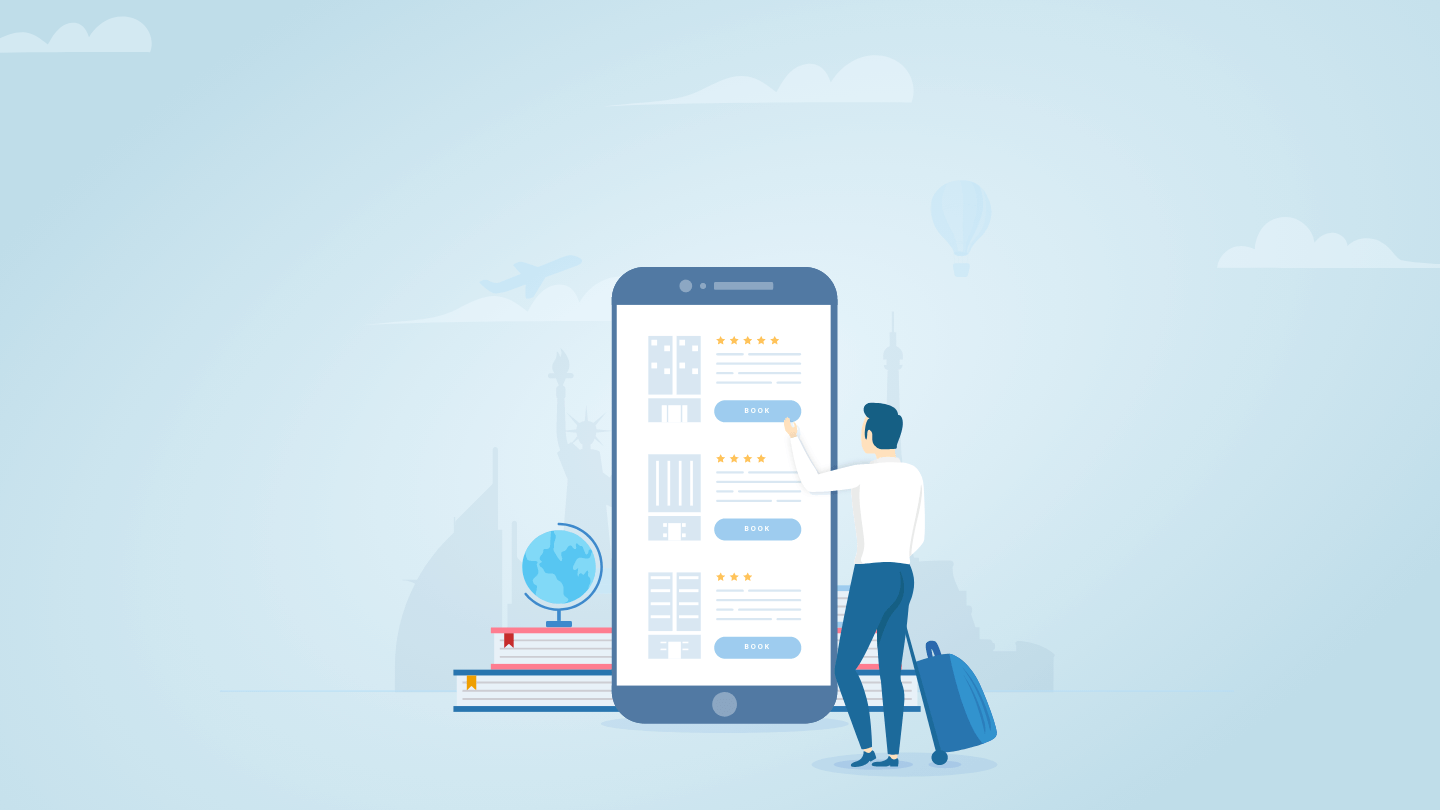In the ever-evolving landscape of work, remote work has become a norm rather than an exception. With the advent of technology, mobile apps have played a pivotal role in enabling remote work. In this blog post, we’ll delve into the essential features that make a successful mobile app for remote work and the challenges faced in developing such applications.
Introduction
The traditional 9-to-5 office setup is no longer the only way to get work done. In recent years, remote work has gained tremendous popularity, and technology, particularly mobile apps, has played a pivotal role in enabling this shift. With the flexibility to work from anywhere in the world, employees can maintain a work-life balance that suits their needs.
Building a mobile app for remote work is not a straightforward task. It involves understanding the unique demands of remote work, developing features that cater to those needs, and overcoming various challenges. In this blog post, we will explore the essential features that make a mobile app effective for remote work and delve into the challenges faced by developers in creating such applications.
Key Features of a Remote Work Mobile App
- Seamless Communication
Effective communication is the cornerstone of remote work. A remote work mobile app should provide seamless communication channels, including text messaging, voice calls, and video conferencing. It should integrate with popular communication tools like Slack, Microsoft Teams, or Zoom, allowing users to stay connected with their teams and clients effortlessly. - Collaboration Tools
Collaboration is essential for remote teams to work cohesively. The app should offer collaborative features such as document sharing, real-time editing, and project management tools. Integration with platforms like Google Workspace or Microsoft 365 can enhance productivity by providing access to documents, spreadsheets, and presentations from within the app. - Secure Data Handling
Security is a paramount concern for remote work. Mobile apps should implement robust security measures to protect sensitive data. This includes end-to-end encryption for messages and files, two-factor authentication, and secure login methods. Compliance with data privacy regulations like GDPR and HIPAA is also crucial for app developers. - Task Management and Scheduling
Remote workers often juggle multiple tasks and deadlines. A mobile app for remote work should include task management and scheduling features. Users should be able to create to-do lists, set reminders, and track their progress. Integration with popular task management tools like Trello or Asana can be an added advantage. - Time Tracking and Reporting
To ensure accountability and productivity, remote work apps should include time tracking and reporting features. This allows employees to log their working hours and generate reports for their managers. Such features can be beneficial for both employees and employers in managing workload and measuring performance. - Virtual Meetings and Webinars
With remote work, virtual meetings and webinars have become the norm. The app should support hosting and joining virtual meetings with ease. Features like screen sharing, whiteboarding, and recording sessions can enhance the virtual meeting experience. - Remote Desktop Access
Accessing a remote desktop or server can be necessary for specific tasks. A mobile app should provide secure remote desktop access, enabling users to work on their office computers from anywhere. This is particularly important for jobs that require specialized software or access to on-premises servers. - Offline Mode
Internet connectivity can be unreliable, especially for remote workers in remote locations. An offline mode is essential to ensure that users can access critical information and documents even when they are not connected to the internet. Changes made offline should sync seamlessly once an internet connection is restored. - Customization and Integration
Every organization has unique requirements. A good remote work app should offer customization options, allowing companies to tailor the app to their specific needs. Additionally, it should support integration with other software and services commonly used by the organization. - Cross-Platform Compatibility
Users work on a variety of devices, including smartphones, tablets, and desktop computers. The app should be compatible with multiple platforms and operating systems to ensure accessibility for all users.
Challenges in Building a Remote Work Mobile App
Building a mobile app for remote work comes with its own set of challenges. Here are some common hurdles that developers may encounter:
- Security Concerns
Security is a top priority when it comes to remote work apps. Ensuring end-to-end encryption and protecting user data from cyber threats is a continuous challenge. Developers must stay updated with the latest security trends and technologies to safeguard the app and its users. - Scalability
As the user base grows, the app needs to scale to accommodate increased demand. Scalability challenges can include maintaining performance under heavy load, optimizing server resources, and ensuring that the app remains responsive even with a large number of concurrent users. - User Experience
A seamless and user-friendly experience is crucial for any mobile app’s success. Developers must focus on creating an intuitive interface, optimizing app performance, and providing excellent customer support to address user concerns and feedback. - Integration Complexity
Integrating the app with various third-party tools and services can be complex. Compatibility issues, API changes, and maintaining integration with multiple platforms require careful planning and ongoing maintenance. - Cross-Platform Development
Developing a mobile app that works seamlessly across different platforms and devices can be challenging. Developers must choose the right development framework and tools to ensure a consistent experience for all users. - Regulatory Compliance
Remote work apps often handle sensitive data, making compliance with data privacy regulations a necessity. Developers must navigate complex legal requirements and ensure that the app complies with regional and industry-specific regulations. - User Training and Onboarding
Introducing a remote work app to an organization requires effective user training and onboarding processes. Ensuring that users understand how to use the app and its features is crucial for adoption and success.
Conclusion
The rise of remote work has made mobile apps an indispensable tool for staying connected and productive. Building a successful mobile app for remote work requires careful consideration of essential features and a proactive approach to addressing the challenges that developers may encounter. By focusing on seamless communication, collaboration tools, security, and other key features, organizations can empower their remote workforce and embrace the future of work.