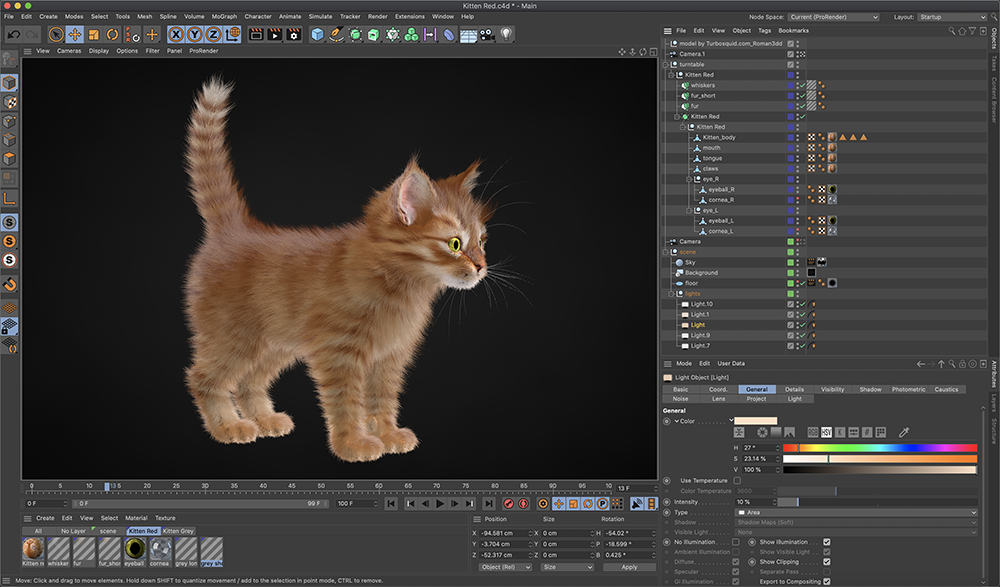Introduction: The Power of 3D Modeling and Animation Software
In the world of digital content creation, 3D modeling and animation software plays a pivotal role. Whether you’re an aspiring animator, a video game developer, or an architect, the right tool can make all the difference in bringing your creative vision to life. Autodesk, a household name in the realm of design and engineering software, has been at the forefront of this field for decades. Two of their most renowned offerings, Maya and 3ds Max, have become staples in the industry, each with its own unique strengths and applications.
Chapter 1: Autodesk Maya – The Artistic Marvel
Autodesk Maya is a software package that has won the hearts of artists and animators worldwide. With a rich history dating back to the late 1990s, Maya has continually evolved to meet the ever-increasing demands of the industry. Here are some key features that make Maya stand out:
Modeling: Maya provides a comprehensive set of tools for 3D modeling, enabling artists to create intricate and detailed 3D models with ease.
Animation: With a robust animation system, Maya allows for the creation of lifelike character animations and complex simulations.
Rendering: The software offers various rendering options, including Arnold, which produces high-quality, photorealistic images.
Character Rigging: Maya’s rigging capabilities are top-notch, making it a favorite among character animators.
Scripting and Customization: Maya’s scripting environment allows for extensive customization, making it adaptable to a wide range of projects and workflows.
Maya has been the go-to choice for many Hollywood studios and game development companies, given its versatility, advanced tools, and support for complex projects.
Chapter 2: 3ds Max – The Architect’s Ally
Autodesk 3ds Max, on the other hand, caters to a slightly different audience. While it shares some features with Maya, it excels in areas that are of particular interest to architects, interior designers, and product visualizers. Here are some of its standout features:
Architectural Visualization: 3ds Max offers specialized tools for architectural rendering, allowing architects to create stunning visualizations of their designs.
Simulation: It excels in physics simulations, which are vital for creating effects like cloth, fluids, and particles.
Lighting and Shading: 3ds Max has a strong set of tools for creating realistic lighting and shading effects, crucial for producing lifelike visualizations.
UV Mapping: The software simplifies the process of UV mapping, which is essential for applying textures accurately to 3D models.
Parametric Modeling: It allows for the creation of parametric models, which can be particularly useful in product design and prototyping.
3ds Max is the preferred choice for professionals in the architecture and product design industries, where precision and realism are paramount.
Chapter 3: Maya vs. 3ds Max – Choosing the Right Tool for You
Now that we’ve explored the strengths of Maya and 3ds Max, the inevitable question arises: which one should you choose? The answer largely depends on your specific needs and goals. Let’s break it down:
For Animators and VFX Artists: If your passion lies in character animation, visual effects, or game development, Maya is the more suitable option. Its robust animation and rigging tools, coupled with extensive scripting capabilities, make it the top choice for artists who require maximum creative flexibility.
For Architects and Designers: On the other hand, if you’re in the field of architecture, interior design, or product visualization, 3ds Max is tailored to meet your needs. Its focus on architectural rendering and parametric modeling is unmatched, making it an indispensable tool for professionals in these domains.
For Generalists and Students: If you’re just starting your journey in 3D modeling and animation or if you require a versatile tool that can handle a wide range of projects, either Maya or 3ds Max can be a great choice. Your choice might come down to personal preference or the learning resources available to you.
In conclusion, both Autodesk Maya and 3ds Max are incredibly powerful and capable software tools, but they cater to different niches within the 3D modeling and animation industry. It’s essential to assess your specific needs and long-term goals before making a decision.
Conclusion: Unlocking the World of 3D
In the world of 3D modeling and animation, Autodesk Maya and 3ds Max stand as pillars of creativity. They empower artists, architects, and designers to breathe life into their visions, whether it’s through enchanting character animations or photorealistic architectural visualizations. As you embark on your journey into the realm of 3D, remember that the choice between Maya and 3ds Max is not just a choice of software; it’s a choice of artistry, design, and limitless possibilities.