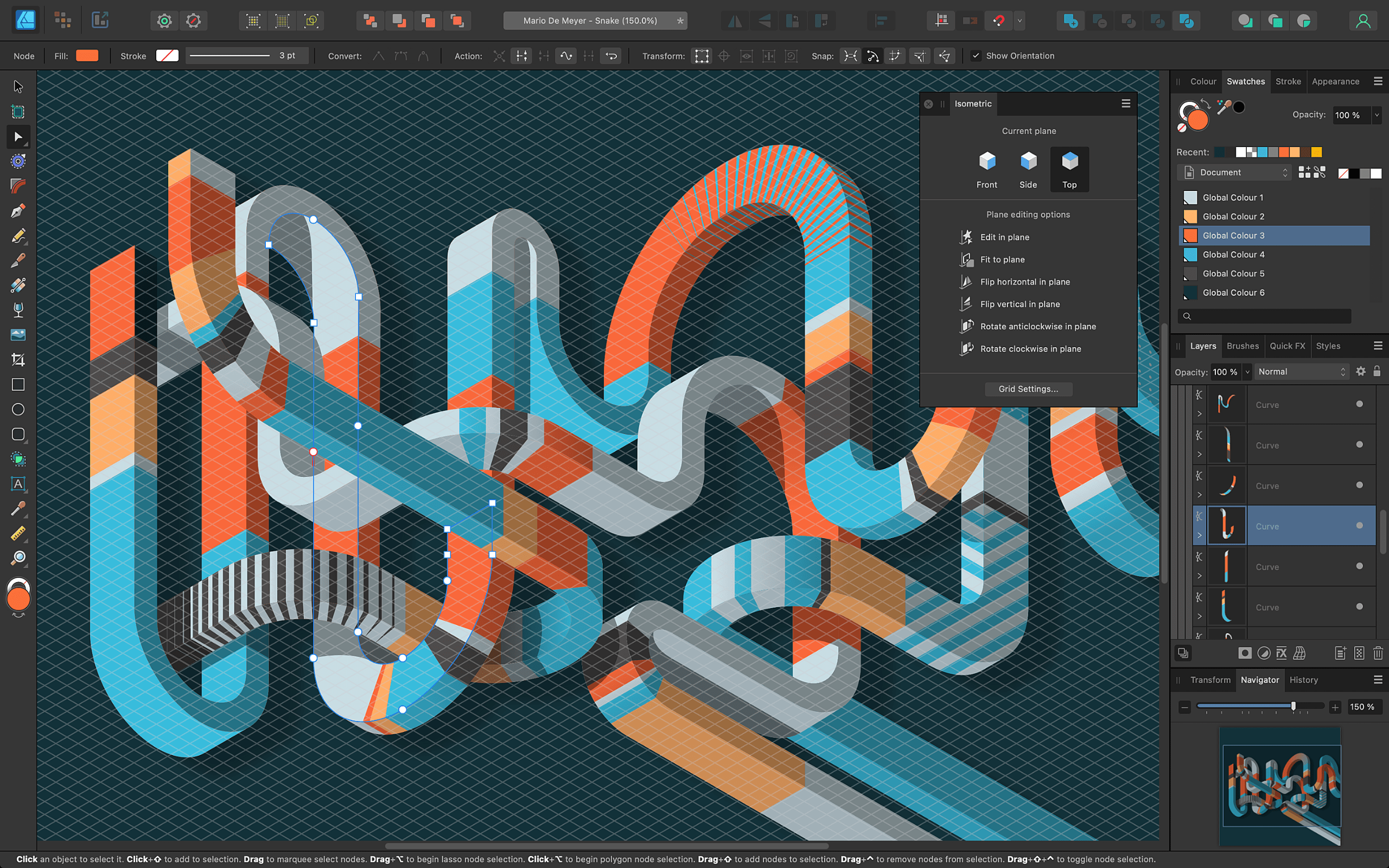In the ever-evolving world of graphic design and illustration, having the right tools at your disposal can make all the difference. Whether you’re a seasoned professional or just starting your creative journey, the software you choose can significantly impact your work’s quality and efficiency.
Affinity Designer, a powerful vector graphic design and illustration software, has been making waves in the design community. It’s rapidly gaining popularity among designers of all levels, and for good reason. In this comprehensive guide, we’ll explore why Affinity Designer is creating such a buzz and how it can elevate your design projects to new heights.
Why Affinity Designer?
Affordability: One of the standout features of Affinity Designer is its affordability. Unlike many other design software options, Affinity Designer offers a one-time purchase option, eliminating the need for monthly subscriptions. This cost-effective approach makes it an attractive choice for freelancers and small design studios looking to maximize their budget.
Professional-Grade Tools: Don’t let the price tag fool you; Affinity Designer is packed with professional-grade features. The software boasts a range of vector tools, including pen and pencil, along with powerful pixel tools. This versatility allows designers to create intricate vector illustrations or work on pixel-perfect web graphics seamlessly.
Intuitive Interface: Affinity Designer’s user-friendly interface is designed to enhance productivity. With a clean and organized workspace, you can focus on your creative process without the distraction of a cluttered environment. The intuitive design makes it easy to learn, even if you’re new to graphic design.
Cross-Platform Compatibility: Affinity Designer is available for both Mac and Windows, making it a versatile choice for designers across different platforms. Plus, it’s optimized for performance, ensuring a smooth experience on a wide range of hardware configurations.
Features That Set Affinity Designer Apart
Affinity Designer has an impressive list of features that set it apart from other graphic design software. Here are some of the key highlights:
Precise Vector Tools: Affinity Designer offers a robust set of vector tools that enable designers to create intricate and precise graphics. Whether you’re designing logos, icons, or illustrations, these tools give you the control you need to achieve perfection.
Pixel-Perfect Control: While Affinity Designer is primarily a vector tool, it also excels in pixel-based work. It’s perfect for web and UI designers who need to create sharp, pixel-perfect graphics. The software’s pixel persona allows you to work in pixel mode seamlessly.
Non-Destructive Editing: Affinity Designer supports non-destructive editing, meaning you can make changes to your designs without altering the original artwork. This feature is a game-changer for designers, as it allows for experimentation and fine-tuning without the fear of irreversible mistakes.
Advanced Typography: The software comes with a wide range of typography tools, making it easy to work with text. Whether you’re designing posters, brochures, or websites, Affinity Designer has you covered with its comprehensive set of typography features.
Artboards and Symbols: Affinity Designer’s artboards and symbols features are invaluable for creating multi-page documents or working on repeated design elements. This is particularly useful for projects like creating websites with multiple pages or designing a series of related icons.
Exporting and Printing: Affinity Designer makes it easy to export your work in various file formats, ensuring compatibility with different platforms. Additionally, it has excellent support for print projects, allowing you to create designs that look stunning in both digital and physical formats.
Affinity Designer vs. the Competition
To truly understand the value of Affinity Designer, it’s essential to compare it with some of the industry’s leading design software, such as Adobe Illustrator and CorelDRAW.
Adobe Illustrator: Affinity Designer is often compared to Adobe Illustrator due to its vector graphic capabilities. While Illustrator has been an industry standard for a long time, Affinity Designer provides a cost-effective alternative with many similar features. The choice between the two often comes down to personal preference and budget constraints.
CorelDRAW: CorelDRAW is another well-established vector graphic design software. Affinity Designer offers a more modern and intuitive interface, making it easier for new users to adapt. CorelDRAW, on the other hand, might be preferred by those already familiar with the software.
Getting Started with Affinity Designer
If you’re ready to give Affinity Designer a try, here are some steps to get started:
Download and Install: Head to the Affinity website and download the trial version or purchase the software. The installation process is straightforward, and you can choose the version compatible with your operating system.
Explore the Interface: Upon launching the software, take some time to familiarize yourself with the interface. Affinity Designer’s layout is clean and user-friendly, making it easy to navigate.
Tutorials and Resources: Affinity provides a range of tutorials and resources on its website to help you learn how to use the software effectively. Whether you’re a beginner or an experienced designer, these resources can be incredibly valuable.
Practice, Practice, Practice: Like any design software, mastering Affinity Designer requires practice. Start with simple projects and gradually work your way up to more complex designs. The more you use the software, the more proficient you’ll become.
Affinity Designer for Different Design Disciplines
Affinity Designer’s versatility makes it suitable for a wide range of design disciplines. Here are some areas where it excels:
Logo Design: The precise vector tools in Affinity Designer make it an ideal choice for logo designers. You can create detailed and scalable logos with ease.
Illustration: Whether you’re creating digital art, character illustrations, or infographics, Affinity Designer offers a wide range of tools to bring your illustrations to life.
Web Design: The pixel-perfect control and the ability to work in different artboards make Affinity Designer a great choice for web designers. Create website mockups, icons, and other web assets effortlessly.
Print Design: Affinity Designer’s excellent support for print projects means you can design brochures, business cards, posters, and other print materials with confidence.
UI/UX Design: With its versatile design tools and pixel-perfect mode, Affinity Designer is a solid choice for UI/UX designers creating user interfaces for apps and websites.
Conclusion
Affinity Designer has swiftly gained recognition as a versatile and affordable graphic design and illustration software. Its professional-grade features, user-friendly interface, and compatibility across different platforms make it a compelling choice for designers of all levels. While Adobe Illustrator and CorelDRAW remain strong competitors, Affinity Designer’s combination of cost-effectiveness and functionality is winning over a growing user base.
Whether you’re a professional designer looking to reduce software costs or a newcomer eager to explore the world of graphic design, Affinity Designer offers a promising solution. With its powerful features and endless creative possibilities, it’s a design tool worth considering for your next project. Give it a try, and unlock your creative potential with Affinity Designer today.