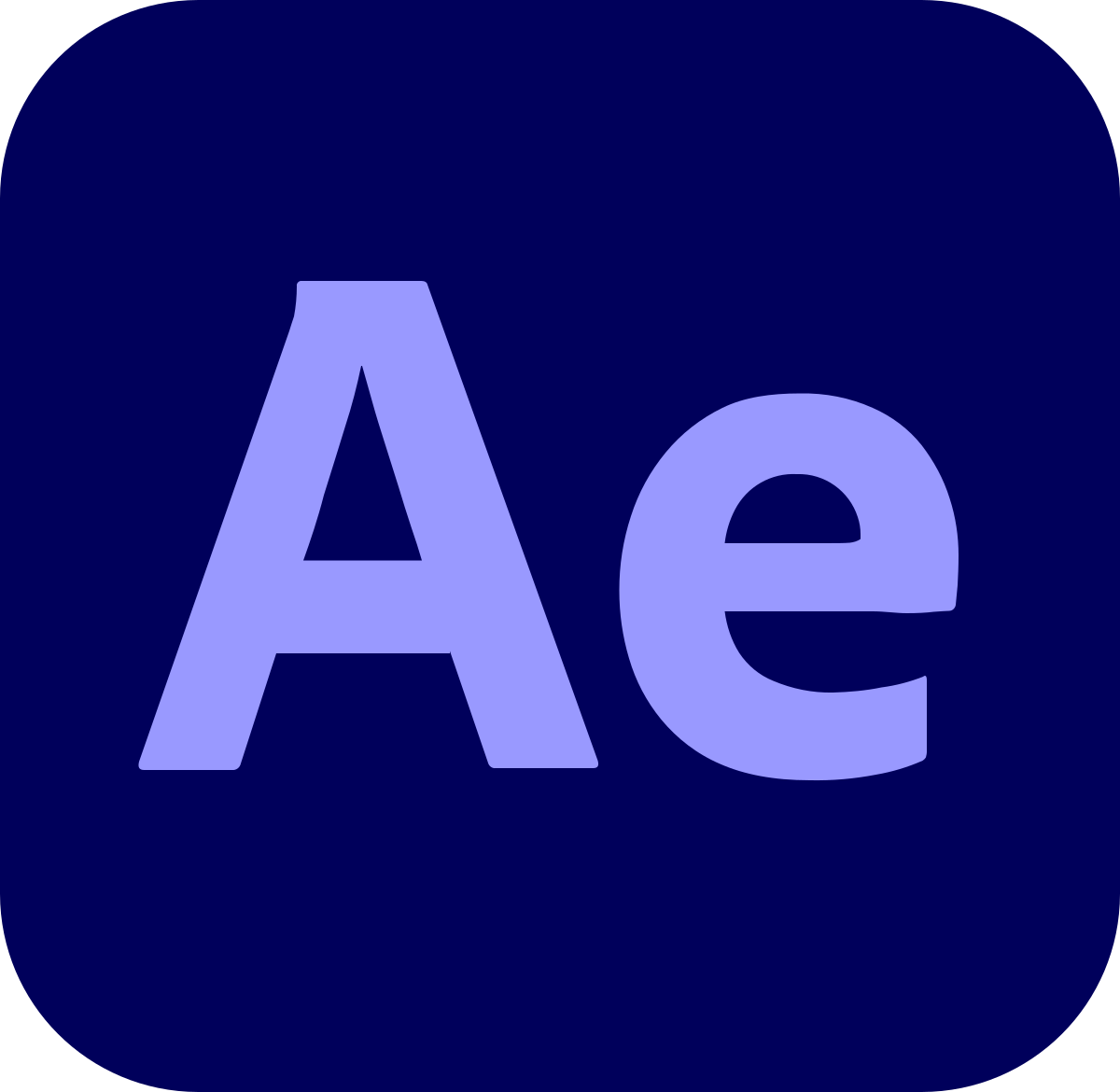Introduction
In the vast realm of animation and motion graphics, software tools serve as the artists’ brush and canvas, empowering them to bring their creative visions to life. Adobe After Effects, a staple in the toolkit of professionals, enthusiasts, and hobbyists alike, stands as a testament to the immense capabilities technology offers to the creative industry. Whether you’re a filmmaker, animator, or a graphic designer, After Effects is a powerful solution that can transform your ideas into captivating animated realities.
Chapter 1: The Adobe After Effects Ecosystem
Before we plunge into the depths of Adobe After Effects, let’s first understand its ecosystem. Adobe After Effects is part of the Adobe Creative Cloud, a suite of applications designed to cater to the diverse needs of creative professionals. This integration allows you to seamlessly work on projects, as you can easily import assets and compositions from other Adobe applications like Adobe Illustrator and Adobe Photoshop.
Chapter 2: The Art of Animation
Animation is at the heart of Adobe After Effects. Whether you’re creating short films, explainer videos, or even simple GIFs for social media, the animation possibilities are virtually endless. The software enables you to animate properties such as position, scale, rotation, and opacity, among others, using keyframes. With a few clicks, you can breathe life into your designs, making them move, dance, and interact with your audience.
Chapter 3: The Magic of Motion Graphics
Beyond traditional animation, Adobe After Effects excels in motion graphics. It’s not just about making things move; it’s about making them visually engaging. You can craft intricate text animations, design captivating lower-thirds, and create mesmerizing transitions for your video projects. The power of motion graphics lies in the ability to convey information and emotion in a visually compelling way.
Chapter 4: Visual Effects and Compositing
One of the most celebrated aspects of Adobe After Effects is its prowess in visual effects and compositing. From adding explosions to your action sequences to removing unwanted objects in your shots, After Effects provides a wide array of tools for post-production magic. It offers features like green screen keying, particle simulations, and even 3D camera tracking, allowing you to seamlessly blend computer-generated elements with real-world footage.
Chapter 5: Adobe After Effects in the Film Industry
The impact of Adobe After Effects on the film industry cannot be overstated. It plays a pivotal role in the creation of special effects. Whether you’re witnessing the colossal destruction of a city in a blockbuster or the subtle enhancement of a character’s expression, After Effects is there, working its magic behind the scenes. Hollywood studios, indie filmmakers, and video editors around the world rely on this software to add that extra layer of cinematic enchantment to their productions.
Chapter 6: Adobe After Effects for Graphic Design
While Adobe After Effects is known for its animation and visual effects capabilities, it also caters to the world of graphic design. Designers can create animated logos, stunning title sequences, and dynamic infographics with ease. The ability to integrate vector graphics and raster images seamlessly into your compositions opens up a world of creative possibilities for graphic designers.
Chapter 7: Expanding Horizons with Plugins
One of the strengths of Adobe After Effects lies in its extensive library of plugins. These third-party add-ons extend the software’s capabilities, allowing you to access a plethora of effects, transitions, and tools that aren’t included in the stock version. Plugins like Trapcode Suite and Element 3D have become staples for motion graphics artists and 3D animators, taking their work to the next level.
Chapter 8: The Learning Curve
It’s undeniable that Adobe After Effects is a powerful tool, but it comes with a learning curve. While the basics can be grasped relatively quickly, mastering the software requires time, practice, and dedication. Fortunately, there are numerous tutorials and online courses available, making it accessible to both beginners and seasoned professionals. The Adobe community, with its wealth of knowledge and resources, is an invaluable asset for anyone looking to enhance their After Effects skills.
Chapter 9: Adobe After Effects in 3D
Over the years, Adobe After Effects has evolved to embrace the world of 3D. The integration of Cinema 4D Lite, a 3D modeling and animation software, has opened up new dimensions for creative professionals. With the ability to import 3D models and manipulate them within After Effects, the software has become a playground for 3D artists, allowing them to seamlessly integrate 3D elements into their motion graphics and animations.
Chapter 10: Exporting and Delivering Your Work
Your journey in Adobe After Effects concludes with the task of exporting and delivering your masterpiece. After Effects offers a wide range of export settings, ensuring your work is ready for various platforms, from social media to high-definition cinema screens. Understanding the export settings, codecs, and formats is essential to ensure your work looks as intended when it reaches your audience.
Conclusion
In the world of animation and motion graphics, Adobe After Effects has emerged as a cornerstone of creativity. Its diverse capabilities, from animation and motion graphics to visual effects and compositing, make it an indispensable tool for professionals across various industries. Whether you’re a filmmaker, animator, or graphic designer, this software opens the door to boundless creative opportunities. As you delve into the world of Adobe After Effects, remember that your creativity is the limit, and with this powerful tool at your disposal, your ideas can truly come to life.
As technology continues to advance, Adobe After Effects is set to evolve and expand further, pushing the boundaries of what’s possible in animation and motion graphics. So, embrace this software, explore its depths, and let your imagination take flight in the animated world of Adobe After Effects.