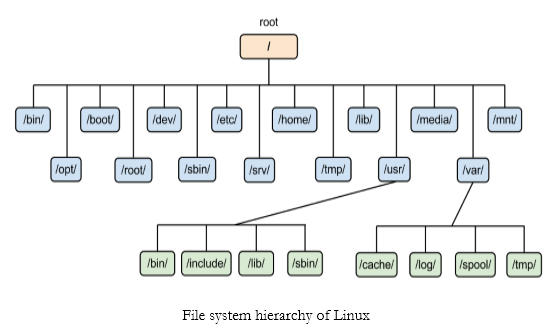Introduction
Linux is celebrated for its stability, security, and versatility. One of the core components contributing to its reliability is the Linux file system. Unlike other operating systems that use drive letters or mount points, Linux employs a hierarchical directory structure. The Linux file system is a unified tree structure, starting from the root directory (/) and branching into various subdirectories, each with its specific purpose.
This comprehensive guide will help you understand the Linux file system’s organization and the significance of each directory. Whether you’re a system administrator, a developer, or just a curious Linux enthusiast, this tour of directories and files will enhance your knowledge of how Linux operates at its core.
The Root Directory (/)
At the very top of the Linux file system hierarchy lies the root directory, denoted by a single forward slash (/). This directory is the starting point for all other directories and files. Think of it as the trunk of a massive tree, with various branches extending from it. In essence, all files and directories in Linux are contained within or beneath this root directory.
The root directory contains essential system directories and files, making it the heart of the Linux file system. From here, you can navigate to other directories, access user home directories, and manage system configuration files.
Essential System Directories
While the root directory is the foundation, there are several vital directories that play pivotal roles in the Linux system. These directories are integral to the operating system’s functionality, and understanding their purpose is crucial.
/bin and /sbin: These directories contain essential binary executables that are required for system booting and repair. The /bin directory holds user-level commands, while the /sbin directory contains system-level commands.
/etc: The /etc directory stores system-wide configuration files. Almost all configuration files for applications, libraries, and the kernel reside here. It’s the go-to place for tweaking system settings.
/lib and /lib64: These directories house essential shared libraries needed for system functionality. The /lib directory holds 32-bit libraries, while /lib64 contains 64-bit libraries.
/proc: The /proc directory is a unique virtual directory that provides information about currently running processes and kernel parameters. It allows you to interact with the kernel and monitor the system’s health.
User Home Directories
One of the most vital aspects of any Linux system is user management. User home directories, typically located under the /home directory, are where users store their personal files and configurations. Each user on the system has a dedicated home directory with their username, ensuring a separate and secure space for their data.
Managing user home directories is essential for system administrators, as it involves controlling access, permissions, and disk space usage.
Managing Files and Directories
Understanding the Linux file system goes beyond knowing where files and directories are located; it also involves managing them effectively. This section delves into the core concepts of file permissions, navigation, and basic file operations.
File Permissions
File permissions are a cornerstone of Linux security. Each file and directory comes with a set of permissions that determine who can access, modify, or execute them. Permissions are divided into three categories: read, write, and execute, and they can be assigned to the owner, group, and others.
Navigating the Linux file system is an essential skill for every Linux user. It involves using commands like cd (change directory), ls (list files), and pwd (print working directory) to move around the file system. Whether you’re exploring directories, accessing files, or running commands, knowing how to navigate efficiently is crucial.
File Operations
Working with files and directories in Linux involves a variety of operations. You can create, copy, move, rename, and delete files and directories using command-line tools like touch, cp, mv, rm, and more. Understanding these operations and their syntax is essential for managing your system effectively.
System Configuration Files
Linux system configuration is a complex web of files and directories. Properly configuring your system is crucial for maintaining its stability and functionality. Several key configuration files reside in the /etc directory, each serving a specific purpose.
/etc/passwd and /etc/group: These files contain user and group account information, respectively. They define user account properties and group memberships.
/etc/fstab: The /etc/fstab file is the configuration file for mounting filesystems during system boot. It defines which devices and partitions should be mounted, where they should be mounted, and with what options.
/etc/hostname: This file contains the hostname of the system, which helps identify it on a network. Configuring the hostname is essential for networking and system management.
Temporary and Cache Directories
Linux systems generate and manage temporary data and cache files regularly. Temporary directories are crucial for storing files that are only needed for a short period, while cache directories speed up file access for frequently used data.
/tmp: The /tmp directory is the primary location for temporary files. It’s typically emptied at boot to ensure a clean slate for each session.
/var/tmp: Similar to /tmp, /var/tmp stores temporary files, but it persists across reboots. This allows data to be retained between sessions if needed.
/var/cache: The /var/cache directory contains cached data from various applications. Caching improves system performance by reducing the need to recreate or re-download data.
Log Files
Log files are essential for system troubleshooting, performance analysis, and security monitoring. They provide a historical record of system events and errors.
/var/log: This directory is the central location for system and application log files. It contains various log files, each dedicated to specific services or components. Reviewing these logs is essential for diagnosing and resolving issues.
Custom Directories
While the core directories discussed above provide the essential structure and organization of the Linux file system, there are also custom directories that may be present, depending on your system’s configuration and purpose.
/opt: The /opt directory is used for the installation of optional software packages. It’s an ideal location for third-party software that doesn’t fit neatly into the standard Linux directory structure.
/srv: The /srv directory is often used for data that the system serves to clients. This might include web server content, FTP files, or other shared data.
/mnt and /media: These directories are typically used to temporarily mount external storage devices, such as USB drives or network shares. They provide a convenient way to access and manage external data.
Conclusion
Exploring the Linux file system is like embarking on a journey through the inner workings of a powerful and versatile operating system. The hierarchical structure, directories, and files all play integral roles in the daily operation and management of a Linux system.
By understanding the purpose and organization of directories like /etc, /var, and /home, you gain the ability to configure, monitor, and maintain your system effectively. Navigating the Linux file system and managing files and directories is a fundamental skill for users and administrators alike.
As you continue your Linux journey, remember that mastering the file system is just one piece of the puzzle. The Linux community is vast, and there’s always more to learn, whether you’re interested in shell scripting, system administration, or software development. So, embrace the journey, and happy exploring!