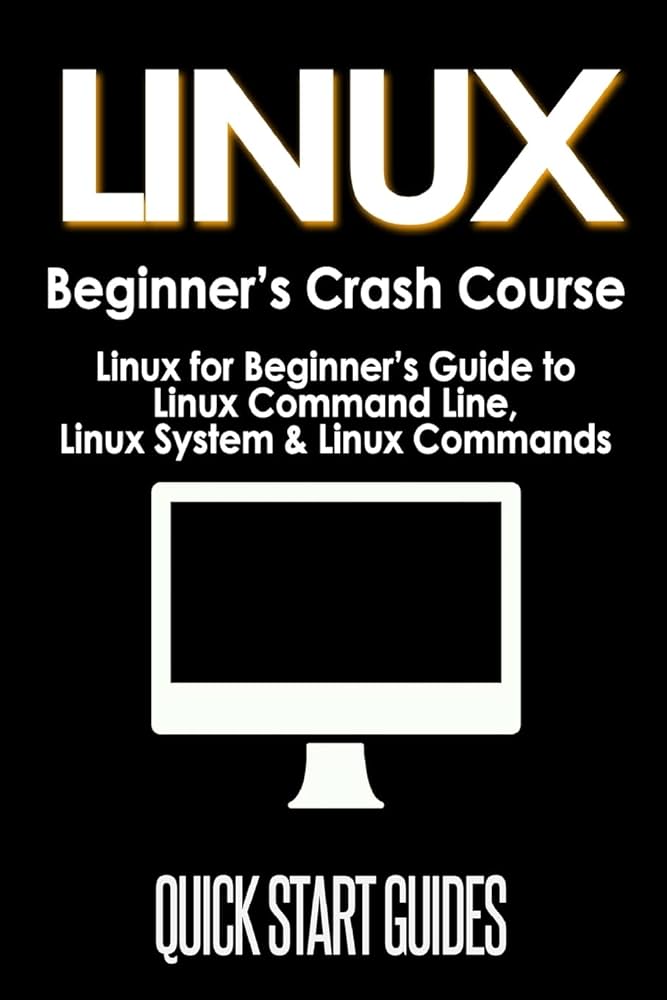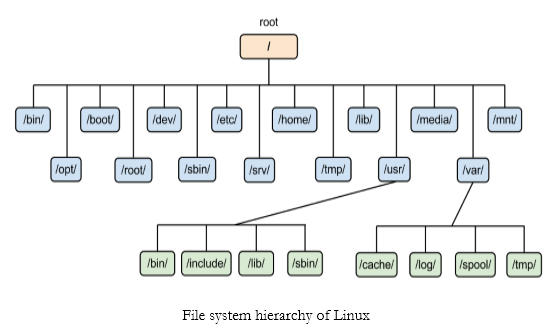Welcome to the world of Linux! Whether you’re a curious tech enthusiast or a new user looking to explore the power of the command line, this crash course is your gateway to the fascinating realm of Linux. In this comprehensive guide, we’ll break down the basics of the Linux command line and equip you with the essential knowledge and skills needed to navigate this versatile operating system with confidence.
Introduction: Unveiling the Linux Command Line
Linux, often dubbed as the “hacker’s playground” and the operating system that powers much of the digital world, is known for its flexibility, security, and open-source nature. One of the key elements that sets Linux apart is its robust command line interface, which allows users to control and manipulate their system with precision. While it may seem daunting at first, mastering the Linux command line is an incredibly empowering skill that unlocks a world of possibilities.
Chapter 1: The Command Line Environment
In this chapter, we’ll lay the foundation for your Linux journey. We’ll introduce you to the command line environment, the terminal, and essential terminology. You’ll learn how to open a terminal and start interacting with Linux commands. With a focus on hands-on learning, you’ll discover the power of the command line firsthand.
Chapter 2: Navigating the File System
The file system is the backbone of any operating system, and Linux is no exception. Here, you’ll dive into the directory structure of Linux, understand path notation, and learn how to move, create, and delete files and directories with ease. We’ll also explore the concept of file permissions, which is crucial for maintaining the security and integrity of your system.
Chapter 3: Working with Files and Text
In this chapter, you’ll become proficient in handling files and text. We’ll cover essential commands for viewing, editing, and manipulating text files. Whether you’re a programmer, writer, or administrator, these skills will prove invaluable as you work with configurations, code, and documents.
Chapter 4: Pipelines and Redirection
Unlock the full potential of the Linux command line with pipelines and redirection. You’ll discover how to combine commands, pass data between them, and redirect input and output streams. This chapter is a game-changer, as it empowers you to automate tasks, filter data, and perform complex operations efficiently.
Chapter 5: Basic System Administration
Delve into the world of system administration, a domain where Linux shines. You’ll learn how to manage users, handle processes, monitor system performance, and troubleshoot common issues. This knowledge is crucial for maintaining a healthy Linux environment, whether it’s your personal system or a server.
Chapter 6: Package Management
Linux distributions come with package managers that simplify software installation and updates. We’ll explore package management using two popular package managers, apt and yum. You’ll be able to install, update, and remove software effortlessly, making Linux a versatile platform for your computing needs.
Chapter 7: Scripting and Automation
Ready to automate repetitive tasks? We’ll introduce you to shell scripting, a powerful tool for writing custom scripts to streamline your workflow. You don’t need to be a programming wizard; we’ll start with the basics and gradually build your scripting skills.
Chapter 8: Customization and Configuration
Personalize your Linux environment to suit your preferences and needs. From configuring the shell to customizing your desktop, we’ll cover the steps to make Linux truly yours. You’ll learn how to tweak settings, manage environment variables, and create aliases.
Chapter 9: Troubleshooting and Resources
Every Linux user encounters challenges from time to time. In this chapter, we’ll equip you with troubleshooting techniques and introduce you to valuable online resources and communities. Linux has a vast, supportive community ready to help you overcome any obstacle.
Conclusion: Your Journey Begins
As you wrap up this crash course, you’ve laid a solid foundation in Linux command line basics. You’re ready to explore more advanced topics, tackle complex projects, and fully appreciate the open-source spirit of Linux. Remember, the command line is your ally, and with practice and persistence, you’ll become a proficient Linux user in no time.
Linux is a vast and powerful operating system, and the command line is your key to unlocking its potential. This crash course is your first step towards becoming a proficient Linux user. As you continue your Linux journey, remember that practice and exploration are your best teachers. Happy command line adventures!