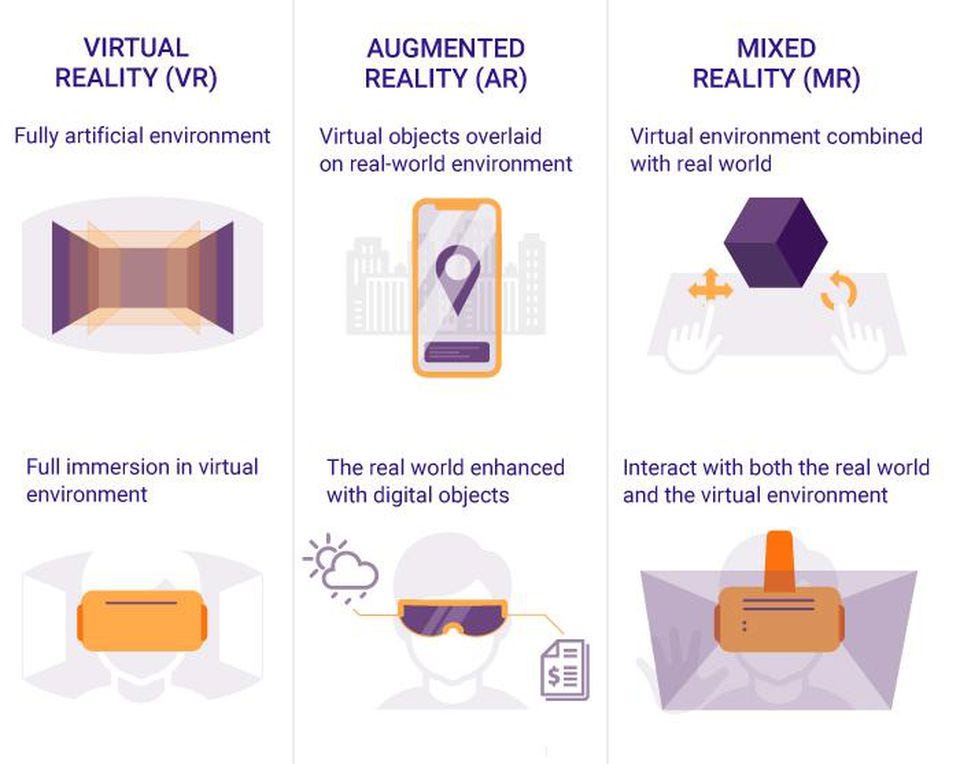Introduction
Virtual Reality (VR) has rapidly evolved from a niche technology to a mainstream phenomenon, revolutionizing how we interact with digital content. Whether it’s gaming, education, healthcare, or even socializing, VR has opened up a world of possibilities. However, the success of any VR application hinges on one crucial factor: User Experience (UX).
In this blog post, we will explore the pivotal role of UX in VR design. We’ll delve into the unique challenges designers face when creating immersive virtual environments and discuss best practices to ensure users have a seamless and enjoyable experience.
Understanding VR UX
User Experience (UX) in the context of VR goes beyond traditional 2D interfaces and websites. It involves creating an environment that not only looks realistic but also feels natural and intuitive to navigate. To achieve this, designers must consider several key factors:
- Presence and Immersion
One of the primary goals of VR is to make users feel like they are physically present in a digital world. Achieving this level of immersion requires careful attention to detail. Designers must consider factors like field of view, frame rate, and spatial audio to create a convincing sensory experience.
- Motion Sickness
Motion sickness is a common issue in VR. When the visual cues do not align with the user’s physical sensations, it can lead to discomfort and nausea. Designers must implement techniques like smooth locomotion, teleportation, and realistic physics to minimize motion sickness.
- User Interface (UI) Design
In VR, the traditional 2D UI elements found in mobile apps or websites don’t translate seamlessly. Designers need to create 3D interfaces that users can interact with in a natural way. Hand-tracking, gesture recognition, and voice commands are some of the methods used to design VR UIs.
- Interactivity and Engagement
VR experiences should encourage user interaction. Whether it’s picking up objects, solving puzzles, or collaborating with others in a virtual space, interactivity is key to keeping users engaged and immersed in the experience.
Best Practices for VR UX Design
Now that we’ve identified the unique challenges of VR UX, let’s discuss some best practices that can help designers create compelling virtual experiences:
- User Testing
User testing is critical in VR design. Designers should gather feedback from real users early and often. This helps in identifying pain points, improving interactions, and refining the overall experience.
- Comfort Options
To cater to a wider audience, VR applications should provide comfort options that allow users to adjust settings related to movement, field of view, and comfort mode. These options empower users to customize their experience to their comfort level.
- Clear Navigation
Navigation in VR should be intuitive and easy to grasp. Designers should incorporate visual cues, waypoints, and guidance systems to help users navigate through complex virtual environments.
- Performance Optimization
To deliver a smooth and enjoyable experience, VR applications must run at a high frame rate and maintain consistent performance. Designers should prioritize optimization to ensure the application runs smoothly on various VR hardware.
- Accessibility
Accessibility in VR is an emerging concern. Designers should consider how to make VR experiences accessible to individuals with disabilities. This may involve implementing features like voice commands, haptic feedback, and screen readers.
Case Studies: Successful VR UX Designs
Let’s take a look at some real-world examples of VR applications that have excelled in providing exceptional user experiences:
- Beat Saber
Beat Saber is a rhythm-based VR game that combines music, lightsabers, and precise motion tracking. Its intuitive gameplay and energetic music have made it a favorite among VR enthusiasts. The game’s simple yet engaging design showcases the importance of responsive controls and immersive audio in VR UX.
- Oculus Home
Oculus Home is the user interface for the Oculus VR platform. It provides a virtual environment where users can access their VR content and interact with friends. Oculus Home’s well-designed 3D interface and social features demonstrate how to create a cohesive and user-friendly VR ecosystem.
- Tilt Brush
Tilt Brush is a VR painting application that allows users to create 3D art in a virtual space. Its intuitive controls, natural brushstrokes, and collaborative features showcase the potential of VR in creative applications. Tilt Brush emphasizes the importance of making VR tools and interfaces feel like an extension of the user’s creativity.
Conclusion
User Experience is at the heart of successful Virtual Reality design. As VR continues to evolve and become more accessible, the importance of delivering seamless, comfortable, and engaging experiences cannot be overstated. Designers must continue to innovate, learn from user feedback, and push the boundaries of what’s possible in VR UX.
By following best practices, prioritizing user testing, and staying attuned to emerging technologies, designers can contribute to the growth and acceptance of VR as a transformative medium that enhances how we interact with digital content and the world around us. As VR becomes an increasingly integral part of our lives, the role of UX in shaping our virtual experiences will only become more pronounced.