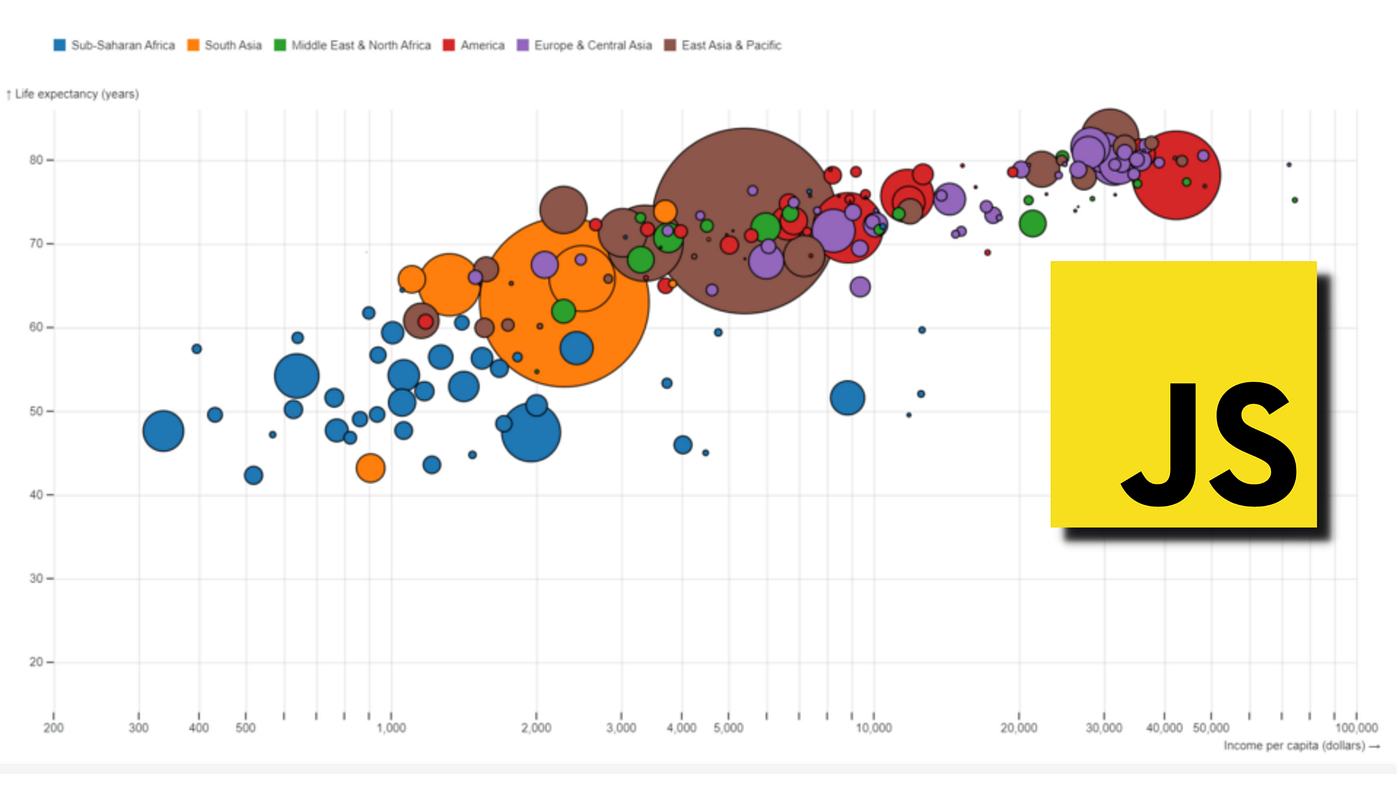Data visualization has become an integral part of modern web development, allowing us to convey complex information in a visually appealing and understandable way. Two popular libraries, D3.js and Chart.js, stand out when it comes to creating stunning front-end data visualizations. In this blog post, we’ll explore the capabilities of these libraries and learn how to leverage them to create interactive and informative charts and graphs for your web applications.
D3.js: Unleashing the Full Potential of Data Visualization
D3.js, short for Data-Driven Documents, is a JavaScript library that empowers developers to bind data to DOM elements and create dynamic and interactive visualizations. Unlike many other charting libraries, D3.js gives you complete control over the HTML, SVG, and CSS elements, allowing you to craft custom visualizations tailored to your specific needs.
One of the key strengths of D3.js is its flexibility. You can create a wide range of visualizations, from simple bar charts and line graphs to intricate network diagrams and geographical maps. Here are some notable features of D3.js:
Data Binding: D3.js allows you to bind your data to elements in the Document Object Model (DOM). This means that you can easily update the visual representation of your data as it changes, creating dynamic and responsive visualizations.
Scalability: Whether you’re dealing with a small dataset or a massive one, D3.js can handle it. Its ability to scale and optimize rendering ensures smooth performance even with large datasets.
Transitions: D3.js makes it simple to create smooth transitions between different states of your visualizations. This adds a layer of interactivity and engagement to your charts.
Community and Resources: With a vibrant community and a wealth of tutorials and examples available online, D3.js provides ample resources to help you get started and overcome challenges.
Let’s dive into a quick example of creating a simple bar chart using D3.js.
javascript
Copy code
// Sample data
const data = [10, 25, 15, 30, 20];
// Create an SVG element
const svg = d3.select(“body”).append(“svg”);
// Define the dimensions of the chart
const width = 400;
const height = 200;
svg.attr(“width”, width).attr(“height”, height);
// Create scales for the x and y axes
const xScale = d3.scaleBand().domain(data.map((d, i) => i)).range([0, width]);
const yScale = d3.scaleLinear().domain([0, d3.max(data)]).range([height, 0]);
// Create bars
svg
.selectAll(“rect”)
.data(data)
.enter()
.append(“rect”)
.attr(“x”, (d, i) => xScale(i))
.attr(“y”, (d) => yScale(d))
.attr(“width”, xScale.bandwidth())
.attr(“height”, (d) => height – yScale(d));
In this example, we use D3.js to create a bar chart that displays a simple dataset. This is just the tip of the iceberg when it comes to what you can achieve with D3.js. Whether you’re building data dashboards, interactive data explorers, or custom visualizations, D3.js provides the tools you need to bring your data to life.
Chart.js: Simplicity and Quick Start
While D3.js is incredibly powerful and flexible, it also comes with a steeper learning curve. This is where Chart.js comes into play. Chart.js is a JavaScript library that focuses on simplicity and ease of use, making it an excellent choice for developers who want to create beautiful charts with minimal effort.
Chart.js offers a variety of chart types out of the box, including bar charts, line charts, pie charts, and more. Here are some key features of Chart.js:
Ease of Use: Getting started with Chart.js is straightforward. You can create a basic chart with just a few lines of code, making it an ideal choice for developers of all skill levels.
Responsive Design: Chart.js charts are inherently responsive, meaning they automatically adapt to different screen sizes and devices, ensuring a consistent user experience.
Customization: While Chart.js provides sensible defaults, you can customize every aspect of your charts, from colors and labels to tooltips and animations.
Interactivity: Chart.js charts come with built-in interactivity, such as hover effects and tooltips, making it easy for users to explore the data.
Let’s create a simple line chart using Chart.js to see how easy it is to get started:
javascript
Copy code
// Sample data
const data = {
labels: [“January”, “February”, “March”, “April”, “May”],
datasets: [
{
label: “Monthly Sales”,
data: [65, 59, 80, 81, 56],
borderColor: “rgba(75, 192, 192, 1)”,
fill: false,
},
],
};
// Create a line chart
const ctx = document.getElementById(“myChart”).getContext(“2d”);
new Chart(ctx, {
type: “line”,
data: data,
});
In this example, we use Chart.js to create a line chart that visualizes monthly sales data. The simplicity of Chart.js allows you to quickly create and integrate charts into your web applications, making it an excellent choice for projects with tight deadlines or when you need to iterate rapidly.
Choosing the Right Library for Your Project
Now that we’ve explored both D3.js and Chart.js, you might wonder which one is the best choice for your project. The answer depends on your specific requirements and the trade-offs you’re willing to make.
Choose D3.js When:
You need complete control over the visualization and want to create custom, unique charts.
Your project involves complex, custom interactions or animations.
Performance with large datasets is a critical consideration.
You have the time and resources to invest in learning a more powerful but complex library.
Choose Chart.js When:
You want to quickly create attractive charts with minimal coding effort.
Your project requires standard chart types like bar charts, line charts, or pie charts.
Responsiveness and ease of use are top priorities.
You need to prototype or iterate rapidly.
It’s also worth noting that you can combine the strengths of both libraries. For example, you can use D3.js for highly customized data visualizations within a Chart.js-powered dashboard, taking advantage of the strengths of each library where they best fit your project’s needs.
Conclusion
Data visualization plays a crucial role in conveying insights and trends hidden within complex datasets. Whether you choose D3.js for its flexibility and power or Chart.js for its simplicity and quick start, both libraries enable you to create stunning front-end data visualizations that engage and inform your users.
As you continue your journey in web development, keep in mind that the choice between D3.js and Chart.js should align with your project’s specific goals and constraints. Experiment with both libraries to see which one best suits your needs and enhances your ability to present data in a compelling and informative manner. Ultimately, the world of data visualization is at your fingertips, ready to help you unlock the potential of your data-driven web applications.