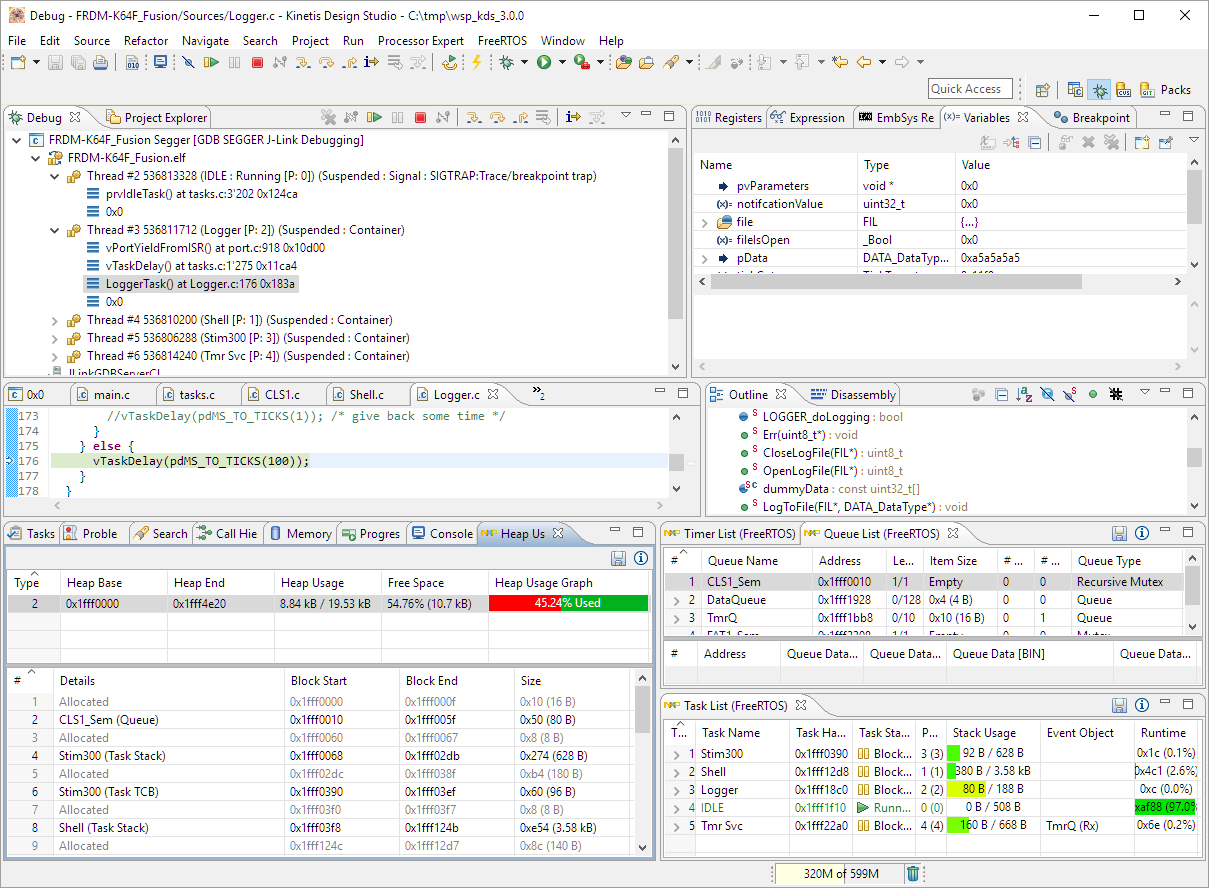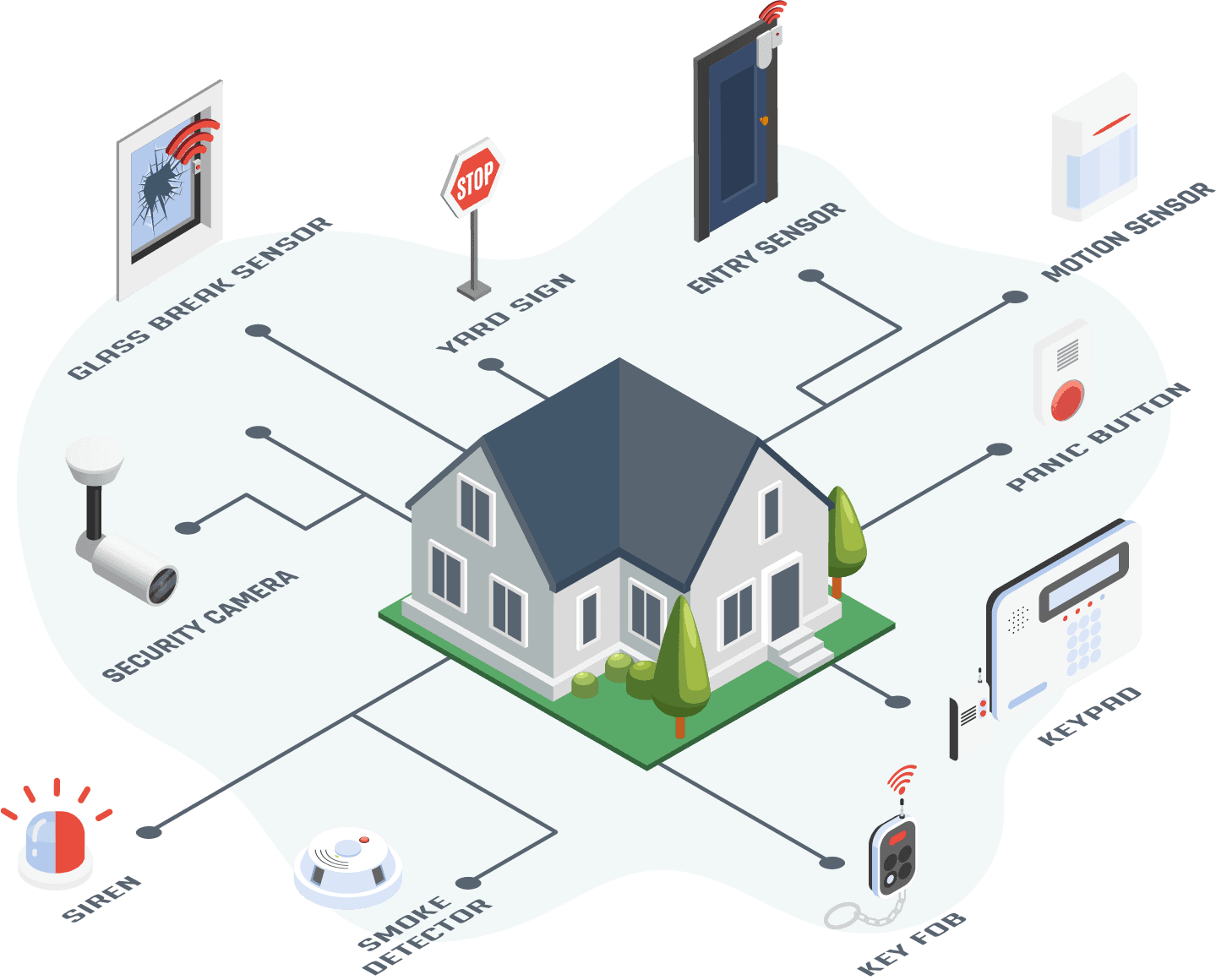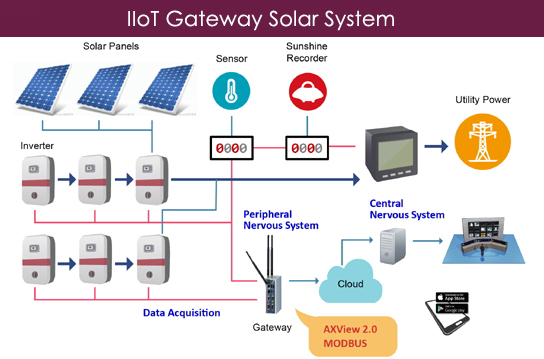Introduction
Embedded systems power a vast array of applications, from consumer electronics to automotive control systems. These systems demand precision, predictability, and reliability, making real-time operating systems (RTOS) an essential component of their development. Debugging embedded systems, especially those employing RTOS, can be a challenging task due to their intricate nature. However, with the advent of RTOS kernel awareness in debugging tools, developers now have a powerful ally to streamline the debugging process.
In this blog post, we delve into the world of RTOS kernel awareness and its role in debugging tools. We will explore its benefits, discuss how it works, and highlight some popular debugging tools that support this feature.
Understanding RTOS Kernel Awareness
RTOS kernel awareness refers to the ability of debugging tools to comprehend and interact with the internal workings of a real-time operating system. This level of understanding is crucial because RTOSes manage system resources, schedule tasks, and enforce real-time constraints. Without kernel awareness, debugging tools can only provide a limited view of the system’s behavior, making it challenging to diagnose complex issues.
Here are some key aspects of RTOS kernel awareness:
Task Visibility: With RTOS kernel awareness, debugging tools can display detailed information about tasks, such as their state, priority, stack usage, and execution history. This visibility is invaluable for tracking down issues related to task scheduling and resource conflicts.
Resource Monitoring: RTOSes manage resources like semaphores, mutexes, and message queues. Kernel-aware debugging tools can monitor the state of these resources, helping developers identify potential deadlocks, priority inversion, and resource contention problems.
Interrupt Analysis: Embedded systems often rely on interrupts to handle time-critical events. RTOS kernel awareness allows debugging tools to trace interrupt service routines (ISRs), providing insights into their execution and interactions with tasks.
Event Tracing: Many RTOSes support event tracing, which captures real-time data about task execution, context switches, and resource utilization. Kernel-aware debugging tools can tap into this event trace data, enabling developers to analyze system behavior with precision.
Benefits of RTOS Kernel Awareness in Debugging
Now that we understand what RTOS kernel awareness entails, let’s explore the tangible benefits it brings to the table:
Faster Debugging: By providing detailed insights into the RTOS’s internal state, kernel-aware debugging tools accelerate the debugging process. Developers can quickly identify the root cause of issues, reducing the time spent on trial-and-error debugging.
Improved Code Quality: With a better understanding of task scheduling and resource management, developers can write more efficient and reliable code. This leads to improved system stability and performance.
Real-time Analysis: RTOS kernel awareness allows for real-time analysis of system behavior. Developers can monitor and analyze critical events as they happen, making it easier to diagnose timing-related problems and optimize system performance.
Simplified Debugging: Debugging tools with RTOS kernel awareness provide a unified interface for debugging both application code and RTOS-specific issues. This simplifies the debugging workflow and reduces the need to switch between different tools.
How RTOS Kernel Awareness Works
Kernel awareness in debugging tools relies on the RTOS’s internal data structures and APIs. Here’s a simplified overview of how it works:
Instrumentation: To enable kernel awareness, the RTOS is instrumented with additional code or hooks. This code collects and exposes information about tasks, resources, interrupts, and events.
Debugging Tool Integration: Debugging tools that support RTOS kernel awareness are designed to communicate with the instrumented RTOS. They use this communication to retrieve real-time data about the system’s state.
Visualization and Analysis: The debugging tool visualizes the RTOS-specific data in a user-friendly manner. Developers can use this information to analyze the system’s behavior and pinpoint issues.
Debugging Tools with RTOS Kernel Awareness
Several debugging tools offer RTOS kernel awareness as a feature. Here are a few notable options:
Segger SystemView: Segger’s SystemView is a powerful real-time visualization and analysis tool that supports a wide range of RTOSes. It provides real-time event recording and visualization, making it easier to debug complex systems.
Tracealyzer: Percepio’s Tracealyzer is another popular tool for RTOS debugging. It offers advanced tracing and visualization capabilities, allowing developers to understand the dynamic behavior of their embedded systems.
OpenOCD: The Open On-Chip Debugger (OpenOCD) is an open-source debugging tool that supports various RTOSes. It provides kernel awareness for tasks, interrupts, and other RTOS-specific features.
Keil MDK: Keil’s Microcontroller Development Kit (MDK) includes a debugger with RTOS kernel awareness. It offers seamless integration with popular RTOSes like FreeRTOS and CMSIS-RTOS.
Conclusion
RTOS kernel awareness in debugging tools has revolutionized the way developers debug embedded systems. It provides a deeper understanding of the RTOS’s internal operations, making it easier to diagnose issues and optimize code. With the growing complexity of embedded systems, the need for kernel-aware debugging tools is more significant than ever. Whether you’re working on a small IoT device or a sophisticated automotive control system, embracing RTOS kernel awareness can significantly improve your development workflow and the quality of your embedded software.
In summary, RTOS kernel awareness empowers developers to conquer the challenges of real-time embedded systems by providing the visibility and insights needed to build reliable and efficient applications. By leveraging the capabilities of kernel-aware debugging tools, you can navigate the intricacies of RTOS-based development with confidence and precision.