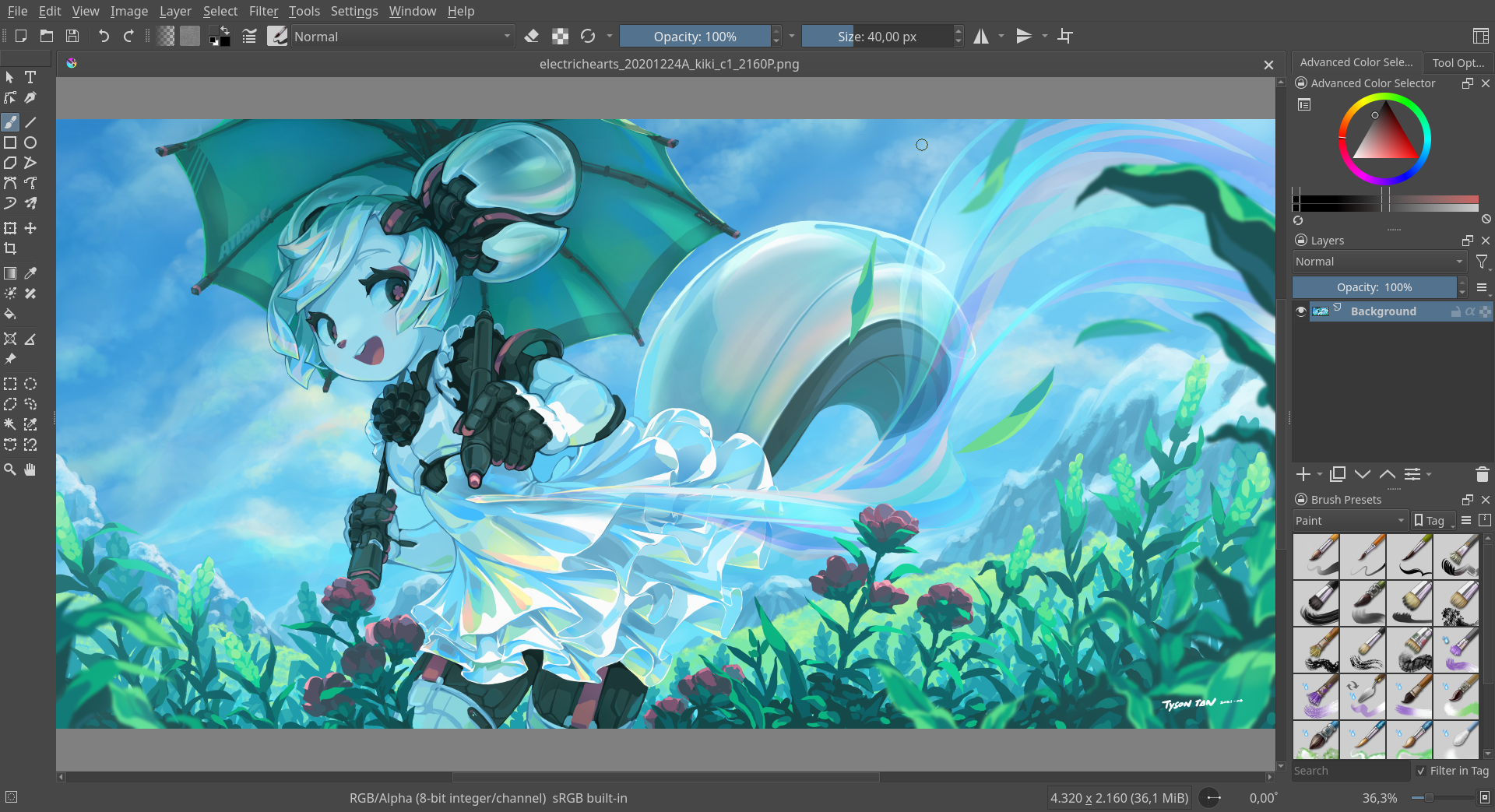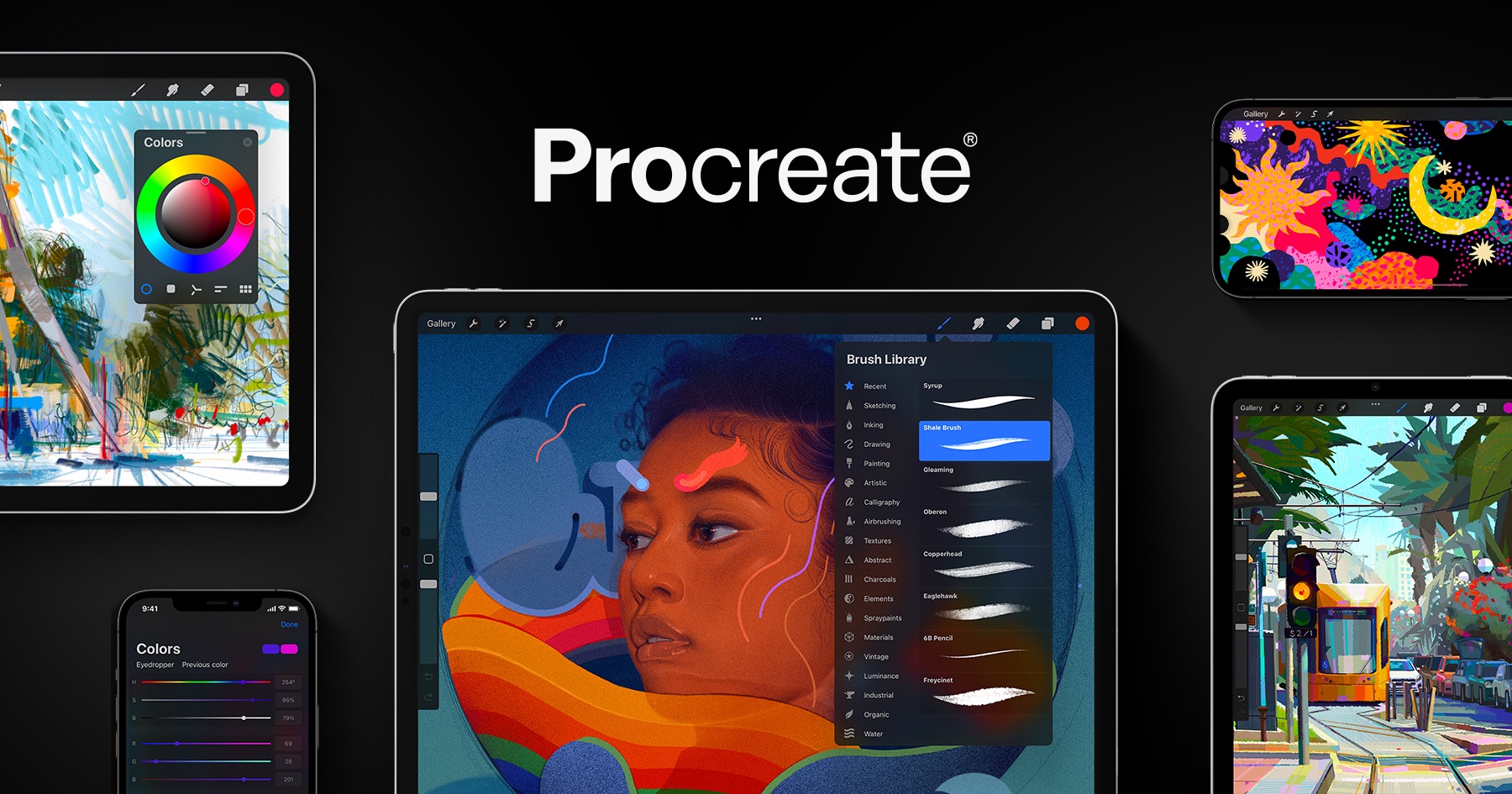Introduction
In the world of digital art and illustration, having the right tools at your disposal is crucial. One such tool that has been making waves in recent years is Krita. Whether you’re a professional artist or just starting your journey in the realm of digital art, Krita offers a plethora of features that cater to your creative needs.
What is Krita?
Krita is an open-source, cross-platform digital painting and illustration software. Developed by artists for artists, it provides an extensive set of tools for various creative purposes. It’s available for free, which makes it an attractive option for both beginners and professionals. So, let’s explore what makes Krita a go-to choice for digital artists and illustrators.
Features of Krita
- Brushes and Brush Engines
One of the standout features of Krita is its comprehensive collection of brushes and brush engines. From simple pencil brushes to complex particle systems, Krita has it all. The software offers over a hundred pre-installed brushes and even more available for download. These brushes can mimic traditional media, like charcoal, watercolor, or oil paint, providing a natural and organic feel to your artwork.
Additionally, Krita’s brush engines allow for deep customization. You can tweak parameters like brush size, opacity, flow, and texture to create brushes that suit your specific needs. This level of control enables artists to experiment and innovate, resulting in unique and stunning artworks.
- Customizable User Interface
Krita offers a highly customizable user interface, allowing artists to tailor the software to their specific workflow. You can rearrange panels, create custom tool presets, and even set up different workspaces for various projects. This adaptability ensures that you can work more efficiently and comfortably, ultimately enhancing your creative process. - Layer Management
Effective layer management is essential in digital art and illustration. Krita offers a variety of features to make this process seamless. You can group layers, apply blending modes, and make use of layer masks to control the visibility and interactions between different elements of your artwork. With these tools at your disposal, you have full control over your creative vision. - Vector Graphics Support
In addition to raster graphics, Krita also supports vector graphics. This is a significant advantage for artists who want to create precise and scalable designs. You can work on vector layers, which allow you to create and edit shapes, paths, and text. Krita’s vector tools are powerful and versatile, making it an excellent choice for illustrators who need both raster and vector capabilities in a single software. - Resource Management
Krita has a built-in resource manager that makes it easy to organize your brushes, gradients, patterns, and other assets. You can tag and categorize resources, ensuring that you can quickly find what you need for your projects. This feature streamlines your workflow and keeps your creative process organized.
Unique Features of Krita
Apart from the standard features that any digital painting and illustration software should have, Krita boasts several unique features that set it apart from the competition.
- Wrap-around Mode
Krita’s Wrap-around mode is a game-changer for artists creating seamless textures or patterns. It allows you to paint in a way that seamlessly wraps your brush strokes around the canvas edges. This is incredibly useful for creating repeating backgrounds, textures, or patterns without any visible seams. - Animation Support
Krita is not just for still images; it also offers powerful animation tools. You can create animations with frame-by-frame editing, onion skinning, and a timeline view. Whether you’re working on a short film or a simple GIF, Krita’s animation features have you covered. - HDR Support
High Dynamic Range (HDR) imaging is a technology that allows for a greater range of colors and contrast in your artwork. Krita supports HDR painting, making it an excellent choice for artists who want to create vibrant and detailed images with stunning color accuracy. - Brush Stabilizers
For artists who struggle with shaky hands or want to achieve incredibly smooth and precise lines, Krita’s brush stabilizers come to the rescue. These stabilizers reduce the impact of hand tremors, resulting in cleaner and more controlled strokes. You can adjust the stabilizer settings to find the right level of assistance for your artwork.
The Creative Process with Krita
Now that we’ve explored the features and unique aspects of Krita, let’s delve into how artists can incorporate this software into their creative process.
Ideation and Sketching
Krita provides a comfortable space for artists to brainstorm and sketch their ideas. The abundance of brushes and customization options ensures that your digital sketches closely resemble traditional sketches. This initial phase of your project is where you can let your imagination run wild, and Krita’s intuitive interface and tools support this creative freedom.
Refinement and Detailing
Once your initial sketch is complete, you can use Krita’s brushes and layer management to refine and add intricate details to your artwork. Whether it’s adding texture to a character’s clothing or fine-tuning the lighting in a landscape, Krita offers the precision and flexibility you need to bring your vision to life.
Coloring and Painting
Krita’s brushes shine when it comes to coloring and painting. Artists can select from a wide range of brush presets to apply color, texture, and shading to their work. The ability to switch between different brush engines seamlessly allows for dynamic and diverse artwork styles.
Post-Processing and Export
After finishing your masterpiece, Krita provides a set of post-processing tools to make final adjustments, such as color grading or applying filters. Once you’re satisfied with the result, you can easily export your artwork in various formats, ensuring compatibility with different platforms and applications.
Conclusion
Krita is a versatile and powerful digital painting and illustration software that caters to the needs of artists and designers. With its extensive feature set, customizable interface, and unique capabilities, it has become an essential tool in the creative process for many. Whether you’re an experienced professional or a budding artist, Krita is a valuable addition to your digital art toolkit. So, give it a try and unlock your full creative potential with Krita.
In this blog post, we’ve covered the features, unique aspects, and how Krita fits into the creative process. As you explore the world of digital art and illustration, consider Krita as your trusted companion on your artistic journey. Download it, experiment with its tools, and watch your creativity flourish. Happy creating!