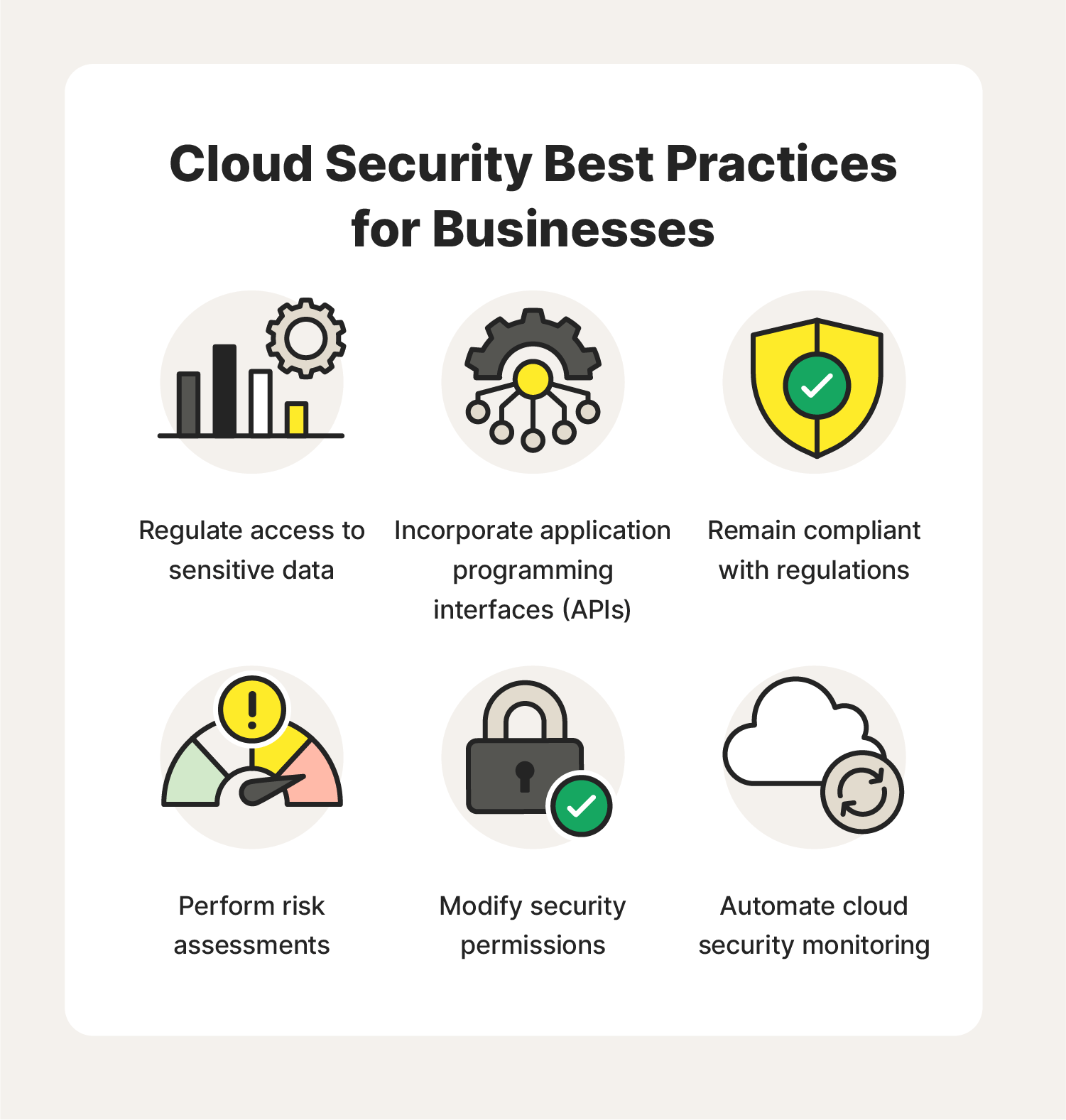In today’s digital age, organizations are increasingly relying on cloud computing to store and manage their data. The cloud offers unparalleled flexibility, scalability, and accessibility, but it also presents unique security challenges. In this blog post, we will explore cloud security best practices to help you safeguard your data in the cloud effectively.
Understanding the Cloud Security Landscape
Before delving into the best practices, let’s understand the cloud security landscape. The cloud operates on a shared responsibility model, which means that while cloud providers like AWS, Azure, and Google Cloud are responsible for the security of the cloud infrastructure, customers are responsible for securing their data and applications in the cloud.
Here are some key factors to consider in cloud security:
- Identity and Access Management (IAM)
IAM is the foundation of cloud security. Ensure that you implement strong authentication and access control measures. Use multi-factor authentication (MFA) wherever possible and regularly review and update access permissions to prevent unauthorized access.
- Data Encryption
Encrypt your data both in transit and at rest. Utilize encryption services provided by your cloud provider or third-party encryption tools. This ensures that even if data is intercepted or stolen, it remains unreadable without the encryption keys.
- Regular Data Backups
Frequent data backups are crucial for data recovery and business continuity. Automate backup processes and store backups in geographically diverse locations to protect against data loss due to disasters or hardware failures.
- Network Security
Implement network security measures like Virtual Private Clouds (VPCs) and firewalls to control traffic and isolate sensitive workloads. Regularly monitor network activity for unusual patterns that may indicate a security breach.
- Security Patching
Keep your cloud resources up to date by applying security patches and updates promptly. Vulnerabilities in software can be exploited by attackers, so timely patching is essential.
- Security Monitoring and Incident Response
Set up continuous security monitoring and configure alerting systems to detect and respond to security incidents in real-time. Develop an incident response plan to handle breaches effectively.
- Compliance and Governance
Understand the regulatory requirements that apply to your organization and ensure compliance in the cloud. Many cloud providers offer compliance frameworks and tools to help meet these requirements.
- Employee Training and Awareness
Educate your employees about cloud security best practices and the risks associated with cloud computing. Human error is a significant contributor to security incidents, so awareness and training are critical.
- Third-Party Security
If you use third-party applications or services in the cloud, evaluate their security practices and conduct due diligence to ensure they meet your security standards.
- Cloud Security Services
Leverage cloud security services and tools provided by your cloud provider, such as AWS’s AWS Identity and Access Management (IAM) or Azure’s Azure Security Center. These services offer additional layers of protection and visibility into your cloud environment.
Conclusion
As businesses migrate more of their operations to the cloud, ensuring robust cloud security practices becomes paramount. By implementing the best practices mentioned above and staying vigilant in monitoring and responding to security threats, you can effectively safeguard your data in the cloud. Remember that cloud security is an ongoing process that requires continuous improvement and adaptation to evolving threats.